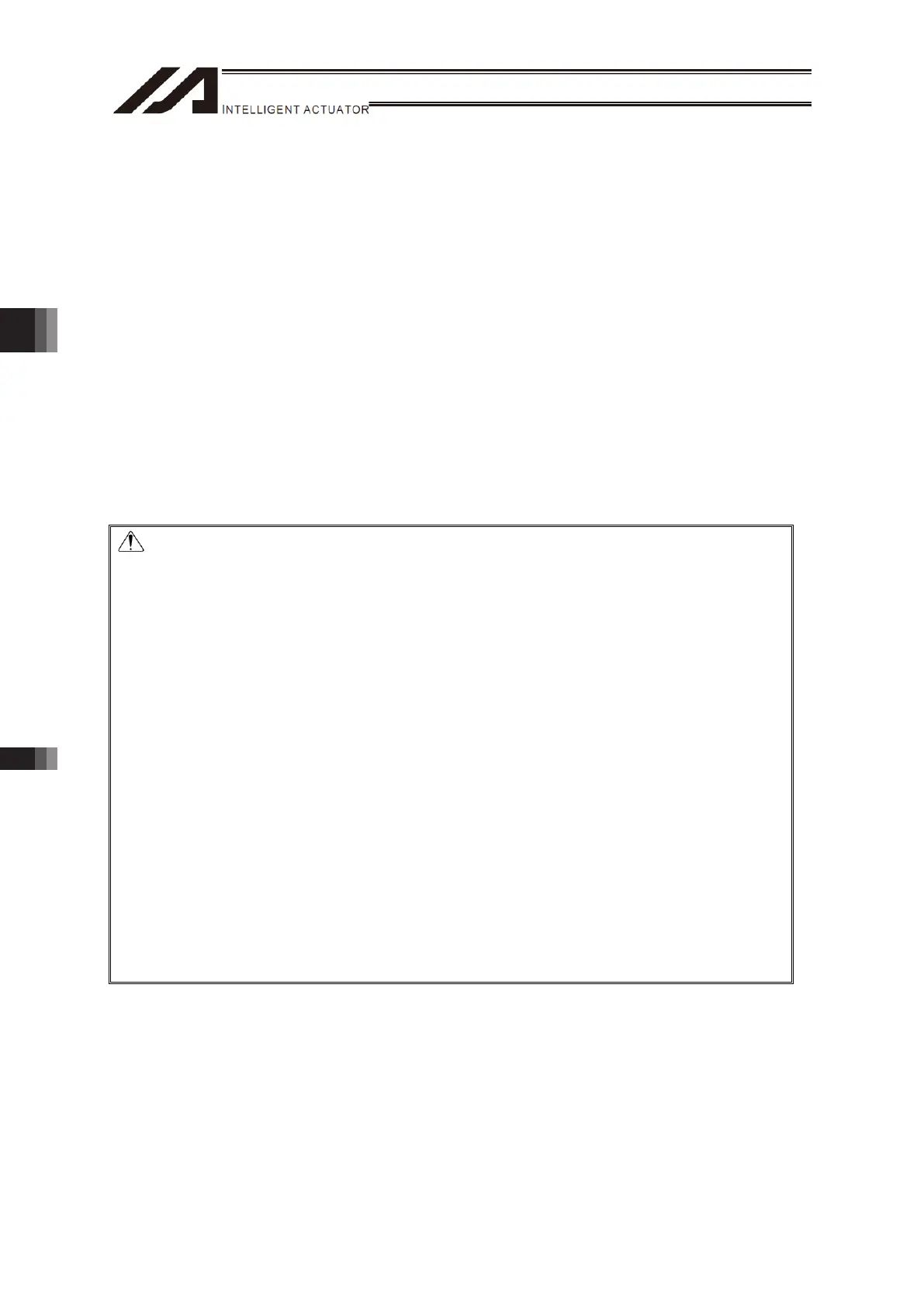Chapter 4 Operation4.7 Standard Interface
142
(2) Example for Assignment of Output Function Select
Shown below is an example of how Output Function Select 300 (ALM) set in “Output Function
Select 300” can be assigned to another Output port.
Set the function of Output Function Select 300 in I/O Parameter No. 46 “Output Function Select
000”.
Refer to “Chapter 5: Parameter List” for details.
The physical output port number of Input Function Select 300 (ALM) is to be set in I/O Parameter
No. 299 “output Function Select 300 Physical Output Port Number”.
For instance, if “316” is set, the function of Output Function Select 300 (ALM) is assigned to
“Output Port No. 316”.
The signal of Output Function Select 300 (ALM) is to be output to Output Port 316.
“Output Port No. 300” after the assignment becomes a general-purpose output port.
However, when “0” is set in the parameter, the function inactivates, and the function of Output
Function Select 300 (ALM) is assigned to “Output Port No. 300” shown in the internal DIO list.
When you desire to output the system output to an external device, it is recommended to output
separately by using “(3) Output Function Select *** (Area 2)” and “Output Function Select ***
(Area 2) Physical Output Port Number” described later.
Caution: • If Output Function Select 300 (ALM) is assigned to another output port, the ALM
LED in the panel window on the front panel would not work. It would not turn on
even in generation of ALM.
• If Output Function Select 301 (RDY) is assigned to another output port, the RDY
LED in the panel window on the front panel would not work. It would not turn on
even in condition of RDY (PIO program is ready to operate).
• If Output Function Select 302 (EMG) is assigned to another output port, the EMG
LED in the panel window on the front panel would not work. It would not turn on
even in condition of EMG (emergency stop).
• If Output Function Select 303 (Start Switch) is assigned to another output port,
the start switch LED in the panel window on the front panel would not work. It
would not turn on even in continuous operation.
• If Output Function Select 304 (HSP) is assigned to another output port, the HSP
LED in the panel window on the front panel would not work. It would not turn on
even in condition of HSP (home-return complete on all axes).
• Even if the input port number that can assign Input Function Select *** is
changed by setting “Input Function Select *** Physical Input Port Number”, the
function to reflect the conditions of on/off in Output Port No. 308 to 315 to Input
Port No. 1 to 6 and 14 to 15 remains effective as shown in the internal DIO list.
For instance, set “Input Function Select 001” = 1, “Input Function Select 001
Physical Input Port No.” = 16, and turn on Output Port No. 308, and then Input
Port No. 1 will turn on but the software reset would not be executed.
• Although any output number port can be set individually, Error No. 685 “Input
Output Function Select Physical Port Number Error” would occur in case the
setting is duplicated.
