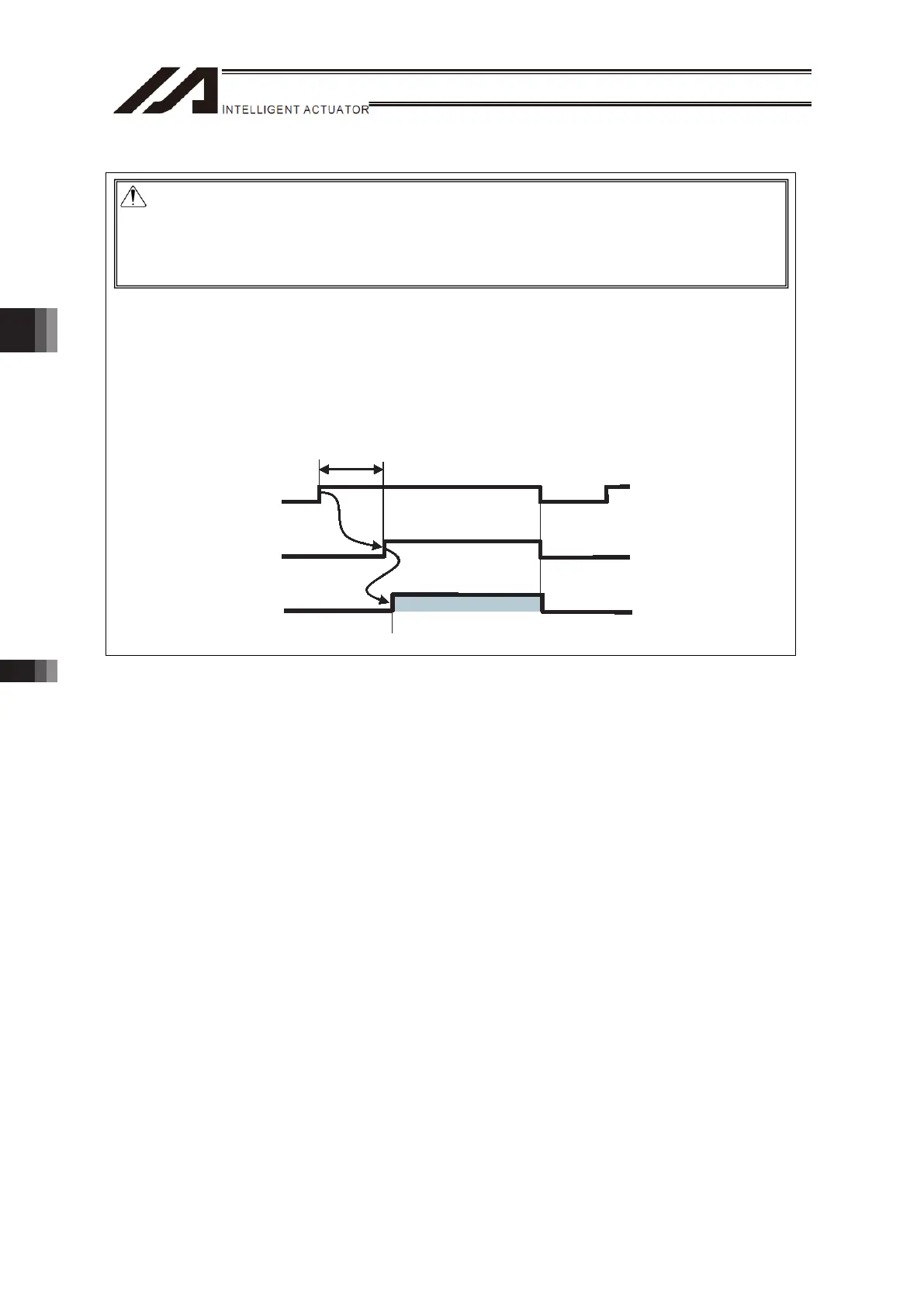Chapter 4 Operation4.3 Program Operation
130
1) Set the parameter No. 33 to “2”. The program starts when input port 019 is turned ON,
and stops when the port is turned OFF.
2) Set Operation Mode Switch to AUTO side.
3) Turn off the power and then turn it back on.
4) Turn Input Port 019 ON after confirming 0.01sec has passed since the startup (after RDY
signal turns ON if in normal startup).
5) The specified program starts.
RDY output
Min 0.01sec
Intput port 019
Program
Program execution
4)
3)
(output from the TTA)
Caution: After the power is turned on, unexpected movements of the robot may create
dangerous situations.
For safety, provide an interlock whereby the program is started only after a start
confirmation signal has been input from a pushbutton switch, etc.
An example of operation is given below.
