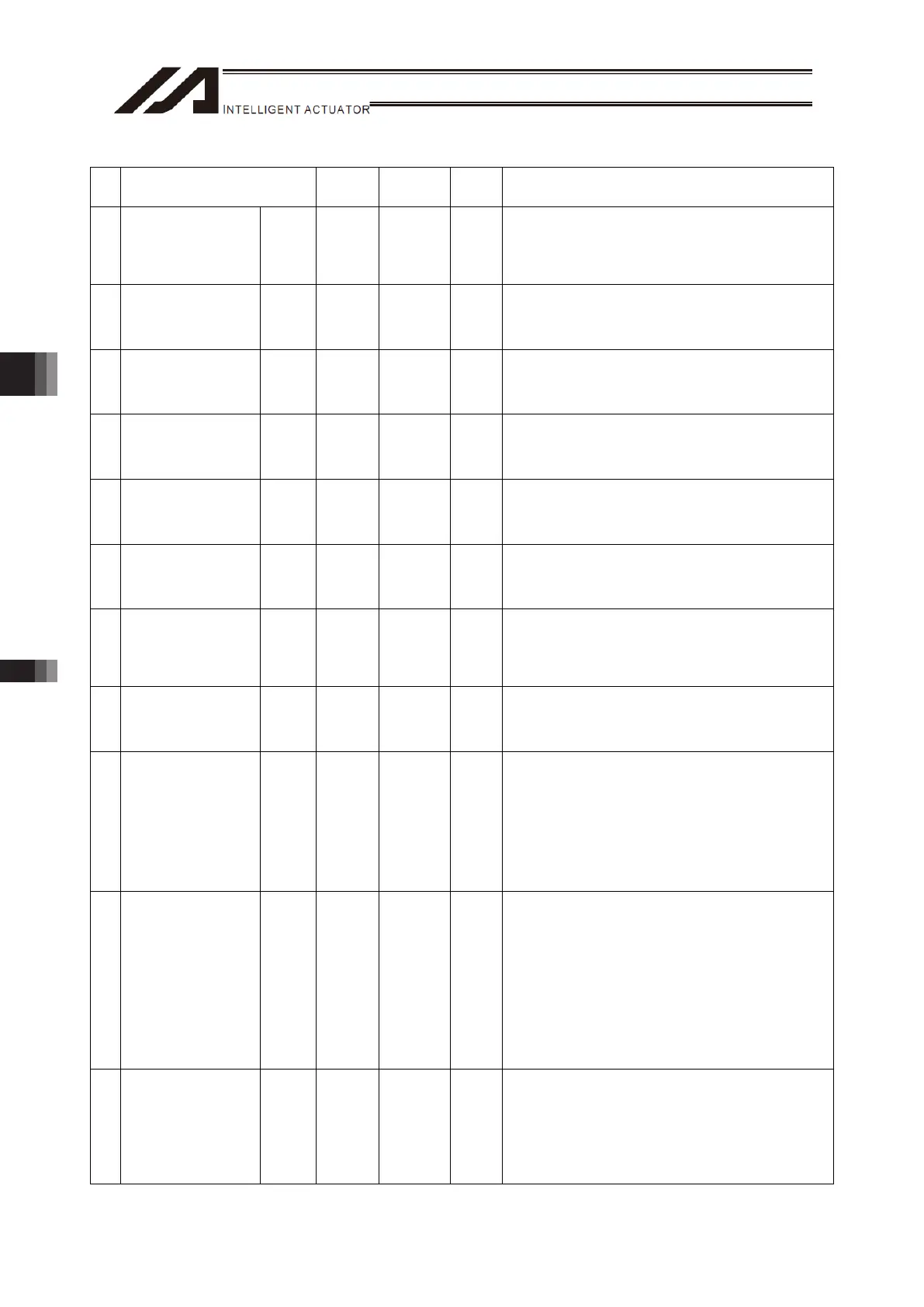Chapter 5 List of Parameters5.1 I/O Parameters
158
I/O Parameters
No. Parameter name
Default
value
(Reference)
Input range Unit Remarks
37
Input function selection
007
Common 1 0 ~ 5
0: General-purpose input
1: Program number specified for program start (least significant
bit)
Note: The port number assigned to this function can be changed
using I/O Parameter No. 290, “Physical input port number
for input function selection 007.”
38
Input function selection
008
Common 1 0 ~ 5
0: General-purpose input
1: Program number specified for program start
Note: The port number assigned to this function can be changed
using I/O Parameter No. 291, “Physical input port number
for input function selection 008.”
39
Input function selection
009
Common 1 0 ~ 5
0: General-purpose input
1: Program number specified for program start
Note: The port number assigned to this function can be changed
using I/O Parameter No. 292, “Physical input port number
for input function selection 009.”
40
Input function selection
010
Common 1 0 ~ 5
0: General-purpose input
1: Program number specified for program start
Note: The port number assigned to this function can be changed
using I/O Parameter No. 293, “Physical input port number
for input function selection 010.”
41
Input function selection
011
Common 1 0 ~ 5
0: General-purpose input
1: Program number specified for program start
Note: The port number assigned to this function can be changed
using I/O Parameter No. 294, “Physical input port number
for input function selection 011.”
42
Input function selection
012
Common 1 0 ~ 5
0: General-purpose input
1: Program number specified for program start
Note: The port number assigned to this function can be changed
using I/O Parameter No. 295, “Physical input port number
for input function selection 012.”
43
Input function selection
013
Common 1 0 ~ 5
0: General-purpose input
1: Program number specified for program start
2: Error reset (ON edge)
Note: The port number assigned to this function can be changed
using I/O Parameter No. 296, “Physical input port number
for input function selection 013.”
44
Input function selection
014
Common 2 0 ~ 5
0: General-purpose input
2: Program number specified for program start
Note: The port number assigned to this function can be changed
using I/O Parameter No. 297, “Physical input port number
for input function selection 014.”
45
Input function selection
015
Common 0 0 ~ 5
0: General-purpose input
1: Home return of all valid axes (ON edge)
2: Home return of all valid incremental axes (ON edge)
* It is necessary to turn the servo ON before home-return
operation (I/O Parameter No. 32, Axis-Specific Parameter No.
13)
* The condition of output port No. 315 (Internal DIO) is input to
input port No. 015 (Internal DIO).
Note: The port number assigned to this function can be changed
using I/O Parameter No. 298, “Physical input port number
for input function selection 015.”
46
Output function selection
300
Common 1 0 ~ 20
0: General-purpose output
1: Output error of operation-cancellation level or higher (ON)
2: Output error of operation-cancellation level or higher (OFF)
3: Output error of operation-cancellation level or higher +
emergency stop (ON)
4: Output error of operation-cancellation level or higher +
emergency stop (OFF)
7: Output error of maintenance information alert related message
level (Error No. 231 to 232) (ON)
8: Output error of maintenance information alert related message
level (Error No. 231 to 232) (OFF)
Note: The port number assigned to this function can be changed
using I/O Parameter No. 299, “Physical input port number
for input function selection 300.”
47
Output function selection
301
Common 1 0 ~ 20
0: General-purpose output
1: READY output (PIO trigger program can be run)
2: READY output (PIO trigger program can be run and error of
operation-cancellation level or higher is not present)
3: READY output (PIO trigger program can be run and error of
cold-start level or higher is not present)
Note: The port number assigned to this function can be changed
using I/O Parameter No. 300, “Physical input port number
for input function selection 301.”
