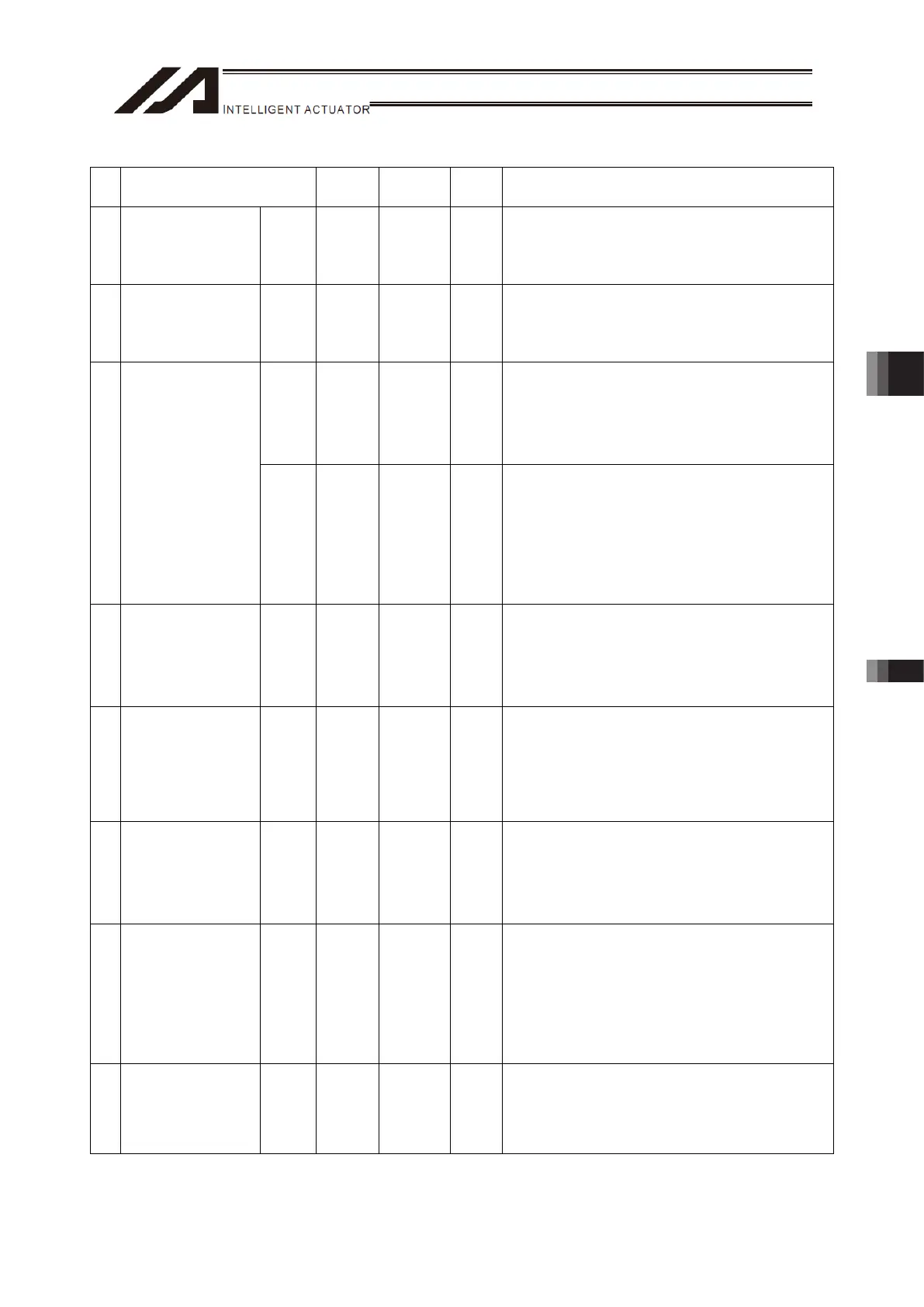Chapter 5 List of Parameters 5.1 I/O Parameters
159
I/O Parameters
No. Parameter name
Default
value
(Reference)
Input range Unit Remarks
48
Output function selection
302
Common 1 0 ~ 20
0: General-purpose output
1: Emergency-stop output (ON)
2: Emergency-stop output (OFF)
Note: The port number assigned to this function can be changed
using I/O Parameter No. 301, “Physical input port number
for input function selection 302.”
49
Output function selection
303
Common 2 0 ~ 5
0: General-purpose output
1: AUTO mode output
2: Output during automatic operation (Other parameter No. 12)
Note: The port number assigned to this function can be changed
using I/O Parameter No. 302, “Physical input port number
for input function selection 303.”
Pulse
Motor
Type
2 0 ~ 5
0: General-purpose output
1: Output if all valid axes are at home (= 0)
2: Output if all valid axes completed home return (coordinates
confirmed)
3: Output if all valid axes are at preset home coordinates
Note: The port number assigned to this function can be changed
using I/O Parameter No. 303, “Physical input port number
for input function selection 304.”
50
Output function selection
304
AC Servo
Motor
Type
2 0 ~ 5
0: General-purpose output
1: Output if all valid axes are at home (= 0)
2: Output if all valid axes completed home return (coordinates
confirmed)
3: Output if all valid axes are at preset home coordinates
* Use MOVP Command, not HOME Command, when moving
the absolute encoder axes to coordinate 0 or home preset
coordinate.
Note: The port number assigned to this function can be changed
using I/O Parameter No. 303, “Physical input port number
for input function selection 304.”
51
Output function selection
305
Common 0 0 ~ 5
0: General-purpose output
1: Axis 1 in-position output (OFF if the work part is missed during
push-motion operation)
2: Output when axis-1 servo is ON (systemmonitored task output)
3: System reservation
Note: The port number assigned to this function can be changed
using I/O Parameter No. 304, “Physical input port number
for input function selection 305.”
52
Output function selection
306
Common 0 0 ~ 5
0: General-purpose output
1: Axis 2 in-position output (OFF if the work part is missed during
push-motion operation)
2: Output when axis-2 servo is ON (Systemmonitored task
output)
3: System reservation
Note: The port number assigned to this function can be changed
using I/O Parameter No. 305, “Physical input port number
for input function selection 306.”
53
Output function selection
307
Common 0 0 ~ 5
0: General-purpose output
1: Axis 3 in-position output (OFF if the work part is missed during
push-motion operation)
2: Output when axis-3 servo is ON (systemmonitored task output)
3: System reservation
Note: The port number assigned to this function can be changed
using I/O Parameter No. 306, “Physical input port number
for input function selection 307.”
54
Output function selection
308
Common 0 0 ~ 5
0: General-purpose output
1: Axis 4 in-position output (OFF if the work part is missed during
push-motion operation)
2: Output when axis-4 servo is ON (systemmonitored task output)
3: System reservation
* The condition of output port No. 308 (Internal DIO) is input to
input port No. 001 (Internal DIO).
(Port number is set in the parameter at delivery)
Note: The port number assigned to this function can be changed
using I/O Parameter No. 307, “Physical input port number
for input function selection 308.”
55
Output function selection
309
Common 0 0 ~ 5
0: General-purpose output
* The condition of output port No. 309 (Internal DIO) is input to
input port No. 002 (Internal DIO).
(Port number is set in the parameter at delivery)
Note: The port number assigned to this function can be changed
using I/O Parameter No. 308, “Physical input port number
for input function selection 309.”
