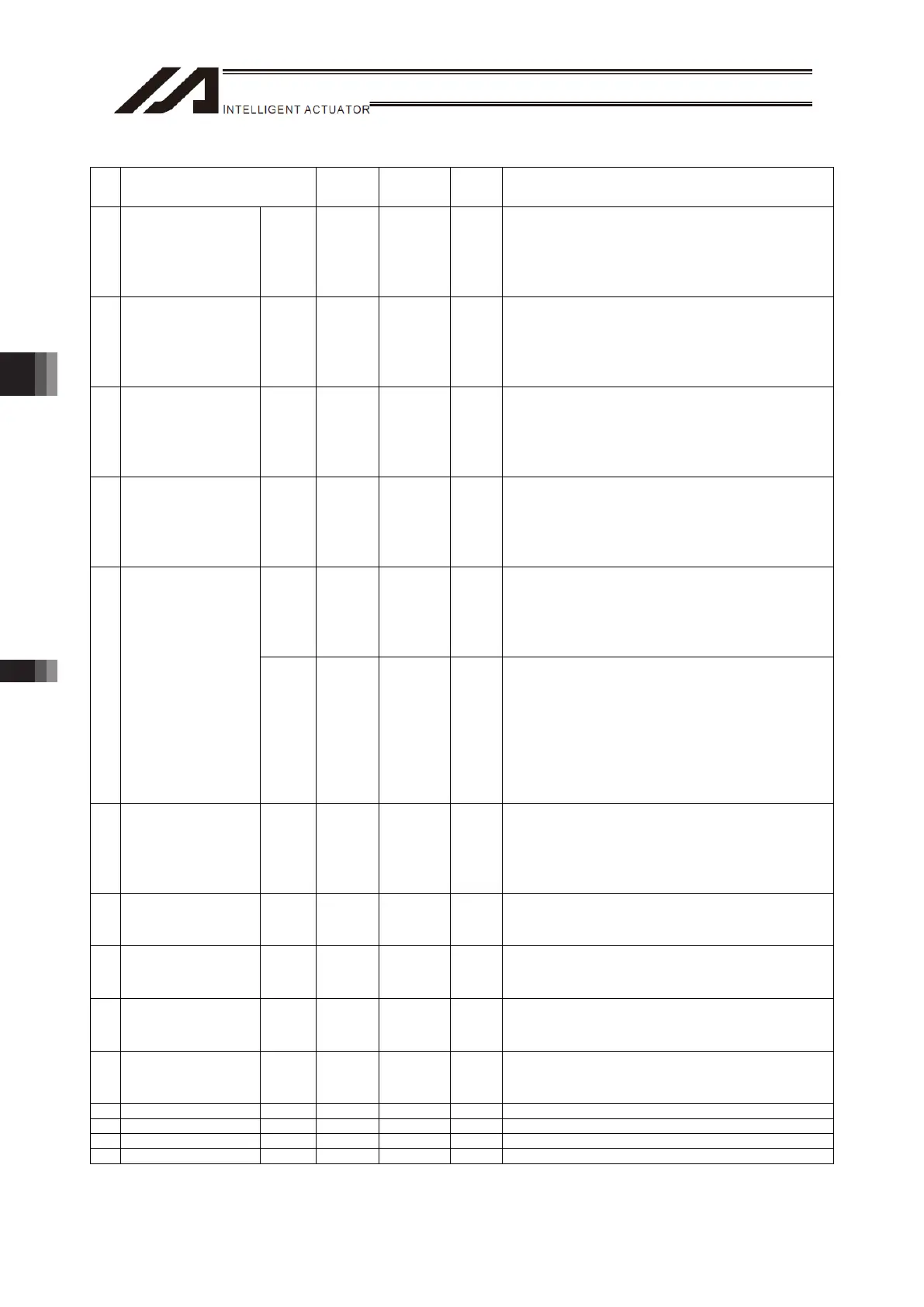Chapter 5 List of Parameters5.1 I/O Parameters
160
I/O Parameters
No. Parameter name
Default
value
(Reference)
Input
range
Unit Remarks
56
Output function selection
310
Common 0 0 ~ 5
0: General-purpose output
* The condition of output port No. 310 (Internal DIO) is input to
input port No. 003 (Internal DIO).
(Port number is set in the parameter at delivery)
Note: The port number assigned to this function can be changed
using I/O Parameter No. 309, “Physical input port number
for input function selection 310.”
57
Output function selection
311
Common 0 0 ~ 5
0: General-purpose output
* The condition of output port No. 311 (Internal DIO) is input to
input port No. 004 (Internal DIO).
(Port number is set in the parameter at delivery)
Note: The port number assigned to this function can be changed
using I/O Parameter No. 310, “Physical input port number
for input function selection 311.”
58
Output function selection
312
Common 0 0 ~ 5
0: General-purpose output
* The condition of output port No. 312 (Internal DIO) is input to
input port No. 005 (Internal DIO).
(Port number is set in the parameter at delivery)
Note: The port number assigned to this function can be changed
using I/O Parameter No. 311, “Physical input port number
for input function selection 312.”
59
Output function selection
313
Common 0 0 ~ 5
0: General-purpose output
* The condition of output port No. 313 (Internal DIO) is input to
input port No. 006 (Internal DIO).
(Port number is set in the parameter at delivery)
Note: The port number assigned to this function can be changed
using I/O Parameter No. 312, “Physical input port number
for input function selection 313.”
Pulse
Motor
Type
0 0 ~ 5
0: General-purpose output
* The condition of output port No. 314 (Internal DIO) is input to
input port No. 014 (Internal DIO).
(Port number is set in the parameter at delivery)
Note: The port number assigned to this function can be changed
using I/O Parameter No. 313, “Physical input port number
for input function selection 314.”
60
Output function selection
314
AC Servo
Motor
Type
0 0 ~ 5
0: General-purpose output
1:
At absolute data backup battery voltage drop warning
level or below
(
OR check on all axes. Latched to power-on
reset/software reset after error level detected.
)
* The condition of output port No. 314 (Internal DIO) is input to
input port No. 014 (Internal DIO).
(Port number is set in the parameter at delivery)
Note: The port number assigned to this function can be changed
using I/O Parameter No. 313, “Physical input port number
for input function selection 314.”
61
Output function selection
315
Common 0 0 ~ 5
0: General-purpose output
* The condition of output port No. 315 (Internal DIO) is input to
input port No. 015 (Internal DIO).
(Port number is set in the parameter at delivery)
Note: The port number assigned to this function can be changed
using I/O Parameter No. 314, “Physical input port number
for input function selection 315.”
62
Physical input port
number
for axis-1 brake forced
release
Common 0 0 ~ 299
Forcibly unlock the brake when the applicable port is ON
(Be aware of a falling load).
* Invalid if “0” is set (Invalid if input port No. 0 is specified)
63
Physical input port
number
for axis-2 brake forced
release
Common 0 0 ~ 299
Forcibly unlock the brake when the applicable port is ON
(Be aware of a falling load).
* Invalid if “0” is set (Invalid if input port No. 0 is specified)
64
Physical input port
number
for axis-3 brake forced
release
Common 0 0 ~ 299
Forcibly unlock the brake when the applicable port is ON
(Be aware of a falling load).
* Invalid if “0” is set (Invalid if input port No. 0 is specified)
65
Physical input port
number
for axis-4 brake forced
release
Common 0 0 ~ 299
Forcibly unlock the brake when the applicable port is ON
(Be aware of a falling load).
* Invalid if “0” is set (Invalid if input port No. 0 is specified)
66 (For extension) Common 0
67 (For extension) Common 0
68 (For extension) Common 0
69 (For extension) Common 0
