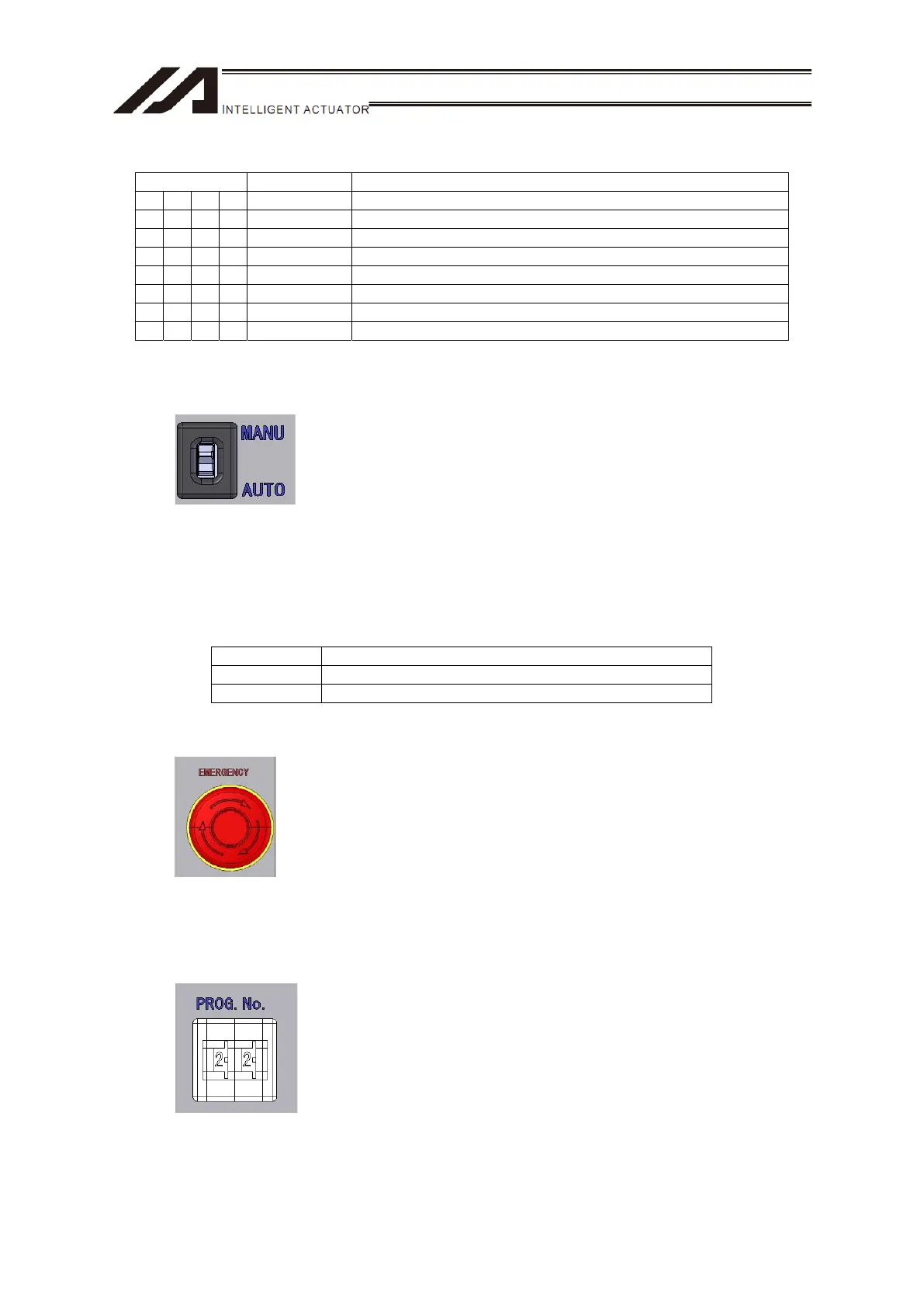19
Core Display Specifications
Display Priority
(Note 1)
Description
E E * * 1 Cold-start level error
E C * * 1 Operation-cancellation level error
E A * * 2 Message level error
r U d 2 In updating mode
J P A 2 Jump to the application
C H F C 2 Core flash ROM check process
C H F A 2 Application flash ROM check process
C H S d 2 SDRAM check process
Note 1: Smaller numbers show more priority than bigger ones.
3) Operation Mode Switch
It is a switch to indicate the operation mode of Table-Top Robot.
It is set to MANU Mode (manual mode) by putting it upside and AUTO Mode (automatic mode) by
putting it downside.
When editing a program or setting a parameter, set it to MANU Mode and use a teaching tool (PC
software or teaching pendant) to conduct the setting. (It is not available in AUTO Mode.)
To start up the auto start program, it is to be conducted in AUTO Mode. (It is not available in MANU
Mode.)
Status Description
AUTO Automatic mode. Used mainly in automatic operation
MANU Manual mode. Used mainly in teaching
4) Emergency Stop Switch
It turns to the emergency stop condition by pressing it. To cancel, twist it to the right or pull it.
In the emergency stop condition, the driving source is cut off.
5) Program Switch
It is the two-digit decimal digital switch input to set the program number to start up from the group of
programs stored in Table-Top Robot. By turning the 6) Start Switch ON, the set program starts
The setting range is from 0 to 99, and assigned to Internal DI: 007 to 014.
