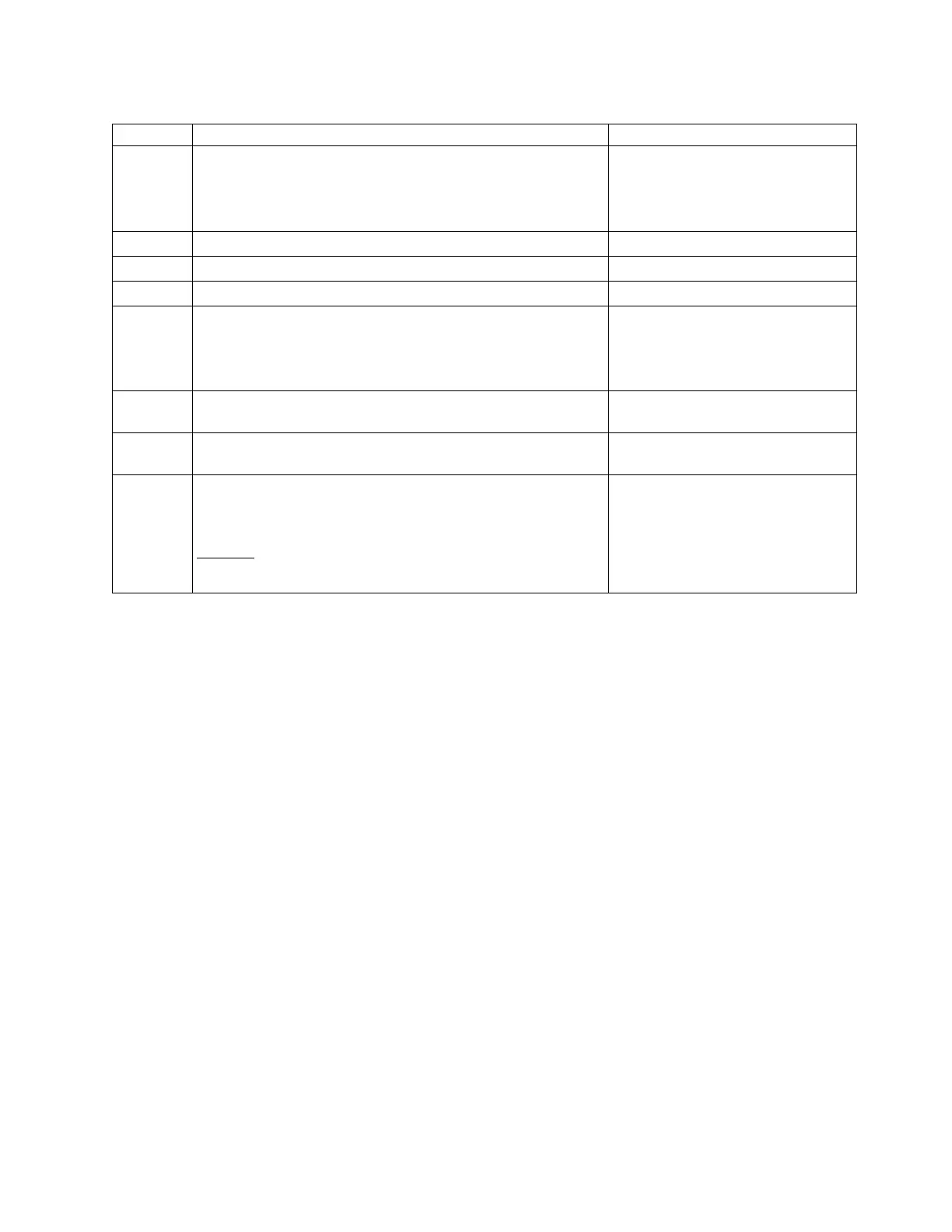Table 52. Main Error Codes (continued)
Error Code Description User Action
DC I²C Bus Failure
1. Retry the operation.
2. After several occurrences, refer to
“Contacting IBM technical
support” on page 219.
DD Warning Event! See Table 54 on page 211
DE Warning Event! See Table 54 on page 211
DF Warning Event! See Table 54 on page 211
E0 Incompatible magazine that is detected
1. Remove magazine from library.
2. Insert magazine in library. If error
recurs, refer to “Contacting IBM
technical support” on page 219.
E2 New hardware found. Library firmware upgrades required. Upgrade library firmware to the
latest version.
EB Power supply health check failed because of a power supply
failure.
Refer to “Isolating a power supply
problem” on page 194
F0 Drive Over temperature Condition
The subcode indicates which drive is affected.
Example:
Subcode 02: drive #2
1. Check the ambient temperature
conditions, and check all fans.
2. Refer to “Isolating drive sled
problems” on page 196.
Error codes 205