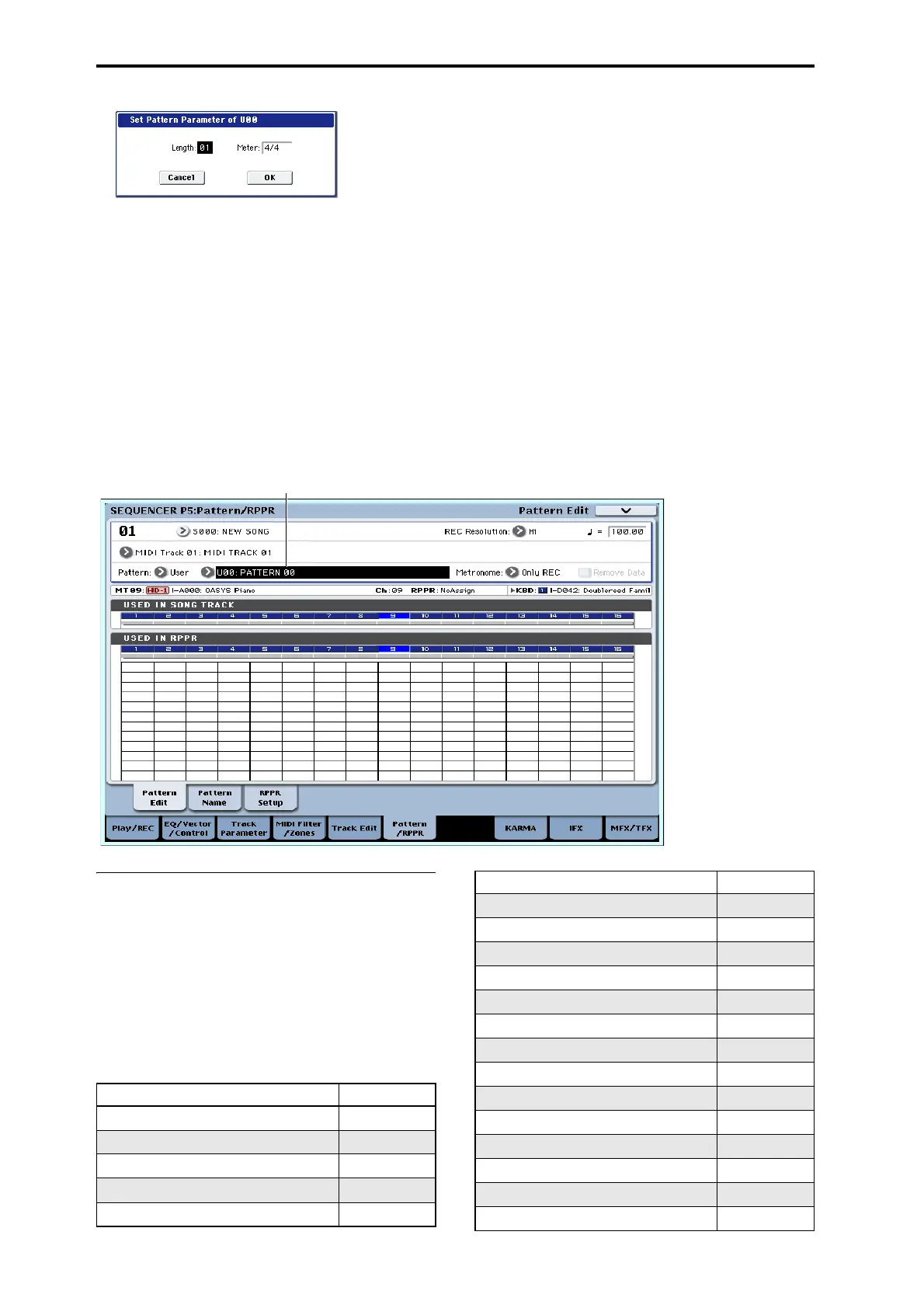Creating songs (Sequencer mode)
100
6. Setthenumberofmeasuresinthepatterntoa
“Length”of04(fourmeasures),andset“Meter”to
atimesignatureof4/4.PresstheOKbutton.
7. Asnecessary,set“RECResolution”toapply
realtimequantization.
8. Beginrealtimerecording.
Youcanrecordinthesamewayasyoudidwhen
recording
trackswithLoopAllTracks.(See“Loop
AllTracks”onpage 93.)
PresstheSEQUENCERREC/WRITEswitch,and
thenpresstheSEQUENCERSTART/STOPswitch.
Afterthepre‐count,patternrecordingwillbegin.
Playthekeyboardandoperatethejoystickand
othercontrollerstorecordyourperformance.
Whenyoureachtheendofthe
pattern,the
sequencerwillreturntothebeginningofthepattern
andcontinuerecording.Ifyoucontinuerecording,
thenewlyrecordeddatawillbeaddedtothe
previously‐recordeddata.
9. Ifyouwanttodeletespecificdatawhileyou
continuepatternrecording,youcanpressthe
SEQUENCERREC/WRITEswitchorcheck
the
“RemoveData”checkbox.
Fordetailsrefertostep6of“LoopAllTracks”on
page 93.
10.PresstheSEQUENCERSTART/STOPswitchto
stoprecording.
Ifyoumadeamistakeordecidetore‐record,press
theSEQUENCERSTART/STOPswitchtostop
recording,andpresstheCOMPAREswitch.Then
beginthepatternrecordingprocedureagainasin
step8.
Control data in pattern recording
Torecordcontroldatainapattern,youshouldrestore
thecontroldatatoitsnormalvaluewithinthepattern.
Ifyoufailtorestorethenormalvalue,unnecessary
controldatamayremainina“stuck”positionwhen
youplacethepatterninasongorusetheRPPR
functionto
playthepattern.However,thefollowing
controldatawillbeautomaticallyresettothe
followingvalueswhenthesongorRPPRfunction
finishesplayingthepattern,orwhenplaybackis
halted.
Pattern Select
Controller Reset value
Modulation 1 (CC#01) 00 (zero)
Modulation 2 (CC#02) 00 (zero)
Expression (CC#11) 127 (max)
Ribbon controller (CC#16) 64 (center)
Damper switch (CC#64) 00 (zero)
Sostenuto switch (CC#66) 00 (zero)
Soft switch (CC#67) 00 (zero)
EG sustain level (CC#70) 64 (center)
Resonance level (CC#71) 64 (center)
EG release time (CC#72) 64 (center)
EG attack time (CC#73) 64 (center)
Low pass filter cutoff (CC#74) 64 (center)
EG decay time (CC#75) 64 (center)
LFO1 speed (CC#76) 64 (center)
LFO1 depth (pitch) (CC#77) 64 (center)
LFO1 delay (CC#78) 64 (center)
Filter EG intensity (CC#79) 64 (center)
SW1 modulation (CC#80) 00 (zero)
SW2 modulation (CC#81) 00 (zero)
Controller Reset value