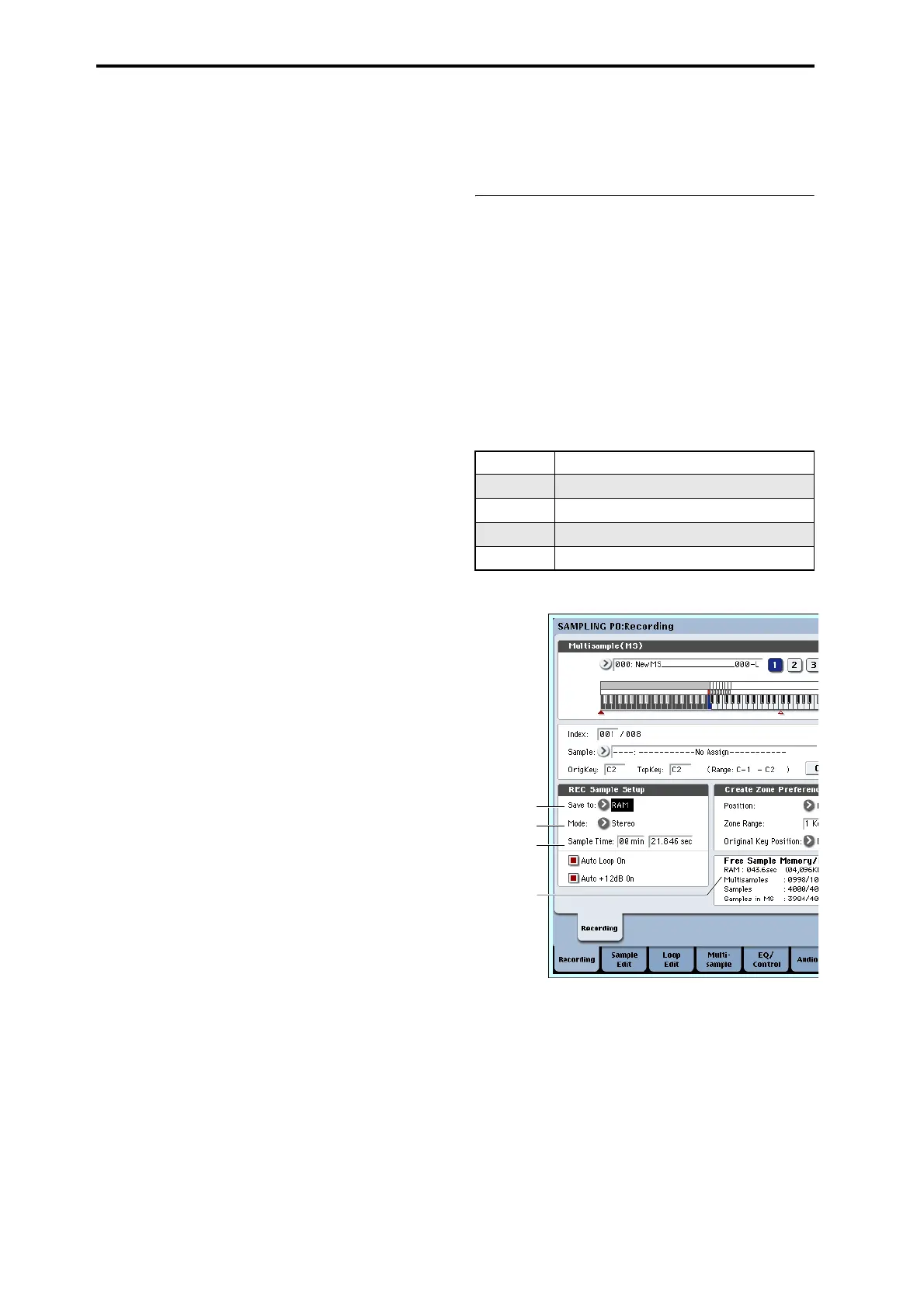Sampling (Open Sampling System)
128
AudioInput1/2,AudioInput3/4,S/P DIFL/R:
Choosethesesettingsifyouwanttodirectlysample
theinputfromAUDIOINPUT1–4orS/P DIFjacks.
Theinputwillbesampleddirectlywithoutbeing
routedthroughtheL/Rbus,RECbuses,orIndividual
buses.AUDIOINPUT1/2or3/4andS/P DIF
L/Rwill
beconnecteddirectly,regardlessofthe“A u d i o Input”
settingsfor“BusSelect(IFX/Indiv),”“Bus(IFX/Indiv),”
Pan,and“Level.”
IfyouchooseAudioInput1/2,AUDIOINPUT1is
inputtotheLchannelandAUDIOINPUT2isinputto
theRchannel.IfyouchooseAudioInput
3/4,AUDIO
INPUT3isinputtotheLchannelandAUDIOINPUT
4isinputtotheRchannel.
Indiv.1/2,Indiv.3/4,Indiv.5/6,Indiv.7/8:TheIndiv.1/2–
Indiv.7/8buseswillbesampled.Choosethesesettings
ifyouwanttosampleonlytheaudioinputswhile
monitoringtheL/Routputs,similarlytowhenusing
theRECbuses.
IfyouchooseIndiv.1/2,Indiv.bus1isinputtotheL
channelandIndiv.bus2isinputtotheRchannel.
SimilarlyforIndiv.3/4,5/6,or7/8,thebusesareinputto
theLandRchannelsrespectively.
Source Direct Solo
Ifthisisunchecked,theL/R(post‐TFX)signalandthe
signalofthebuslinespecifiedforSourceBuswillbe
outputfromtheL/Rjacksandtheheadphonejack
accordingtotheAudioInputBusSelect(IFX/Indiv.)
settingandthepost‐IFXBusSel.setting.
Normallyyouwillleave
thisunchecked,sothatSource
Busand“L/R”arebothheard.Checkthisifyouwant
tomonitoronlythesoundthat’sbeingrecorded.Only
thesignalofthebuslineselectedforSourceBuswill
beoutputfromtheL/Rjacksandtheheadphonejack.
Note:IfSourceBusis
L/R,thissettingisignored,and
theL/R(post‐TFX)signalwillalwaysbeoutputfrom
theL/Rjacksandheadphonejacks.
Trigger
Specifieshowsamplingwillbeinitiated.
Thetriggersyoucanselectwilldifferdependingonthe
mode.
Samplingmode:
SamplingSTARTSW,NoteOn,Threshold
Program,Combinationmode:
SamplingSTARTSW,NoteOn
Sequencermode:
SamplingSTARTSW,NoteOn,Threshold,Sequencer
STARTSW
HerewewillexplaintheSamplingSTARTSWand
NoteOn
triggermethodswhichareavailableinall
modes.Forthetriggermodethat’smostappropriatein
varioussituations,refertothevariousexamplesof
sampling.
SamplingSTARTSW:Whenyoupressthe
SAMPLINGREC,youwillentersampling‐standby
mode;samplingwillbeginwhenyoupressthe
SAMPLINGSTART/STOPswitch.
Note
On:PresstheSAMPLINGRECswitchandthen
presstheSAMPLINGSTART/STOPswitchtoenter
sampling‐standbymode.Samplingwillbeginwhen
youplaythekeyboard.
Making settings for the sample to be
recorded
(REC Sample Setup/Sampling Setup)
Nextwewillspecifythelocationintowhichthedata
willbesampled,selectmonoorstereosampling,and
specifythesamplingtime.
InSamplingmode,thesesettingsaremadeinREC
SampleSetup.InCombination,Program,and
Sequencermodes,thesesettingsaremade inSampling
Setup.Thesesettingsapplyonly
ineachrespective
mode.
The Recording Setup page in each mode
Samplingmode
Mode Page
Sampling Sampling P0– Recording
Combination Combination P0– Audio Input/Sampling
Program Program P0– Audio Input/Sampling
Sequencer Sequencer P0– Audio Input/Sampling
Save to
Mode
ample Time
ree Sample
Memory /
ree Number