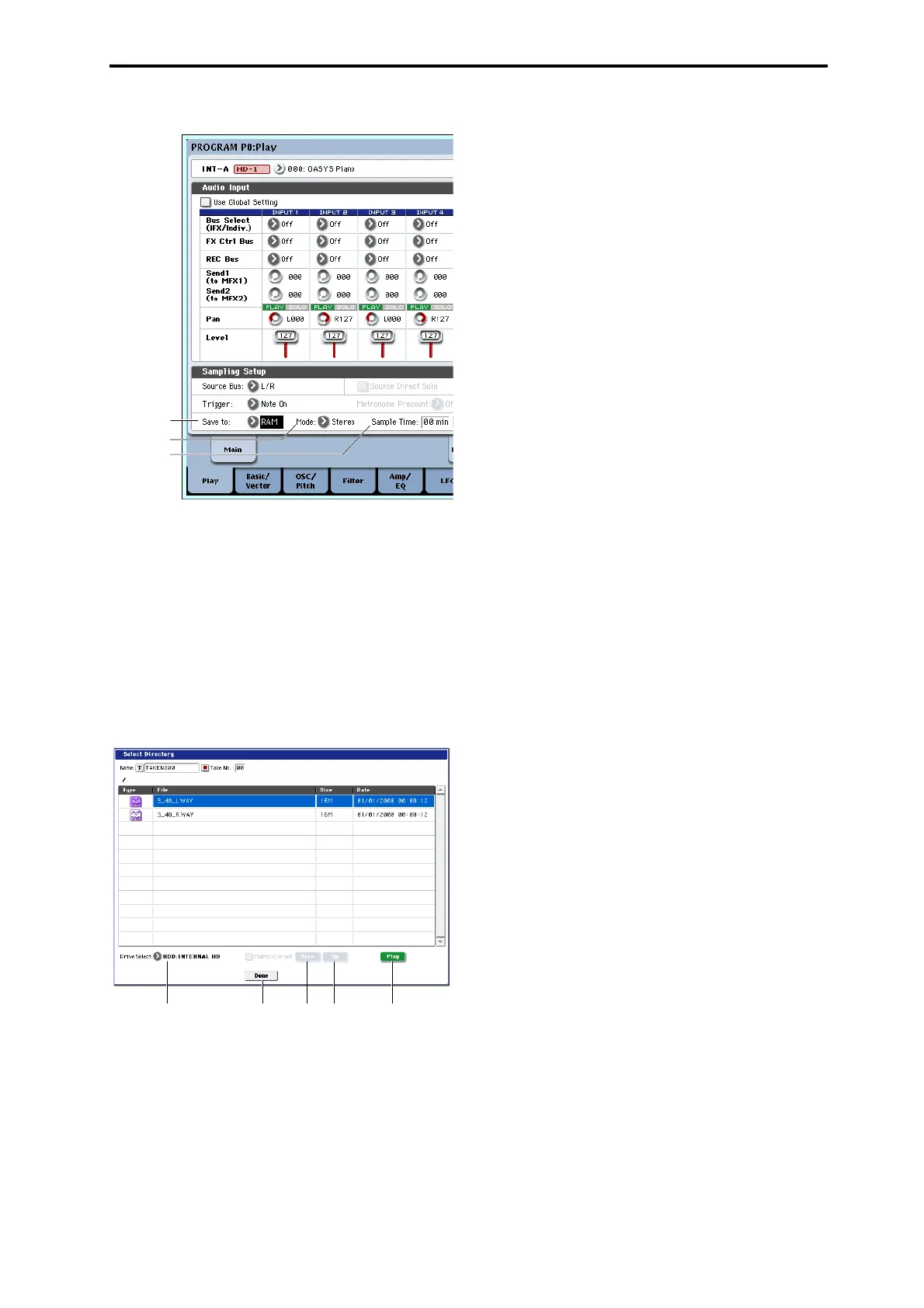Preparations for sampling
129
Programmode
Save to
Specifiesthedestinationtowhichthedatawillbe
writtenduringsampling.
RAM:ThesamplewillbewrittentoRAMmemory.
AsamplewrittenintoRAMmemorycanbeheard
immediatelyinSamplingmode.
DISK:Thesamplewillbewrittentotheharddisk.
Ifyou’veselectedDISK,youcanalsoselectthe
writing‐
destinationdrive.
Ineachmode,usethe“SelectDirectory”pagemenu
commandtoselectthedrive.
Use“DriveSelect”toselectthedesireddrive,anduse
theOpenorUpbuttonstomovetothedesiredlevel.
YoucanpressthePlaybuttontoplaybackaselected
WAVEfile.
PresstheDonebuttontoconfirmthe
settingsyou’vemade.
Mode
Specifiesthechannel(s)thatyouwanttosample,and
specifywhetheramonoorstereosamplewillbe
created.
TheLandRchannelsofthebusspecifiedbySource
Buswillbesampled.
L‐Mono:TheLchannelofthebusspecifiedbySource
Buswillbesampledinmono.
R‐
Mono:TheRchannelofthebusspecifiedbySource
Buswillbesampledinmono.
Stereo:TheLandRchannelsofthebusspecifiedby
SourceBuswillbesampledinstereo.Thiswillcreatea
stereomultisampleandsamples.
Sample Time
Specifiestheamountoftimethatyouwishtosample.
Thiscanbesetin0.001secondincrements.Ifyou
recordasampleinthiscondition
([REC]→[START]→[STOP]),thechangeintimewillbe
displayedautomatically.
Ifthewriting‐destination(“Saveto”)isDISK,the
maximumvalueiscalculatedfrom
theamountof
remainingspaceonthediskspecifiedby“Select
Directory.”Youcan’tsampleforlongerthan80
minutes.
Recording Level and Auto +12 dB On
Whenyouresampleanexternalaudiosource,thesong
playback,oryourkeyboardperformanceona
program,combination,orsample,youwillnormally
settheRecordingLevelat0(dB).Ifthisissetat0(dB),
thesampledatawillberecordedattheoptimallevel.
Howeverwhenthisdata
isplayedback,theOASYS
willplayitbackatalowerlevelthanwhenitwas
sampled(if+12dBisoff).Ifyouwanttoplaybackthe
dataatthesamelevelatwhichitwassampled,you’ll
needtoturnthe+12dBparameteron(Sampling
P2–
LoopEditpage).
IfyousamplewiththeAuto+12dBOnsetting
checked,+12dBwillautomaticallybeturnedon,and
therecordedsamplewillplaybackatthesamelevelat
whichitwassampled.
Optimizing the RAM memory
IfRAMhasbeenspecifiedasthedestinationtowhich
datawillbewrittenduringsampling,youcanspecify
thatRAMmemorybeautomaticallyoptimizedafter
thedataiswritten.Whenoptimizationisperformed,
unusedareasthatareoccupyingmemoryspacewillbe
reorganizedtoincreasetheavailablefreespace.In
the
GlobalmodeP0:BasicSetup–Basicpage,youcan
check“A u t o OptimizeRAM”sothatRAMwill
automaticallybeoptimizedwhensamplingends.In
thiscase,youwillalwaysbeabletosamplewithout
anywastedRAMarea,butthesoundwillstopfora
timewhensamplingends.
Ifasongisbeingplayed
backinSequencermode,theplaybackwillstop.
Ifyouareplayingbackasong,orifyouarerepeatedly
recordingmultiplesamplesinvariouslocationswhile
listeningtoaudioinputfromaCDetc.,youcansample
with“A u t o OptimizeRAM”unchecked,andthen
executethepagemenucommand“OptimizeRAM”
(foundintheSamplingpageofProgram,Combination,
orSequencermodes,andinP0–P4ofSamplingmode)
tooptimizetheRAMwhentheremainingamountof
memorybeginstodecrease.Youcancheckonthe
remainingamountofmemoryinSamplingmodeon
the
P0:Recordingpage,underFreeSample
Memory/Locations.Formoreinformation,see“0–1f:
FreeSampleMemory/Locations”onpage 630ofthe
ParameterGuide.
Save to
Mode
ample Time
Drive Select Done Open Up Play