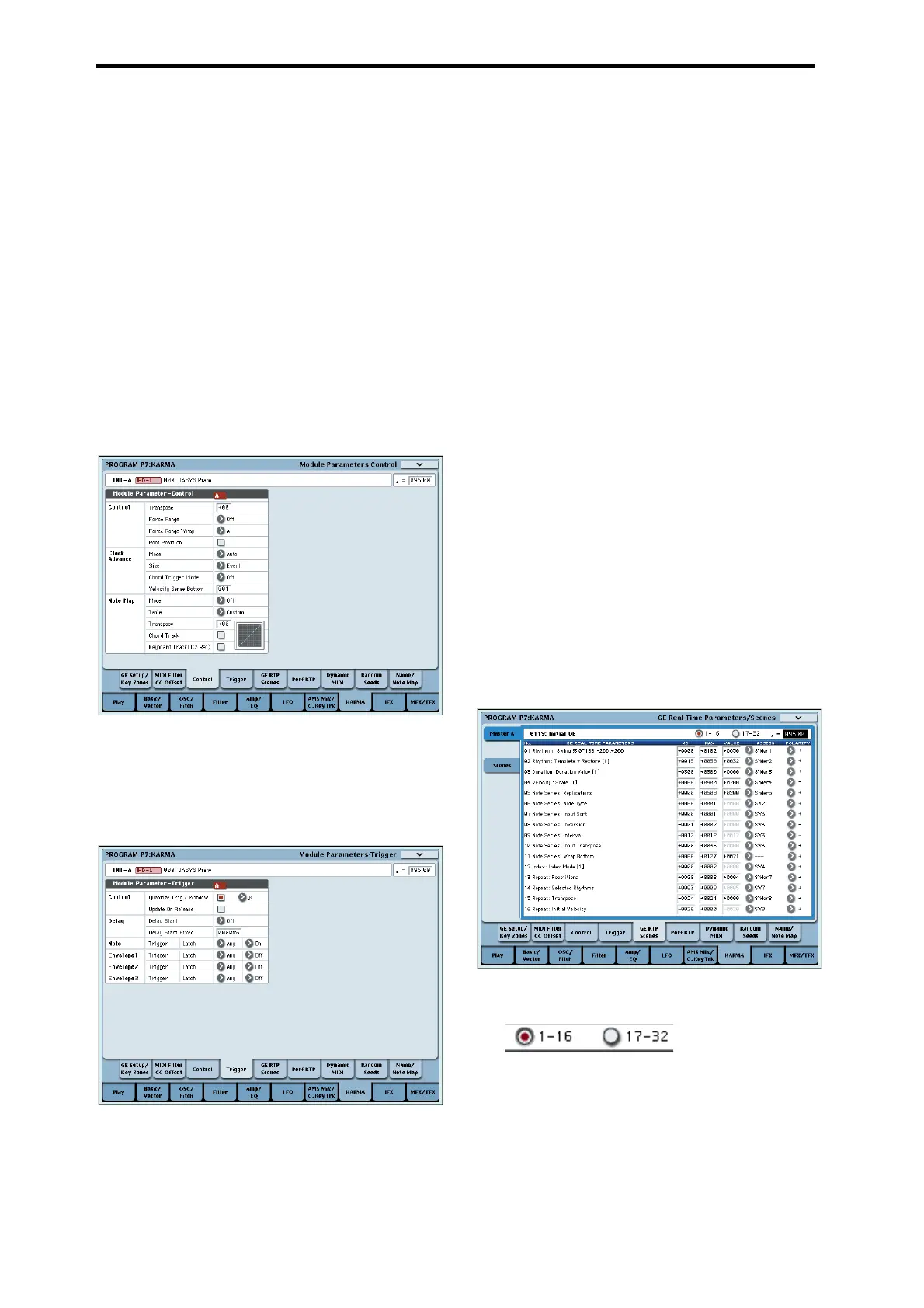Using KARMA
208
controleffects,forexamplebyturningonadelay
effectinconjunctionwithageneratedphrase.
Use“CCNumber”tospecifytheMIDIcontrol
changenumber.ChooseoneoftheCCnumbersin
the70’swhichcontrolthesound,oranAMSor
Dmodsource(see“7–2c:CCOffset”onpage 105of
theParameterGuide).
Intheexampleshownintheprecedingpage,CC#74
andCC#71arecontrollingfiltercutoffand
resonancelevel.
KARMA module parameters
IntheProgramP7:KARMA–ModuleParameters‐
ControlandTriggerpagesyoucaneditKARMA
moduleparameters.
Herewewilldescribehowtoeditthemost
frequently‐usedparameters.Fordetailsontheother
parameters,referto“7–3a:ProgramNameand
Tempo”onpage 106oftheParameterGuide.
Control – Transpose
Thisletsyoutransposethenotedatabeinginputto
theKARMAmoduleinsemitonesteps.Thiswill
controlthepitchofthephraseorpatterngenerated
bytheKARMAmodule.Forexampleifyouwantto
lowerabassphrasebyoneoctave,setthisto–12.
Control – Quantize Trig (Quantize Triggers)
Thisquantizesthetimingofthetriggering
producedbythenotedata.(See“Synchronizingthe
KARMAfunction”onpage 217)
Off(unchecked):Triggeringwilloccurthemoment
youplaythekey.
On(checked):Triggertimingwillbequantizedto
16thnoteintervalsrelativetothebasetempo.
Note – Trigger
Thisspecifiesthetriggeringconditionsforthe
phraseorpatterngeneratedbytheGE.Trytheseout
andseehowtheydiffer.
Any:Triggeringwilloccureachtimeyouplayakey,
andthephraseorpatternwillplayfromthe
beginning.
AKR:Triggeringwilloccuronlythefirsttimeyou
playakeyafterhavingreleasedallnotesonthe
keyboard.
1st:Triggeringwilloccuronlyatthefirstnoteyou
playafterturningontheKARMAfunction.
Dyn:Playingthekeyboardwillnotcause
triggering.Triggeringwilloccurwhenyouoperate
thecontrollerspecifiedbyDynamicMIDI.
GE Real-Time Parameters
HereyoucanedittheGErealtimeparametersthat
areselectedbytheKARMAmodule.Youcanalso
assignGErealtimeparameterstotheKARMA
CONTROLSslidersandKARMASWITCHESso
thatyoucanusethemtocontrolthephraseor
patterninrealtimewhileyouperform.
Note:Ifyouuse
theAutoRTCSetupfunctionof
“LoadGEOptions,”thestandardsliderand
KARMASWITCHassignmentsfortheRTCModel
ofthatGEwillautomaticallybemadewhenyou
selectaGE.(See“SelectingaGE”onpage 206)
1. AccesstheProgramP7:KARMA–GEReal‐Time
Parameterspage.
Use“GERTCSelect”
toswitchthesetofGE
realtimeparametersyouwanttosee.
ThesebuttonsdisplayGErealtimeparameters1–16
or17–32.
ThenumberandtypeofGErealtimeparameters
youcaneditherewilldifferdependingonthe
selectedGE.(Therewillbeamaximumof32.)In
eachGE,the
parametersmostusefulforcontrolling
thephraseorpatternareprovidedaspresets.
Note:RTCModel:EveryGEcontainsaninternal
settingthatindicatesitsRTCModel.Basedonthe
typeorpurposeoftheGE,theRTCModelprovides
