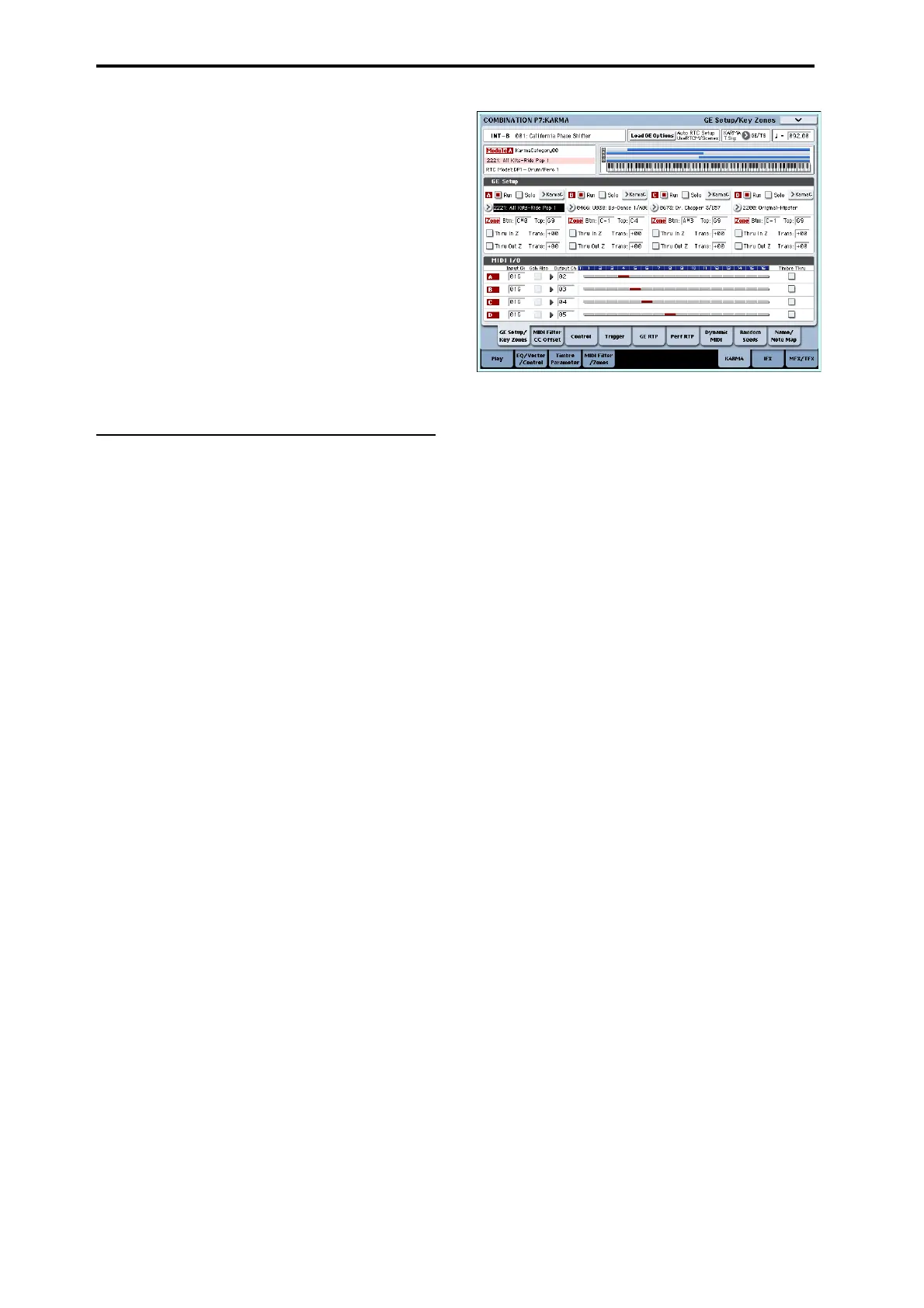Using KARMA
210
cases,however,youmaywishtotryoutdifferent
ProgramswhilekeepingtheKARMAsettingsthe
same.
TheGlobalBasicpageLoadKARMASettingswhen
changingparametersletyouselectbetweenthesetwo
behaviors.ThereareseparatesettingsforPrograms,
Combis,andSongs.Tosetthisup:
1. GototheGlobalBasic
page.
2. Under“LoadKARMAsettingwhenchanging”,set
the“Programs”check‐boxasdesired.
ChecktheboxtoloadtheindividualPrograms’
KARMAsettings.
Un‐checktheboxtokeepKARMAsettingsthesame,
evenwhenchangingPrograms.
Formoreinformation,see“LoadKARMAsettings
whenchanging”onpage 701oftheParameter
Guide.
KARMA function settings in Combination
mode
InCombinationmode(andSequencermode)youcan
usefourKARMAmodules(modulesA,B,C,andD).
Inacombination,youcanusethefourKARMA
modulesandthesixteentimbreprogramsinavariety
ofways;forexample,separatephrasesorpatternscan
playprogramssuchasdrums,bass,
guitar,andstrings.
KARMAfunctionsettingsforacombinationaremade
inthevariouspagesofCombinationP7:KARMA.
Herewewillexplaintheprocedureforsettingthe
majorparameters,suchas“Run”and“Solo”settings,
theselectionofaGE,andMIDII/Osettings.Forother
parameters,see‐“Editingthe
parametersofeach
KARMAmodule”onpage 212.and“7–1b:GE
Setup/KeyZones”onpage 431oftheParameterGuide.
Switching the KARMA function on/off
EachtimeyoupresstheKARMAON/OFFswitch,the
KARMAfunctionwillbeturnedonoroff.Whenon,
theswitchLEDwillbelit.
Theon/offstatusissavedwhenyouwritethe
combination.
WhentheKARMAfunctionisoff,allKARMA
modulesA,B,C,andDwillbeoff.
WhentheKARMA
functionison,theKARMAmoduleswilloperateas
specifiedbytheir“Run”and“Solo”settings.
“Run” and “Solo” settings
1. AccesstheCombinationP7:KARMA–GE
Setup/KeyZonespage.
Note:Alternatively,youcanmakethesesettingsin
theCombinationP0:Play–KARMAGEpage.
2. Use“Run”and“Solo”toselectthemodule(s)that
willoperatewhentheKARMAfunctionison.
Formoreinformation,see“0–6b:GESelect”on
page 384ofthe
ParameterGuide.
Note:Forthepreloadedcombinations,whenthe
MODULECONTROLswitchissettoMASTER,
KARMASWITCHES1,2,3,and4willswitch“Run”
on/offformodulesA,B,C,andD.
Selecting a GE
Here’showtoselecttheGEusedbyeachKARMA
module.(See“KARMAfunctionsettingsinProgram
mode”onpage 206)
1. AccesstheCombinationP7:KARMA–GE
Setup/KeyZonespage.
Note:Alternatively,youcanmakethesesettingsin
theCombinationP0:Play–KARMAGEpage.
2. Press“LoadGEOptions”toaccessthedialog
box,
turnAutoRTCSetupon,andchecktheUserRTC
ModelandResetScenesoptions.
“LoadGEOptions”specifieswhetherthesettingsof
theKARMACONTROLSslidersandKARMA
SWITCHESwillbeautomaticallyset,initialized,or
maintainedwhenyouselectaGE.
Forthisexample,we’llchoosetosettheslider
and
switchfunctionsforKARMAmodulesA,B,C,and
DtothestandardsettingsfortheRTCModelofthe
selectedGE,sothatyou’llbeabletocontrolthe
phraseorpatternimmediately.
3. Use“GESelect”toselecttheGEusedbythe
KARMAmodule.
Use“Tempo”toset
thetempoofthepatternor
phrasegeneratedbytheGE.
Use“KARMAT.Sig”tospecifythetimesignatureof
thepatternorphrasegeneratedbytheGE.Ifyou
selectGE/TSthetimesignaturespecifiedbytheGE
foreachmodulewillbeused;withanyother
setting,thetime
signatureofallGEswillchange
temporarily.
MIDI I/O channel settings
YoucanspecifytheMIDIinputandoutputchannels
foreachofthefourKARMAmodulesusedbya
combination.
TheMIDIinput/outputchannelsettingforeach
KARMAmoduleandtheMIDIchannelsettingfor
eachtimbrewilldeterminetheroutingthatspecifies