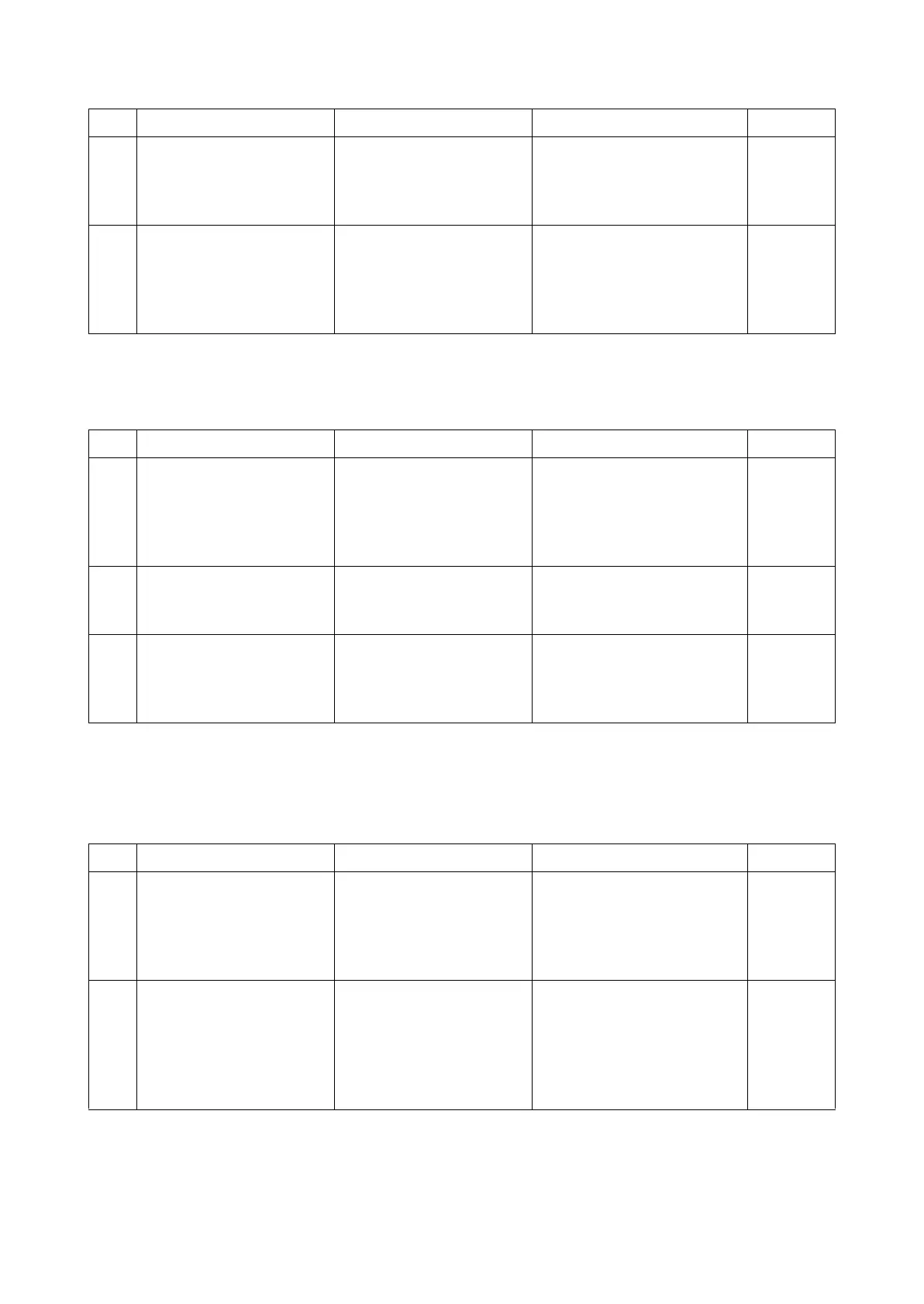2WA/2NJ/2RK
7-349
C0160: Engine PWB EEPROM data error
The data read from the EEPROM is judged as abnormal.
C0170: Charger count error
The values in one of the billing counters, life counter or the scanner counter mismatch between the main side
and the engine side.
3 Checking the EEPROM on
the engine PWB
The EEPROM is faulty. Replace the EEPROM on the
engine PWB and execute
U004.
Detaching
and reat-
taching the
EEPROM
4 Replacing the engine PWB The engine PWB is faulty. Replace the engine PWB. Detaching
and reat-
taching the
engine
PWB
Step Check description Assumed cause Measures Reference
1 Resetting the main power The EEPROM on the
engine PWB does not
operate properly.
Turn the power switch and
the main power switch off .
After 5s passes, turn the
main power switch and the
power switch on.
2 Executing U021 The storage data in the
EEPROM on the engine
PWB is faulty.
Execute U021. Executing
U021
3 Replacing the EEPROM The EEPROM is faulty. Replace the EEPROM on the
engine PWB and execute
U004.
Detaching
and reat-
taching the
EEPROM
Step Check description Assumed cause Measures Reference
1 Checking the machine
serial No. of the main PWB
The main PWB for the dif-
ferent main unit is
installed.
Check the machine serial
Nos of MAIN and ENGINE at
U004, and install the correct
main PWB if the MAIN No.
differs.
Executing
U004
2 Checking the machine
serial No. in the EEPROM
on the engine PWB
The EEPROM for the dif-
ferent main unit is
installed.
Check the machine serial
Nos of MAIN and ENGINE at
U004, and install the correct
EEPROM on the engine
PWB if the ENGINE machine
serial No. differs.
Executing
U004
Step Check description Assumed cause Measures Reference
