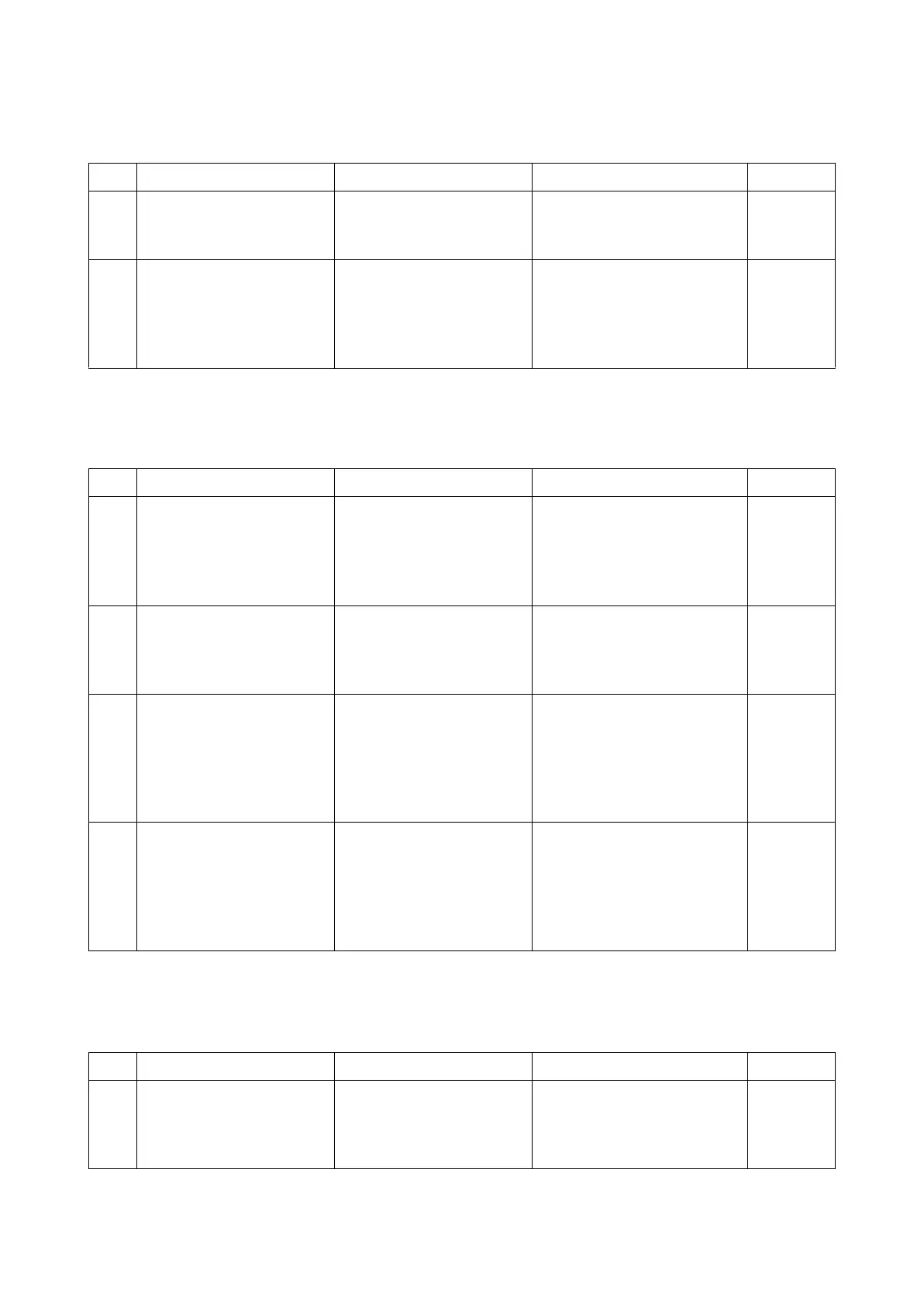2WA/2NJ/2RK
7-582
(6) Fan rotating sounds are noisy
(7) Abnormal sound from the primary paper feed section
Frictional wear, smudges / foreign objects adhesion, attachment failure of the primary paper feed section
(8) Abnormal sound from the machine front side
Wear, dirtiness, foreign objects adhesion or attachment failure at the MP feed section
Step Check description Assumed cause Measures Reference
1 Cleaning the fan motor The fan of the fan motor is
dirty.
Isolate the noisy fan motor by
executing U037, and clean
the fan.
U037 Exe-
cution
2 Replacing the fan motor The fan motor is faulty. Reattach the fan motor and
reconnect the wire. Replace it
if it is not fixed.
Fan
Motors
Attach-
able Direc-
tion
Step Check description Assumed cause Measures Reference
1 Checking the gear and the
clutch
The parts such as the gear
or the clutch are not prop-
erly attached.
Reattach the primary paper
feed drive components such
as the gear or the clutch if
they are not properly
attached.
2 Cleaning and applying the
grease
The gear or the bushing is
dirty or foreign objects are
on them.
Clean the primary paper feed
drive components such as
the gear or the bushing and
apply the grease to them.
3 Cleaning and applying the
grease
The shaft or the bushing is
dirty or foreign objects are
on them.
Clean the shaft and the bush-
ing of the paper feed pulley or
the PF paper feed pulley, and
apply grease to them.
Mainte-
nance
parts
(Cassette
paper feed
section)
4 Checking the feed pulley The paper feed pulley sur-
face is dirty or worn down.
Clean the paper feed pulley
or the PF paper feed pulley,
and replace them if neces-
sary.
Mainte-
nance
parts
(Cassette
paper feed
section)
Step Check description Assumed cause Measures Reference
1 Checking the gear and the
clutch
The parts such as the gear
or the clutch are not prop-
erly attached.
When the gears or the clutch
in the MP paper feed drive
section are not properly
attached, reattach them.
