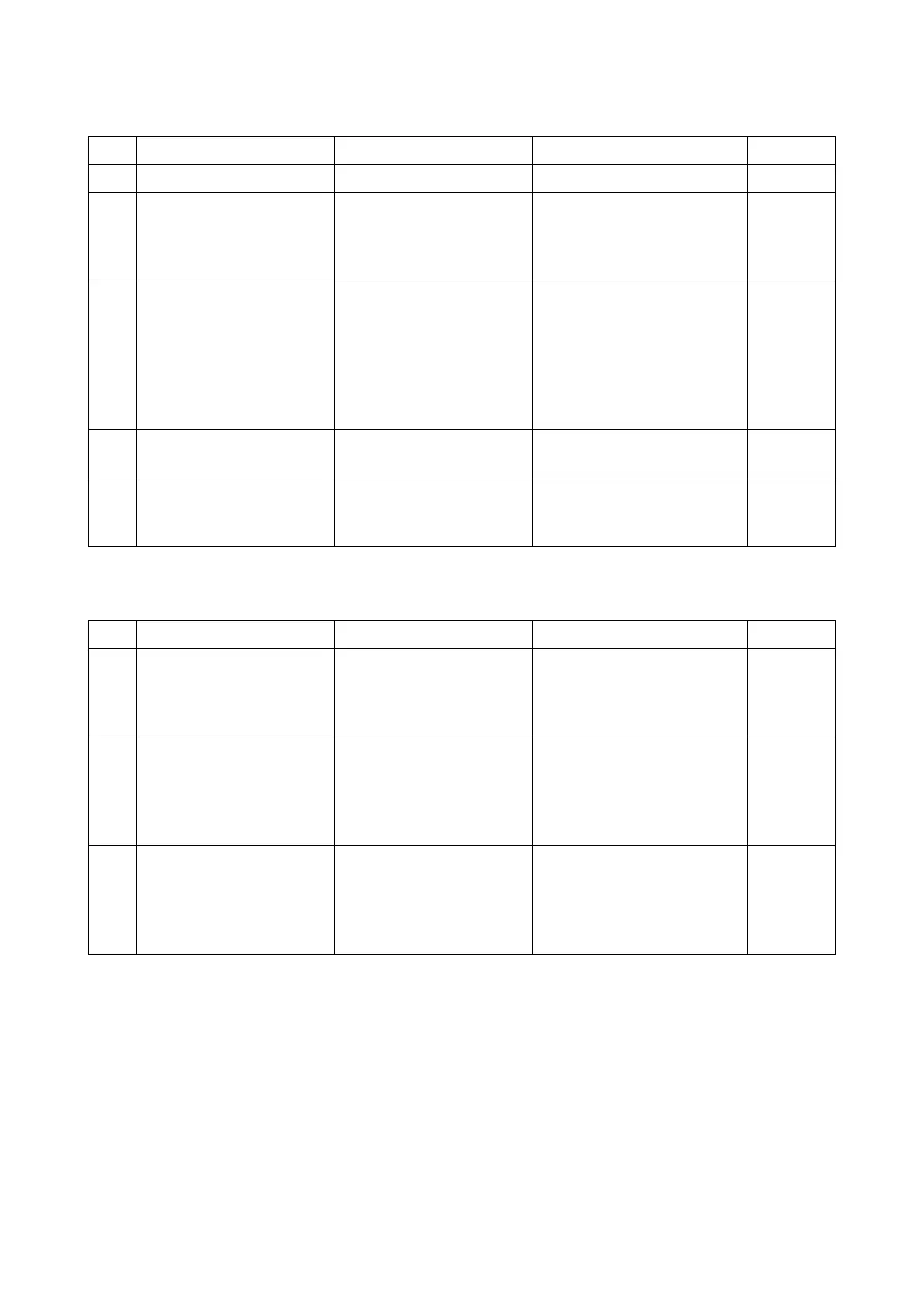2WA/2NJ/2RK
7-51
(4-3) The image is not partly printed (blank or white spots)
(4-4) Blank image
Step Check description Assumed cause Measures Reference
1 Checking the paper The paper is damp. Replace with the dry paper.
2 Checking the paper stor-
age place
Paper is stored in the high
humidity environment.
[Cassette heater standard
model]
Installing
the cas-
sette
heater
3 Checking the transfer belt
unit
The transfer belt is dirty or
scratched.
When the image failure
appears in the transfer belt
circumference interval, clean
the transfer belt. Then,
replace the transfer belt unit if
the image failure is not
cleared.
Detaching
and Reat-
taching the
transfer
belt unit
4 Setting the media type The media type is not
properly set.
Set the proper media type via
the System Menu.
5 Checking the settings The fuser temperature is
shifted largely.
Execute U161 [Print] and
reset the fuser temperature to
the default value.
Executing
U061
Step Check description Assumed cause Measures Reference
1 Checking the right cover The right cover is not
closed.
Check the lock of the right
cover assy, and open and
close the right cover (convey-
ing unit).
2 Checking the wire The connectors are not
properly connected or the
wire is faulty.
Clean the terminal of the fol-
lowing wire connectors and
reinsert the connectors.
Replace the wire when it has
no continuity.
Wiring dia-
gram
3 Checking the high-voltage
PWB
The transfer bias output
from the high-voltage PWB
is faulty.
Replace the high-voltage
PWB.
Detaching
and Reat-
taching the
high-volt-
age PWB
