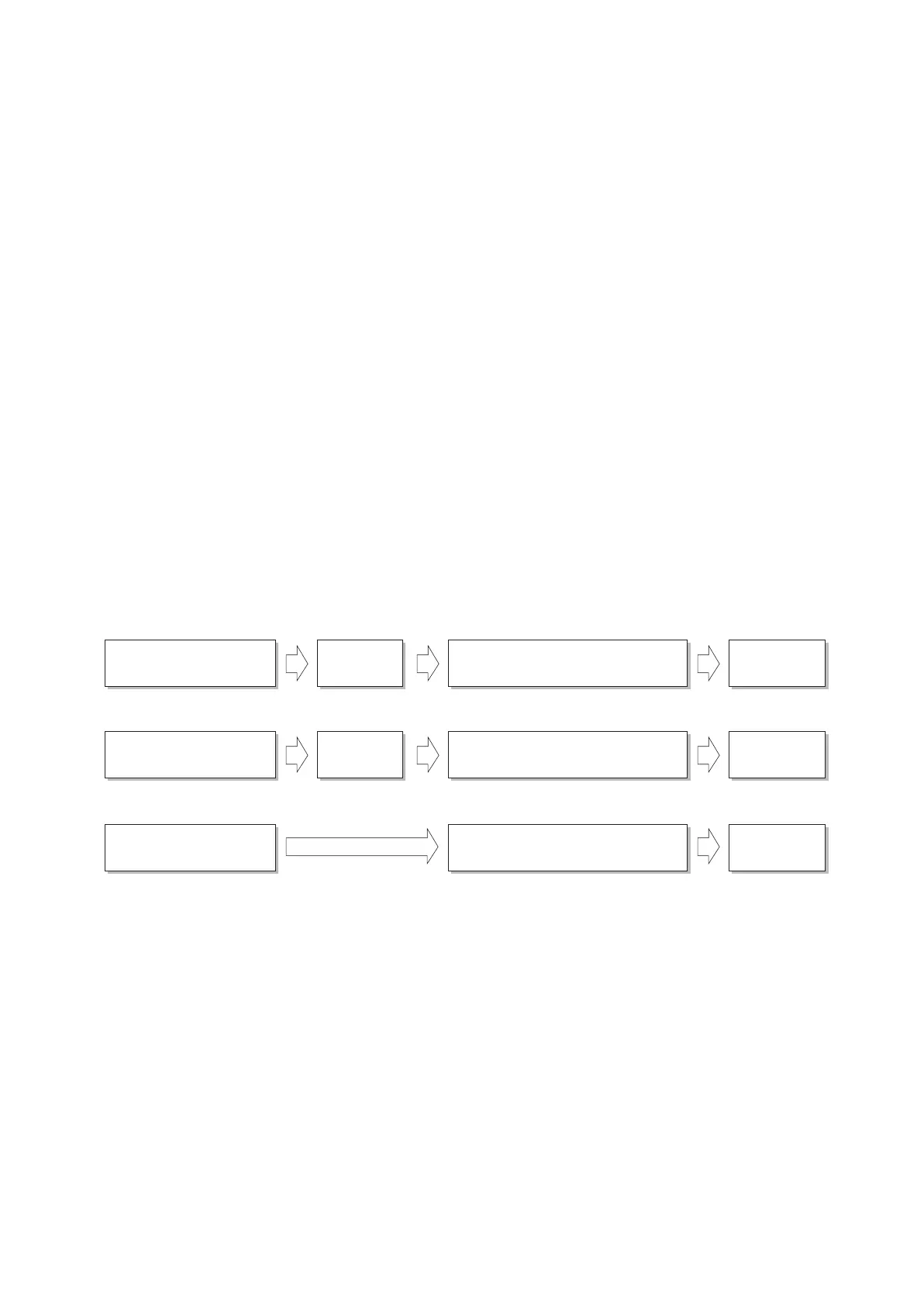2WA/2NJ/2RK
7-1
7 Troubleshooting
7-1 Image formation problems
(1) Isolate the place of image failure
<How to isolate the cause>
Print Test Page to check an image failure.
[System Menu] > [Adjustment/Maintenance] > [Service Setting]
Yes:
engine factor
No: Scanner factor
Check if image failure is enlarged or reduced in the zoom mode.
Yes: Scanner factor
1. Scanner factor: Refer to [Image failure at Copy or Send](See page 7-2).
(LED lamp for originals on the contact glass --> CCD failure at scanning factor)
Isolate with the original scanning position.
a. DP simplex (Main unit CCD scan)
b. On the contact glass (scan by the main unit CCD)
2. Refer to image failure with engine factor (See page 7-47).
(Main charge --> Drum --> LSU --> Developer --> Primary transfer image formation process failure)
<Image data flow>
LED lamp
APC PWB
(LSU)
LED lamp
CCD
CCD PC
Engine PWB
Engine PWB
Engine PWB
Printer driver
APC PWB
(LSU)
Copying :
Sending :
Printing data from PC :
