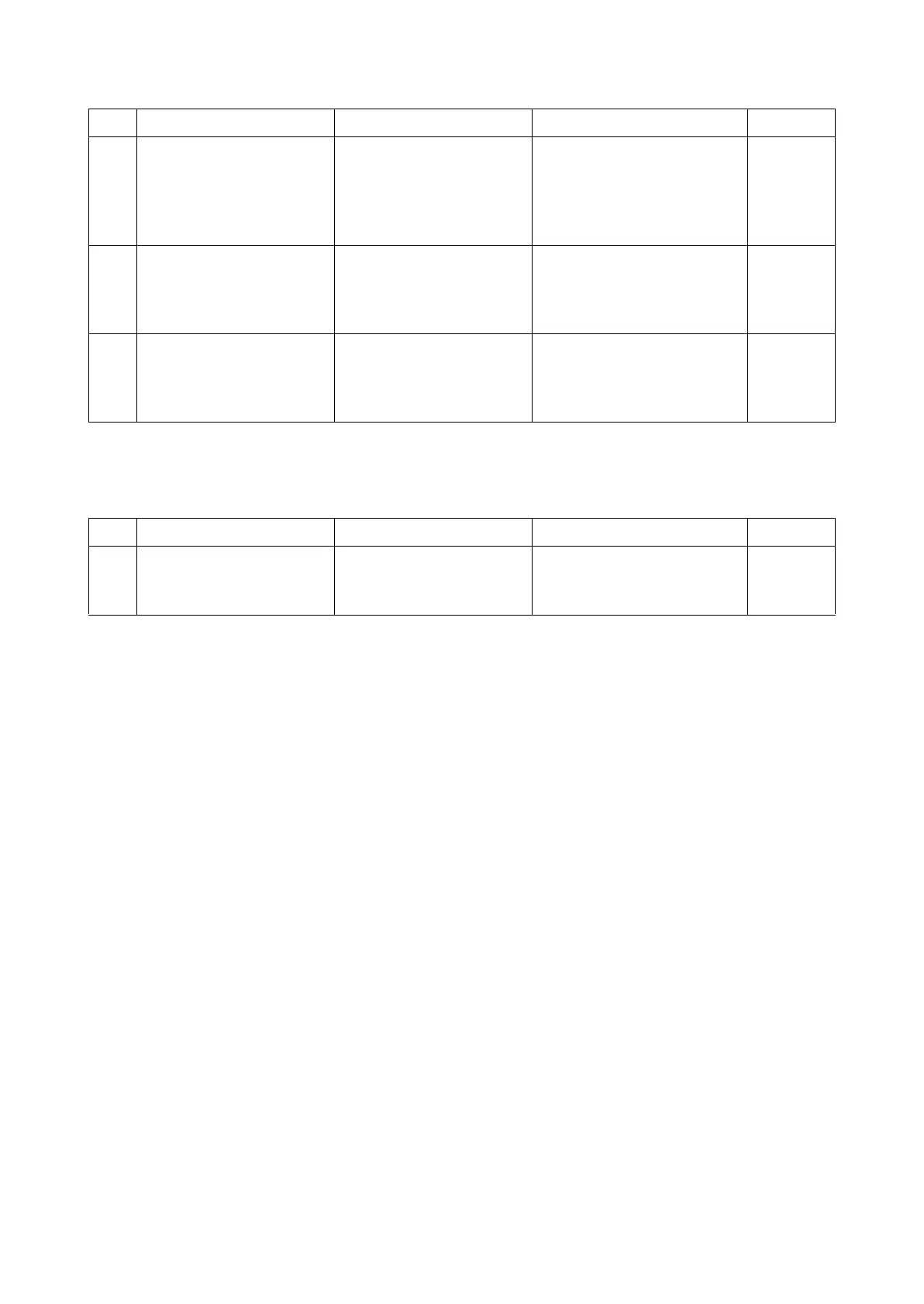2WA/2NJ/2RK
7-585
(15)The drive sounds are noisy during printing
The operation sounds in the drive section
2 Checking the drum screw The drum screw does not
properly rotate.
Check if the drum screw can
rotate, and clean it if it does
not rotate smoothly. Replace
the drum unit if the drum
screw locks.
Detaching
and Reat-
taching the
drum unit
3 Cleaning and applying the
grease
Foreign objects are on the
tooth of the drum drive
gear, or the grease is not
enough.
Clean the tooth of the drum
drive gear and apply the
grease to them.
4 Checking the drum unit
and the developer unit
The torque inside the drum
unit increased due to the
waste toner clogging, etc.
Execute the drum refresh. If
not repaired, replace the
drum unit.
Detaching
and Reat-
taching the
drum unit
Step Check description Assumed cause Measures Reference
1 Checking the settings The Quiet Mode is off. Set [On] at [Adjustment/Main-
tenance] > [Quiet Mode] via
the System Menu.
?
Step Check description Assumed cause Measures Reference
