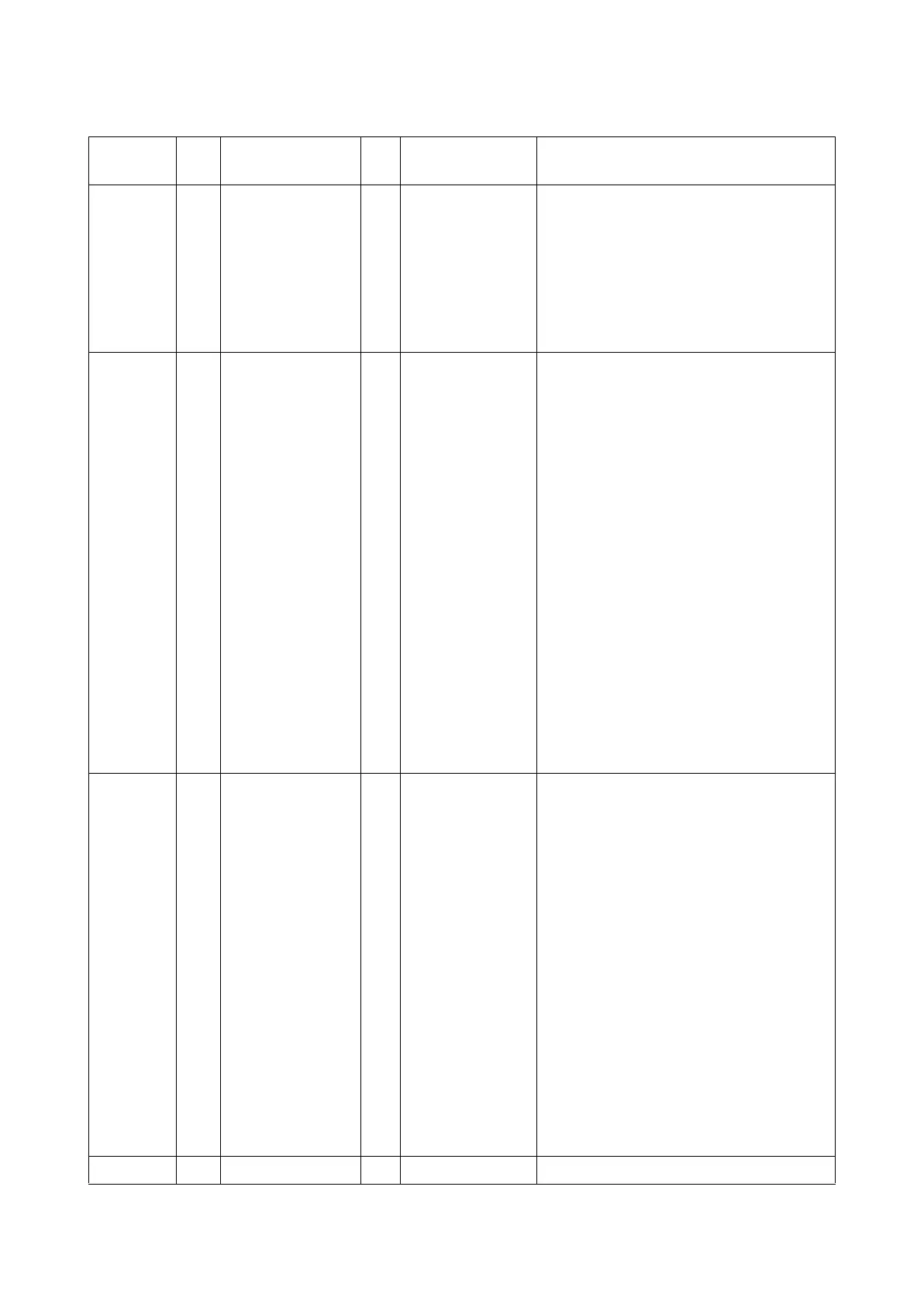2WA/2NJ/2RK-1
8-78
Connec-
tor
Pin Signal I/O Voltage Description
YC1 1 +24V3 I DC24V DC24V power input from Main body
2 +24V3 I DC24V DC24V power input from Main body
3 GND - - Ground
4 GND - - Ground
5 +5V2 I DC5V DC5V power input from Main body
6 GND - - Ground
YC2 1 DECAL DIR O DC0V/3.3V BR conveying decurler motor drive
switching signal
2 DECAL PD O DC0V/3.3V BR conveying decurler motor control sig-
nal
3 DECAL CLK O DC0V/
3.3V(pulse)
BR conveying decurler motor clock signal
4 DECAL MODE O DC0V/3.3V BR conveying decurler motor control sig-
nal
5 DECAL REM O DC0V/3.3V BR conveying decurler motor: On/Off
6 GUIDE DIR O DC0V/3.3V BR conveying guide motor drive switching
signal
7 GUIDE PD O DC0V/3.3V BR conveying guide motor control signal
8 GUIDE CLK O DC0V/
3.3V(pulse)
BR conveying guide motor clock signal
9 GUIDE REM O DC0V/3.3V BR conveying guide motor: On/Off
10 DECAL_HP_SEN
S
I DC0V/3.3V BR conveying decurler sensor: On/Off
YC3 1 BRIDGE1_SENS O DC0V/5V BR conveying sensor 1: On/Off
2 OPEN_SENS O DC0V/5V BR conveying unit switch: On/Off
3 BRIDGE2_SENS O DC0V/5V BR conveying sensor 2: On/Off
4 BRIDGE1_DIR I DC0V/5V BR conveying motor 1 control signal
5 BRIDGE1_PD I DC0V/5V BR conveying motor 1 control signal
6 BRIDGE1_CLK I DC0V/5V(pulse) BR conveying motor 1 clock signal
7 BRIDGE1_MODE/
BRIDGE_SET
I DC0V/5V BR conveying motor 1 mode signal
8 BRIDGE1_REM I DC0V/5V BR conveying motor 1: On/Off
9 BRIDGE2_DIR I DC0V/5V BR conveying motor 2 control signal
10 BRIDGE2_PD I DC0V/5V BR conveying motor 2 control signal
11 BRIDGE2_CLK I DC0V/5V(pulse) BR conveying motor 2 clock signal
12 BRIDGE2_MODE I DC0V/5V BR conveying motor 2 mode signal
13 BRIDGE2_REM I DC0V/5V BR conveying motor 2: On/Off
YC4 1 GND - - Ground
