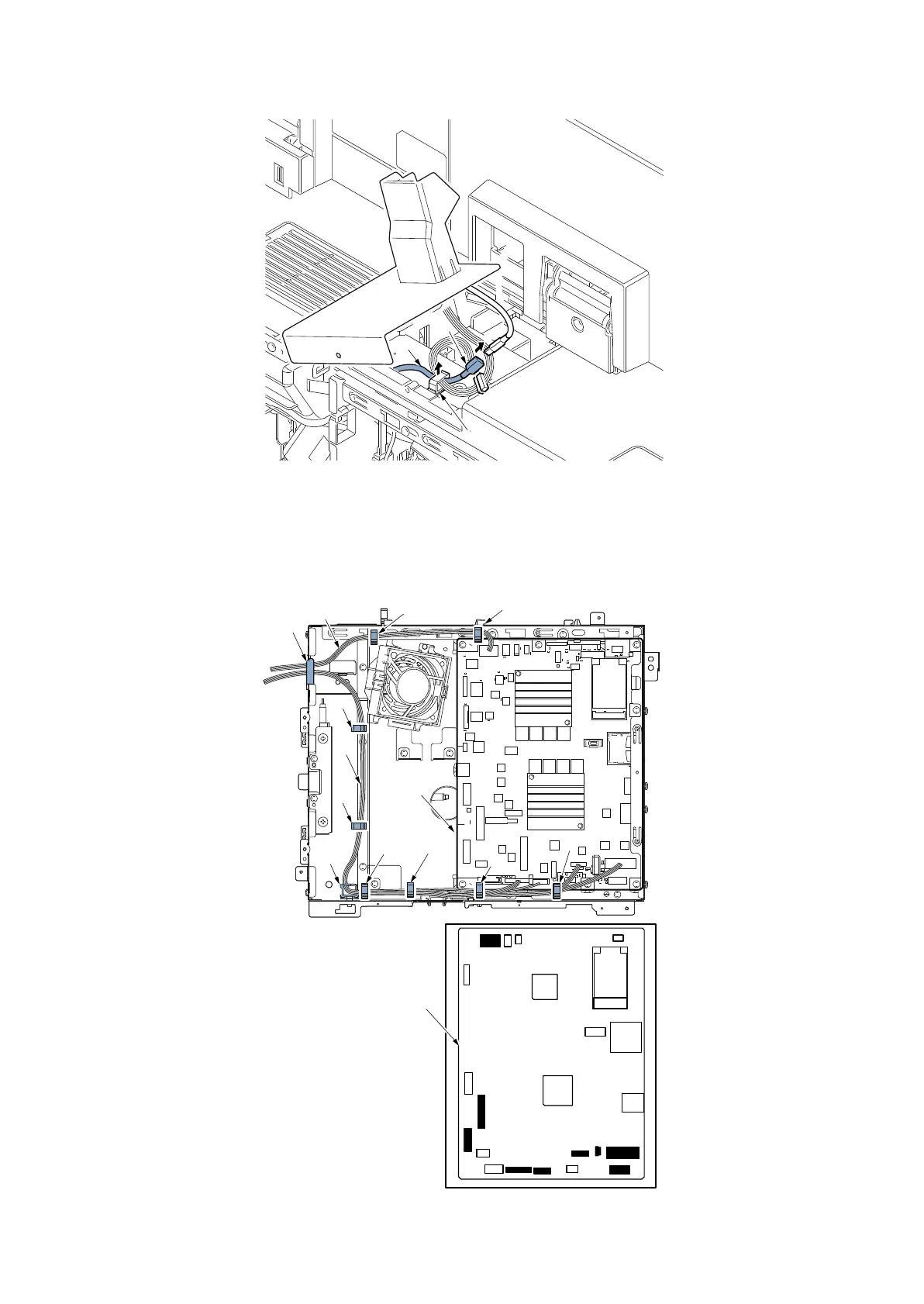2NJ/2RK
2-135
12. Detach one connector (a), release the wire saddle (b) and then remove the wire (c).
Figure 2-252
13. Detach nine connectors from the main PWB (a).
14. Release eight wire saddles (b) and then remove the wire (e).
15. Remove the banding (c) with a snap.
16. Release the edge saddle (d) and then pull out the wire (e).
Figure 2-253
c
a
b
10
10
3
52
10
6
20
7
13
6
21
40
B15
B1
15
A1
YC33
YC42
YC32
YC23
YC51
YC2
YC5
YC59
YC58
YC11
YC63
YC9
YC8
YC10
YC6
YC12
1
5
A15
YC60
3
1
1
1
1
1
1
1
1
1
1
1
1
1
1
1
1
YC64
YC65
41
1
YC62
1
20
b
b
d
b
b
b
b
c
b
b
a
a
e
e
