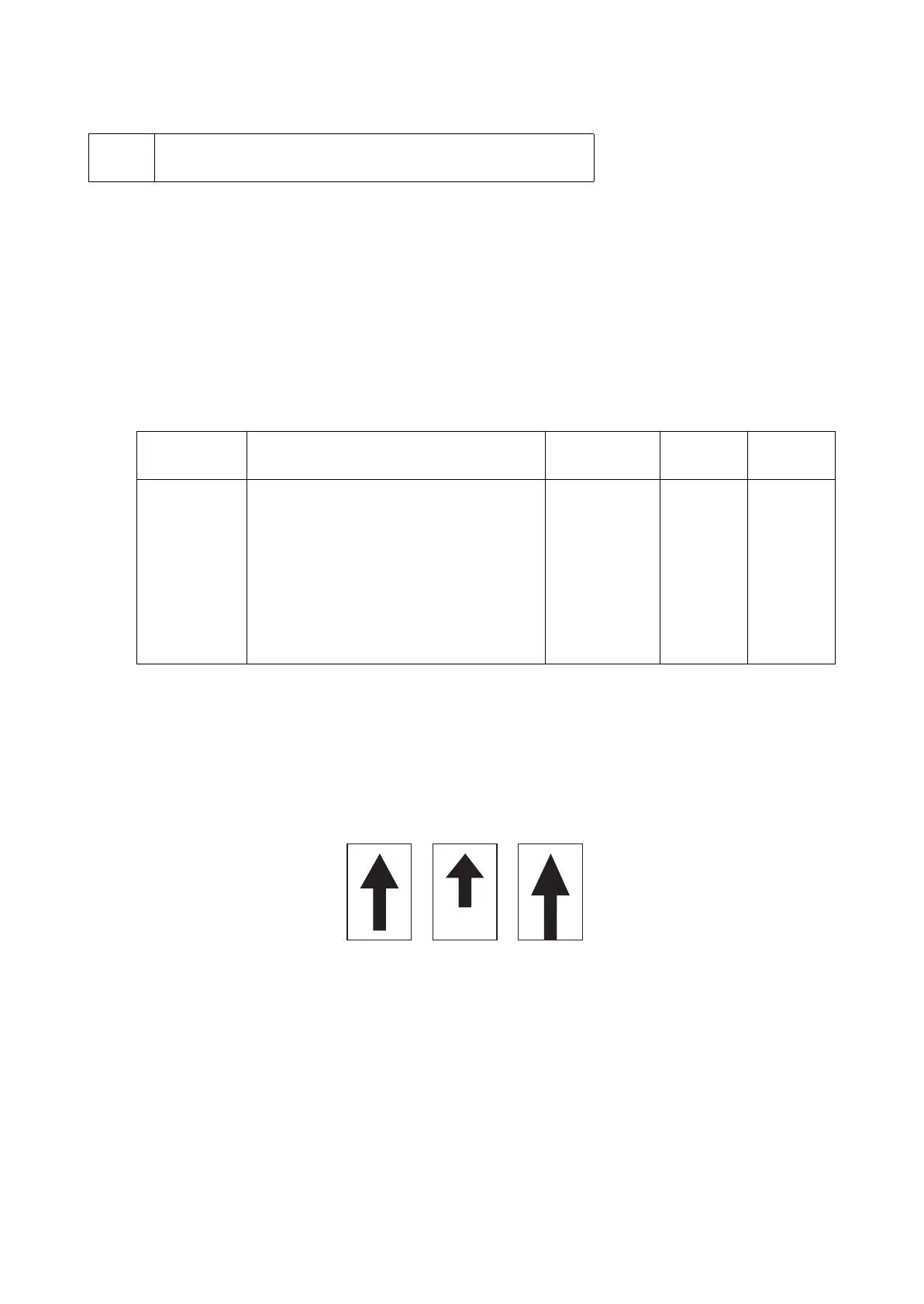2WA/2NJ/2RK-2
6-59
Contents
Adjusting the magnification for DP scanning.
Purpose
Adjusted if the magnification is incorrect in the auxiliary scanning direction when the DP is used
Adjustment
1.Press the [Start] key.
2.Press the [System Menu] key.
3.Place an original on the DP and press the [Start] key to make a test copy.
* :Check the duplex scanning by setting [Duplex] when test copying.
4.Press the [System Menu] key.
5.Select the item to adjust.
*: Initial setting value is a reference value as the value changes by the adjustment at the production.
Adjustment: Sub Scan (F)/Sub Scan (CIS)
1.Change the setting value by using [+] [-] key or the numeric keypad.
For the copy example 1, increase the value.
For the copy example 2, decrease the value.
* :When the setting value is increased, the image get longer, and it shortens when the setting
value is decreased.
Figure 6-11
2.Press the [Start] key to set the setting value.
U070 DP magnification adjustment
(Message: Adjust DP Motor Speed)
Items Contents Setting range Data
variation
Initial
setting
Sub Scan (F) Adjusting the magnification for table scan-
ning
-125 to 125 0.02% 0
Main
Scan(CIS)
Adjusts the back side of the main scan-
ning direction magnification when duplex
scanning (CIS)
0 to 75 0.02% 0
Sub Scan
(CIS)
Adjusts the back side of the sub scanning
direction magnification when duplex scan-
ning (CIS)
-125 to 125 0.02% 0
Original Copy
example 1
Copy
example 2
