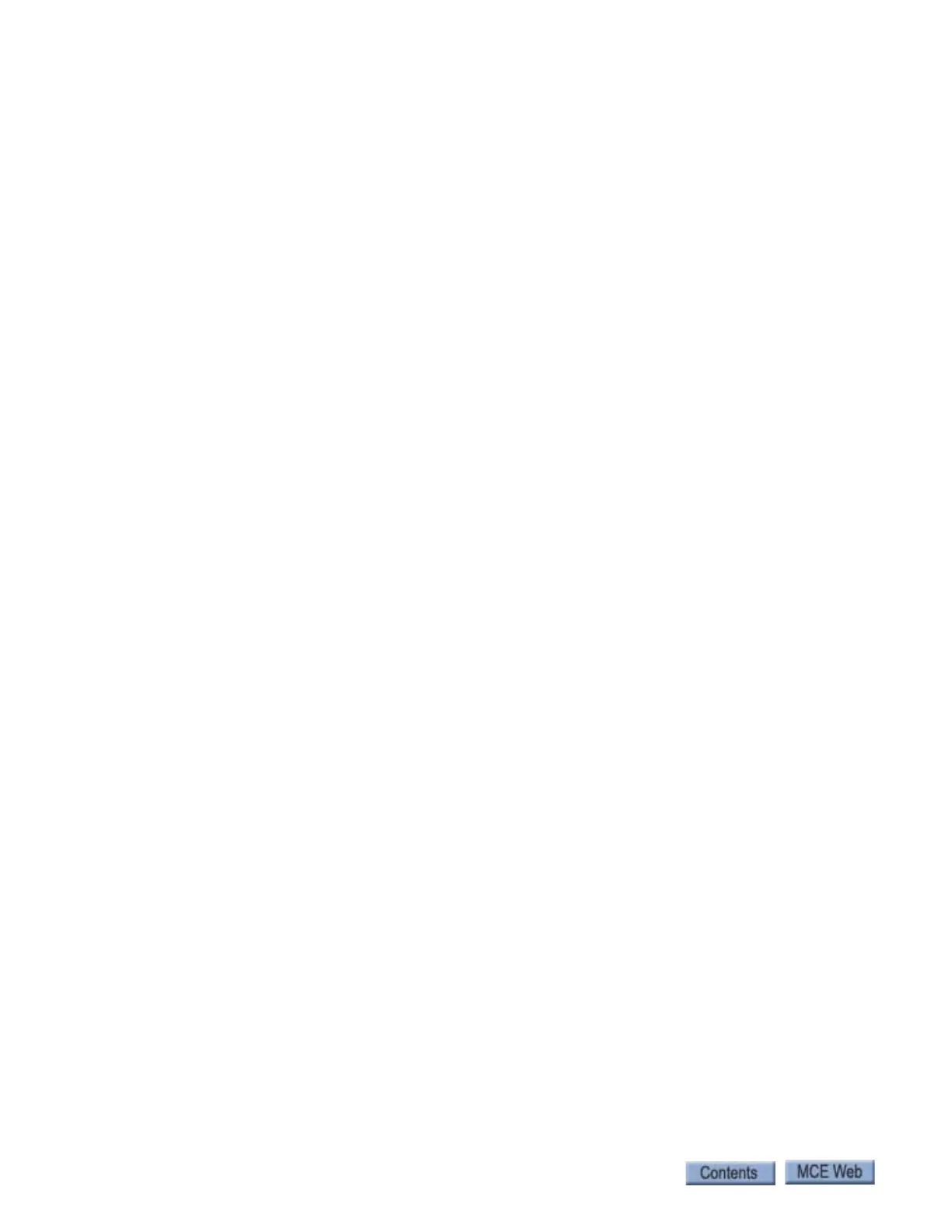Index-4 Manual # 42-02-2P24
DHEND 4-37
DHEND, Door hold end flag 4-9
DHEND, Door Hold End Output option 4-37
DHEND2, Door hold end rear flag 4-9
DHENDR 4-37
DHLD, Door hold input flag 4-9
DHLD, Door Hold Input for Normal Service option 4-28
DHLDI, Normal door hold input flag 4-9
DHLDR, DHLD for Rear Doors option 4-28
DHO 4-37
DHO, Door hold open flag 4-9
DHO, Door Hold Output option 4-37
DHOR, Door hold open flag (rear) 4-9
Diagnostic Mode 4-6, 4-8
DIN, Door open inactive flag 4-9
DIR. PREFERENCE UNTIL DLK option 4-20
Directional Limit 4-127
Directional Limit Distance 4-127
Directional Limit Type, 202 4-141
DISABLE DPM ON FIRE PH.2 4-17
DISABLE DPM ON FIRE PH.2? 4-17
DISABLE LOCAL HALL CALLS 4-16
DISABLE TOP FLRS ON PITFLD 4-47
DISB 4-37
DISL 4-37
DISLX 4-37
Dispatch Load Input 4-28
Display car speed 2-15, 3-9, 3-34, 4-55
Display current position 4-55
Display position 4-55
Distress Buzzer 4-37
Distress Light 4-37
Distress Light Auxiliary 4-37
DL INPUT FAILURE 5-7
DLI, Dispatch Load Input flag 4-9
DLI, Dispatch Load Input option 4-28
DLK, Door lock input flag 4-9
DLKS, Door lock store bit flag 4-9
DLOB 4-37
DLOB, Door Left Open Bell Output option 4-37
DLR INPUT FAILURE 5-7
DLS 4-29
DLSR 4-29
DLW, Dispatch load weighing function flag 4-9
DMD, Demand down flag 4-10
DMU, Demand up flag 4-10
DNDO, Down direction output flag 4-10
DNENDR, Door Hold End Rear Output option 4-37
DNI, Down Input (Attendant Service) option 4-29
DNO 4-37
DNO, Down output (Attendant Service) option 4-37
DNS 4-37
DNS, Down direction sense input flag 4-10
DNT1 5-79
DNTS POSITION FAULT 5-23
DNTS1 Delta Distance 4-132
DNTS1 Delta High Speed 4-132
DNTS1 Distance 4-132
DNTS1 Speed 4-132
DNTS2, 3, 4, 5 4-133
DO1, DO2, DO4, DO8, DO16, D032
Binary coded P.I. outputs for digital P.I. devices 4-37
DOB, Door open button input flag 4-10
DOBR, Door open button input (rear) flag 4-10
DOC, Door open command flag 4-10
DOCR, Door open command (rear) flag 4-10
DOF, Door open function output flag 4-10
DOFR, Door open function output (rear) flag 4-10
DOFRX 4-37
DOFX 4-37
DOI, Door open intent flag 4-10
DOIR, Door open intent flag (rear) 4-10
DOL Door Open Limit 4-29
DOL INPUT FAILURE 5-7
DOL, Door open limit input flag 4-10
DOLM, Door open limit memory flag 4-10
DOLMR, Door open limit memory flag (rear) 4-10
DOLR Door Open Limit Rear 4-29
DOLR INPUT FAILURE 5-7
DOLR, Door open limit (rear) flag 4-10
Door 1-5
Door close function 5-43
Door Close Function Auxiliary 4-37
Door Close Limit Input 4-28
DOOR CLOSE LIMITS? option 4-49
Door close power 5-43
Door Close Power Auxiliary 4-37
Door Close Protection message 5-8
DOOR CLOSE PROTECTION TIMER ELAPSED 5-8
Door Enable Inspection Stop Switch 4-38
Door Enable Inspection Stop Switch Rear 4-38
Door Enable Output 4-38
Door Hold End Output 4-37
Door Hold End Output Rear 4-37
Door Hold Input 4-28
Door Hold Output 4-37
Door Left Open Bell Output 4-37
Door lock bypass 5-42
Door Lock Sensor Input 4-29
Door mechanically coupled selection 4-21
Door Nudging Auxiliary output 4-40
Door open function 5-43
Door Open Function Auxiliary 4-37
Door Open Limit input 4-29
DOOR OPEN PROTECTION TIMER 4-24
Door Operation Menu options 4-18, 4-20, 4-21
DOOR POSITION MONITOR 4-49
Door Position Monitoring 4-29
Door Stop Input 4-29
Door Stop Input Complement 4-29
Door style selection 4-21
Door Time Shortening Front Output 4-38
Door Time Shortening Output 4-38
Door Time Shortening Rear Output 4-38
DOOR TYPE IS HORIZONTAL / VERTICAL 4-21
DOOR ZONE SENSOR FAILURE - ON POSITION 5-8
DOOR ZONE SENSOR FAILURE OFF POSITION 5-8
Door Zone Verification 3-7
DOORENAB 4-38
Doors Closed Contact Input 4-28
