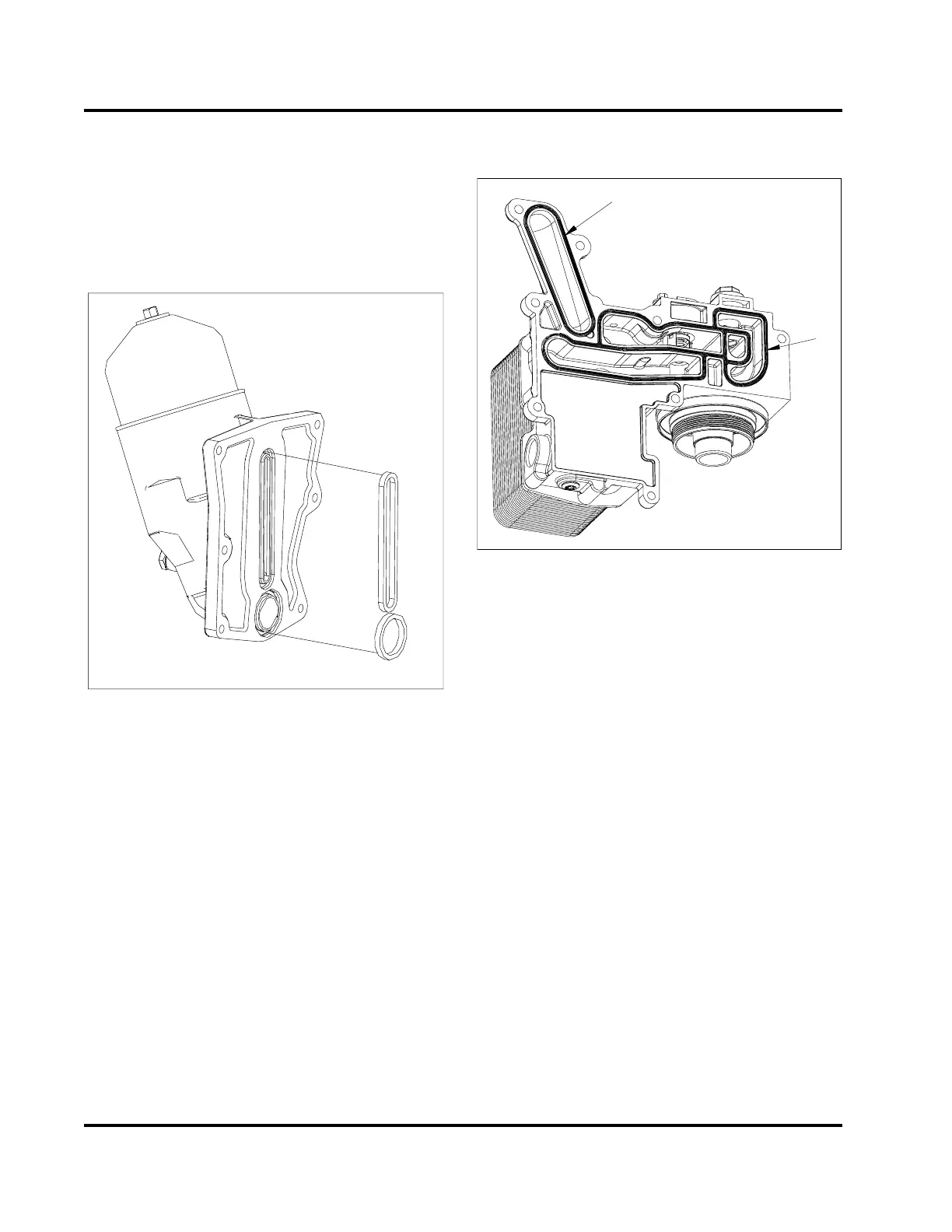296 OIL SYSTEM MODULE ASSEMBLY AND SECONDARY FILTRATION
Secondary Filtration Assembly
1. If oil cooler drain tube was removed for any
reason, install new O-rings onto each end of the
tube assembly.
2. Install oil cooler drain tube into front cover
assembly.
H13036
Figure 434 Secondary filtration gasket seals
3. If secondary filtration filter assembly was
removed, install new oil gasket seals to assembly.
4. Secure secondary filter assembly to crankcase
with six bolts (M8 x 25). Make sure oil cooler
drain tube bracket is secured by upper left side
bolt. Do not torque upper left mounting bolt until
oil system module and oil cooler drain tube have
been installed. Tighten bolts to the special torque
value(Table42).
Oil System Module
1
2
H13022
Figure 435 Oil and coolan t sea l loca
tions
1. Coolant seal
2. Oil seal
1. Position oil and coolant gasket sea
ls onto the oil
cooler housing and begin workin
g the seals into
the seal recesses at intersect
ions and mid-points.
Do not work the seal from one end
to the other, or
seal may stretch resulting in
difficult installation.
2. Ensure that the machined surf
ace of the
crankcase is clean and free of
debris, old seals
or damage that could affec
t the new seals of the
oil system module.
3. Position oil system modul
e onto the crankcase
mounting surface and ins
tall eight mounting bolts
(M8 x 20). Tighten these b
olts to the special
torque value (Table 42)
.
EGES-265-2
Read all safety instructions in the "Safety Information" section of this manual before doing any procedures.
Follow all warnings, cautions, and notes.
© 2009 Navistar, Inc.
