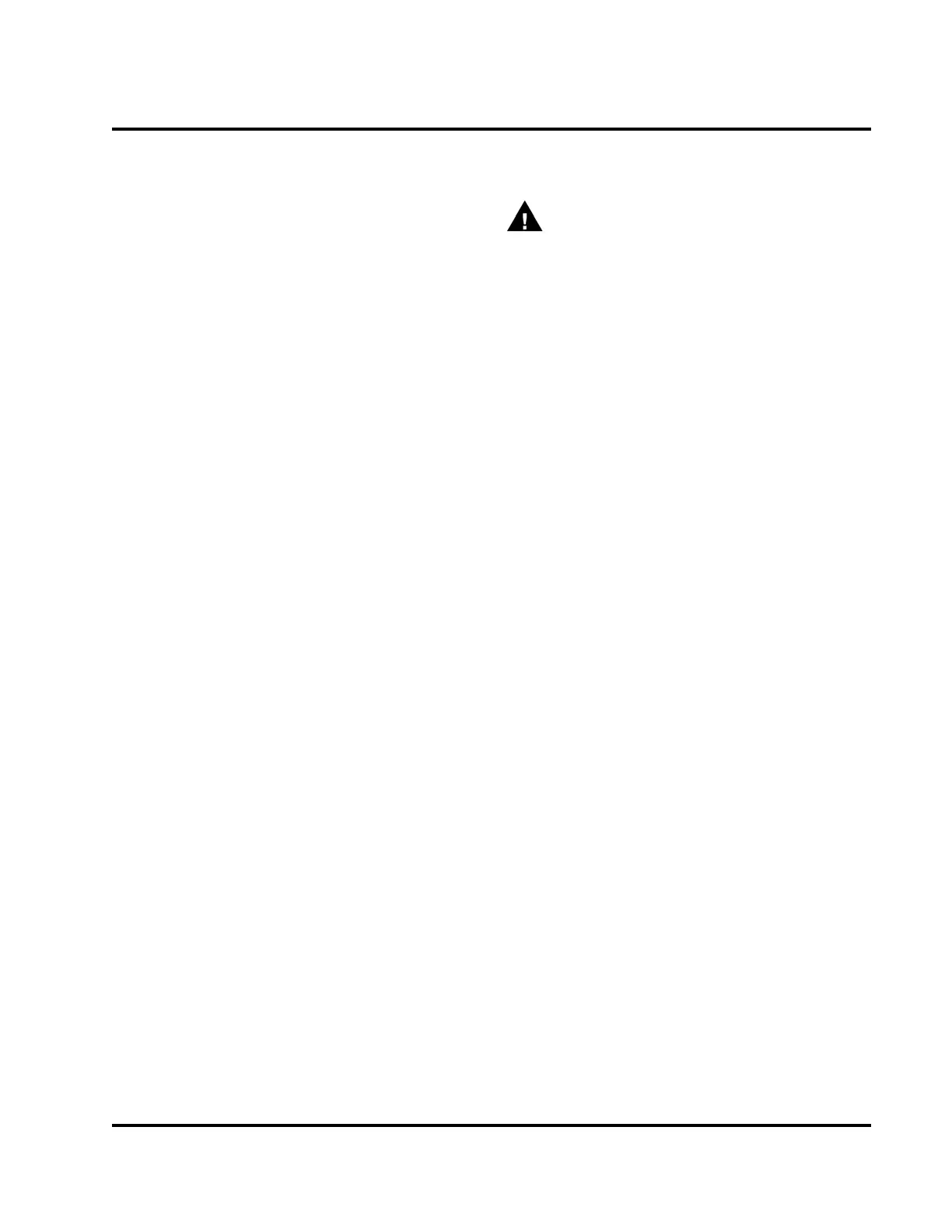AIRCOMPRESSOR,POWERSTEERINGPUMP,ANDPOWER
TAKE-OFF
411
1. Place a coolant drain pan beneath air compressor
bracket.
2. Loosen the coolant outlet hose clamp (from
crankcase).
3. Loosen the coolant inlet hose clamp (to
crankcase).
4. Remove hose ends from both crankcase fittings.
Cap and plug open fittings and hose ends to keep
clean.
5. Disconnect oil supply line at air compressor. Cap
line and fitting.
6. Disconnect oil drain hose elbow and clamps.
7. Remove two bolts (M12 x 80) and nuts (M12)
securing compressor to front cover.
8. Support weight of air compressor and remove two
air compressor support bracket bolts (M12 x 25).
Lift air compressor and bracket assembly from
engine.
9. Place air compressor and bracket onto work
bench.
10. Remove and discard air compressor gasket.
11. Remove remaining two bracket bolts attached to
air compressor (M10 x 25) (Figure 652).
Power Steering Pump
1. Disconnect the high-pressure hose at power
steering pump.
2. Disconnect the low-pressure hose at power
steering pump.
3. Cap oil lines to eliminate contamination.
4. Depending on application, do one of the following:
• For applications with power steering pump
attached to the rear of air compressor,
remove two bolts (M10 x 35).
• For applications with power steering pump
attached to rear of the front cover, remove two
bolts (M12 x 90 and nuts).
5. Remove gasket and discard.
Installation
Air Compressor
WARNING: To prevent serious personal
injury, possible death, or damage to the engine
or vehicle, do not attempt to install the air
compressor alone. It is advised to have two
people install the air compressor onto the engine.
1. On work bench, loosely install air compressor
support bracket assembly (Figure 652) to the air
compressor with two bolts (M10 x 25). Thread
finger tight but do not tighten.
2. Apply a small amount of assembly grease to the
O-ring and install into groove on front cover.
3. Install the air compressor and support bracket
assembly onto front cover with two bolts (M12 x
80) and nuts. Tighten, but do not torque.
4. Loosely install two bolts (M12 x 25) through air
compressor bracket into crankcase.
5. Torque all air compressor bolts in the following
order:
CAUTION: To prevent engine damage, do not
over torque the air compressor mounting bolts.
Over torquing bolts will result in a fractured front
cover.
a. Torque two compressor to front cover bolts
(M12 x 80) to the special torque value (Table
57).
b. Torque two compressor to bracket assembly
bolts (M12 x 25) to the special torque value
(Table 57).
c. Torque two bracket assembly to crankcase
bolts (M12 x 10) to the special torque value
(Table 57).
6. Uncap coolant hoses and install onto elbow
assembly (M18) and connector assembly (M18)
fittings with hose clamps.
NOTE: If these fittings were removed from the
crankcase or air compressor for any reason, they
will require standard torque values (General Torque
Guidelines, page445)andneedtobeorientedtothe
correct angle (Figure 652) upon installation.
EGES-265-2
Read all safety instructions in the "Safety Information" section of this manual before doing any procedures.
Follow all warnings, cautions, and notes.
© 2009 Navistar, Inc.
