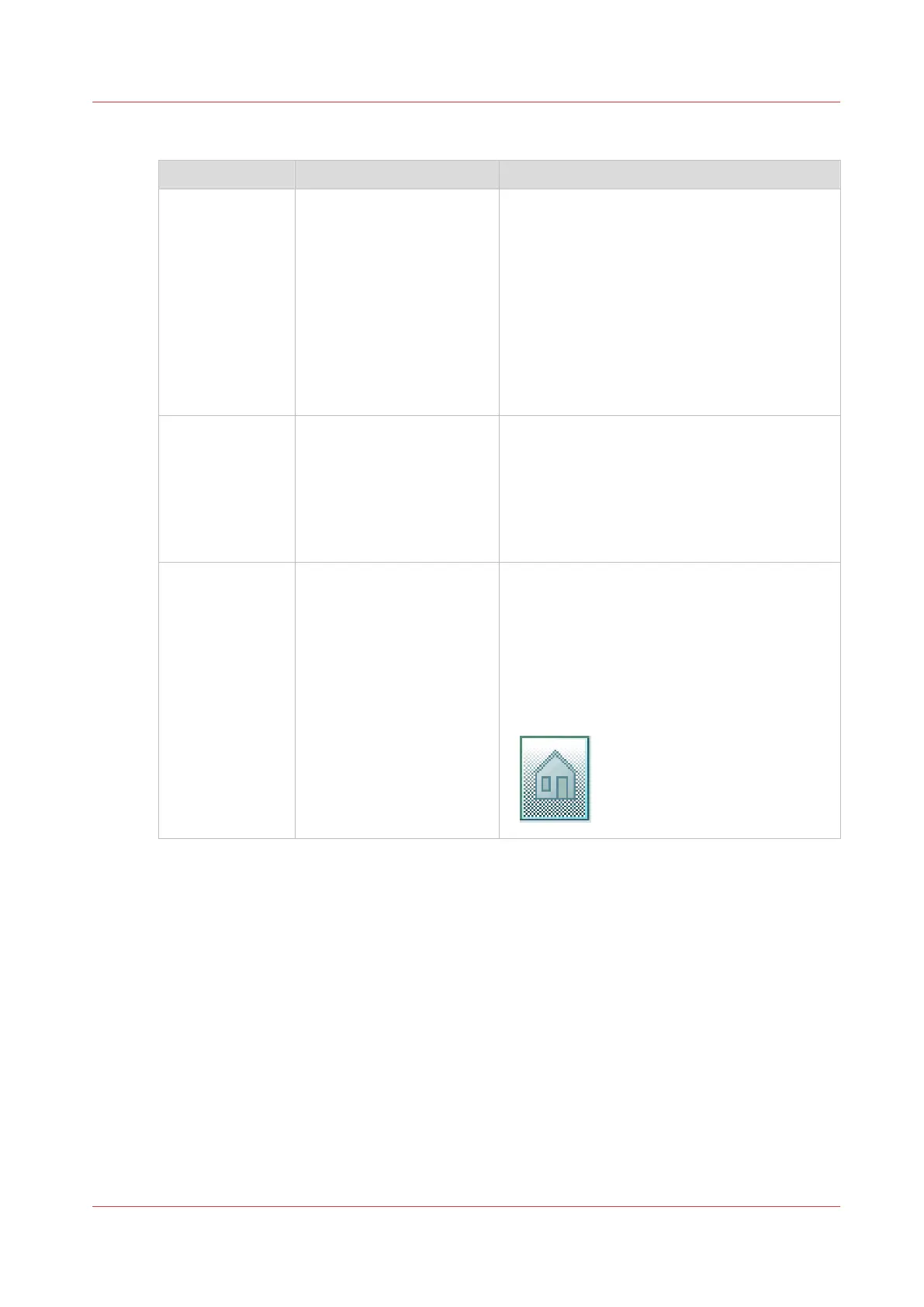Category: [Quality]
Setting Settings values Function
[Scan quality] [Automatic]
[Normal]
[High]
Define the quality of the scan.
• [Automatic] is the default value that selects
the best scan quality value for your job
based on your scan settings.
• Select [High] to scan with a higher resolu-
tion. This can prevent a moiré pattern for
originals that contain gray or colored areas.
• Select [Normal] when productivity is an im-
portant factor.
For pure CAD originals [Normal] is mostly
sufficient.
[Lighter/Darker] Value from -5 to 5 Define the lightness and the contrast of a scan.
Increase the value for making a scan lighter,
and decrease it for making a scan darker.
When you make a scan darker, the information
becomes darker while the background is less
affected. When you make a scan lighter, weak
information is not clipped to white.
[Background
compensation]
[On]
[Off]
[Automatic]
Reduce the background noise of the image.
• Default is [Automatic]. Dependent of the
chosen [Original type], background compen-
sation is automatically applied or not.
• Override [Automatic] by selecting [On] or
[Off].
The applied background compensation meth-
od depends on the chosen original type.
4
Advanced settings for scan jobs
Chapter 4 - Use the Printing System
195