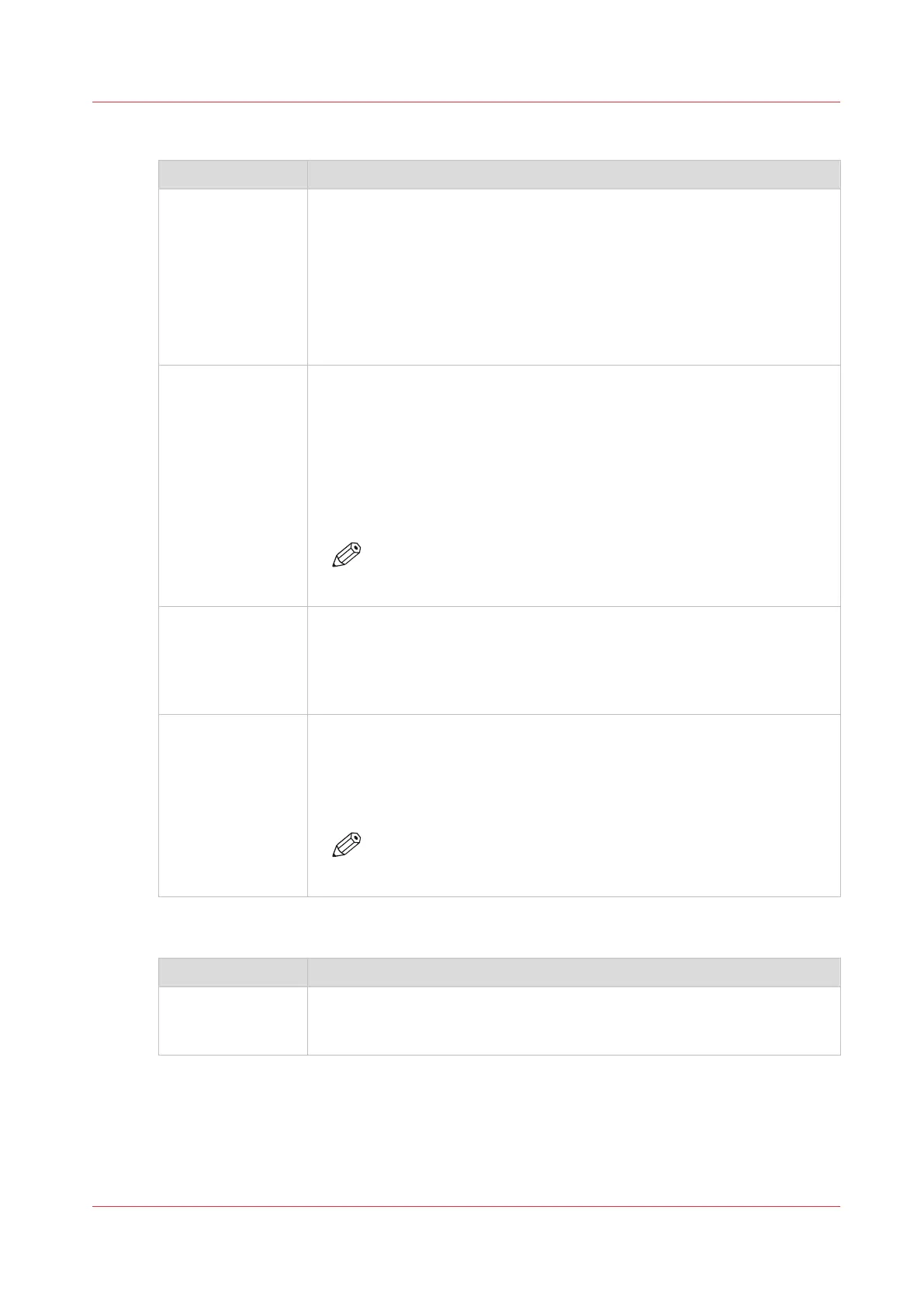Define the color mapping attributes
Attributes Description
[Source color type] Use the [Source type] drop-down list to select the type of source color.
• RGB color value
• CMYK color value
• Spot color of a spot color library
• Spot color of a custom spot color library
CMYK colors and spot colors are specified as percentages (0-100). RGB
colors can be specified as 8-bit numbers (0-255) or as percentages (0-100).
Use the [Value type] to define the format of the RGB value.
[Source color] Use the [Source color] function to define the source color.
• RGB color value: enter values for the [Red], [Green], [Blue] fields.
• CMYK color value: enter values for the [Cyan], [Magenta], [Yellow],
[Black] fields.
• Spot color of a spot color library: select the spot color.
• Spot color of a custom spot color library: select the spot color.
• Special spot color: enter 'Cyan', 'Magenta', 'Yellow', 'Black', 'All',
'None'. (
Special spot colors
on page 305)
NOTE
Search in the list of spot colors, by entering a part of the spot
color name.
[Tolerance] Use the [Tolerance] function to set the tolerance.
The tolerance of a source color is expressed as a percentage point. A per-
centage point is the difference between two percentages. For example, the
percentage point between 32% and 30% is 2.
The tolerance of a spot color cannot be defined.
[Target color] Use the [Target color] function to define the target color:
• Spot color of a spot color library.
• Spot color of a custom spot color library
• Special spot color: 'Cyan', 'Magenta', 'Yellow', 'Black', 'All', 'None'.
(
Special spot colors
on page 305)
NOTE
Search in the list of installed spot colors, by entering a part of
the spot color name.
Special spot colors
Spot color
Description
'Cyan', 'Magenta',
'Yellow', 'Black'
A mapping to one of these (exactly spelled) spot color names prints the
primary color instead of the source color. No color management is applied
to this target color.
4
Define color mapping
Chapter 11 - Manage color definitions
305