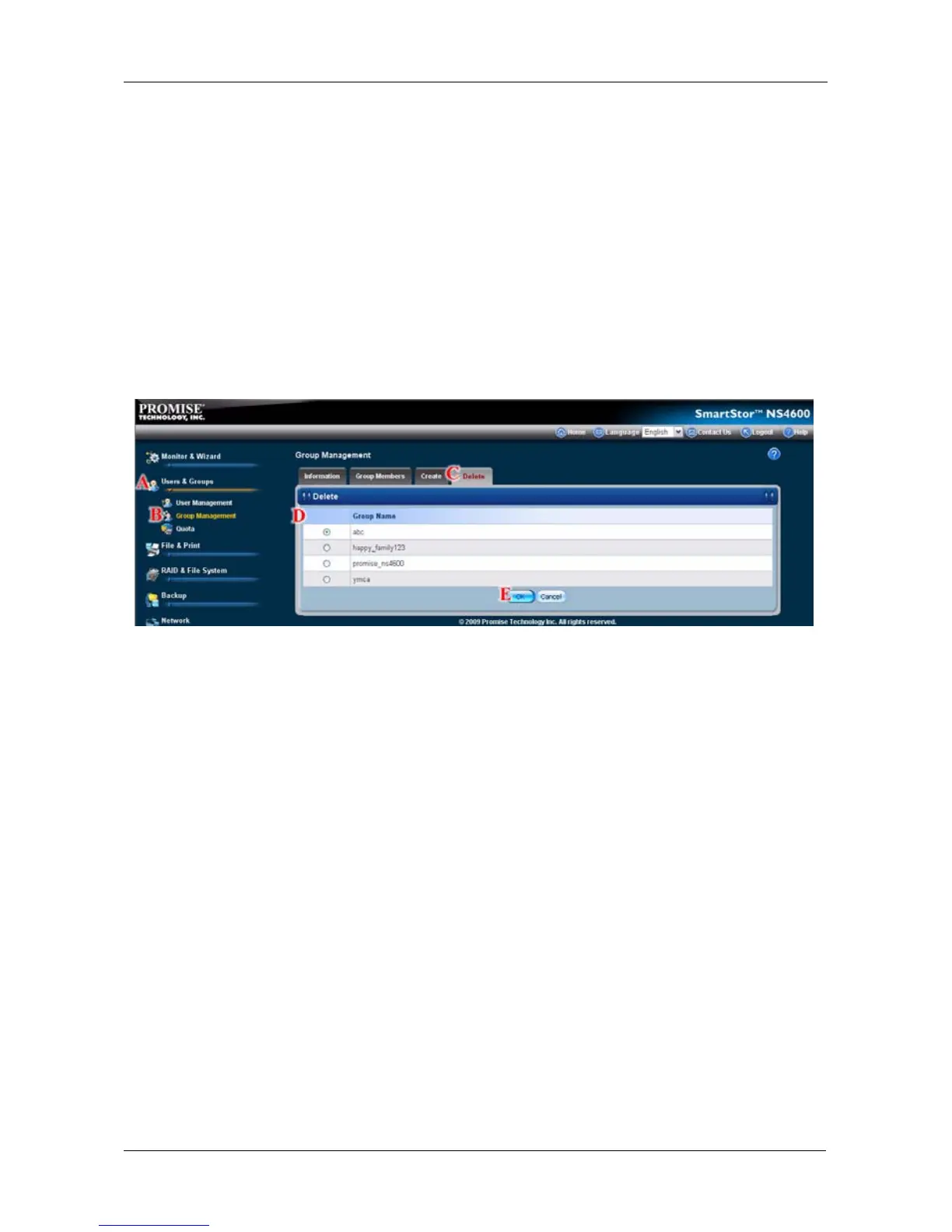Chapter 5: PASM
209
Deleting a Group
You must remove all members from the group before you can delete the group.
See “Removing Members from a Group” on page 208.
To delete a group:
1. Click the Administration topic and choose the Users & Group icon to
expand the Tree. (A)
2. In the Tree, click the Group Management icon. (B)
3. Click the Delete tab. (C)
4. Click the option button next to the group you want to delete. (D)
5. Click the OK button. (E)
6. In the confirmation box, click the OK button.
Viewing Quotas
Quotas are portions of storage space that you assign to each user or group.
To view a quota:
1. Click the Administration topic and choose the Users & Group icon to
expand the Tree. (A)
2. In the Tree, click the Quota icon. (B)
3. Click the Information tab. (C)
4. From the Volume dropdown menu, choose the RAID Volume you want. (D)