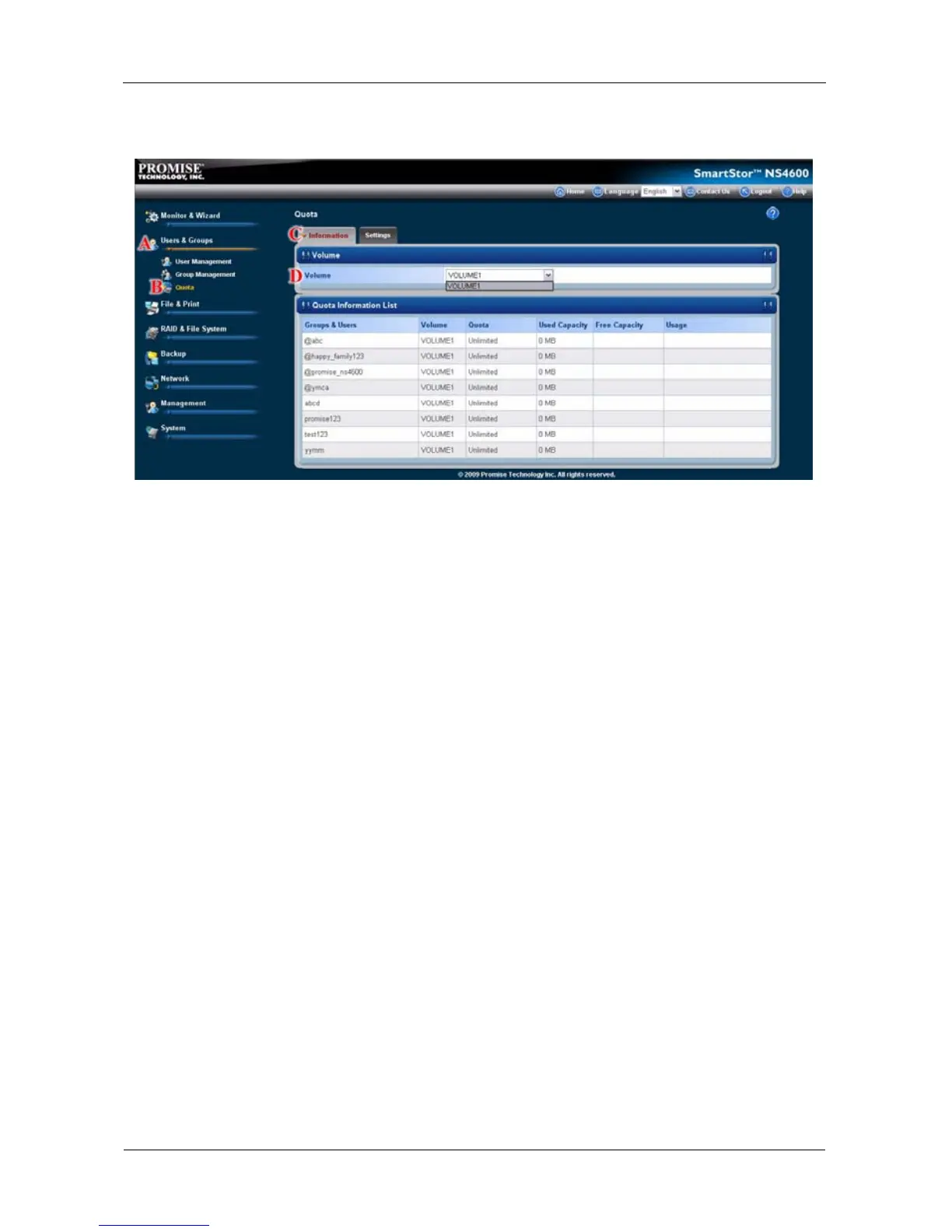SmartStor NS4600 Product Manual
210
A list of users and groups, and the following data appear under the Quota
Information List. (E)
• Groups & Users name: User group names are preceded with an @
symbol.
•RAID Volume
• Currently assigned quotas
• Used space
• Free space
• Usage
Setting Quotas
Quotas are portions of storage space that you assign to each user or group.
Assigning quotas enables you to control how much storage space each user or
group can access.
By default, each user and group is assigned an unlimited quota, meaning that
any one user or group can access the entire storage space. In the Quota screen,
the names of groups are preceded with a @ character.
To set a quota:
1. Click the Administration topic and choose the Users & Group icon to
expand the Tree. (A)
2. In the Tree, click the Quota icon. (B)
3. Click the Settings tab. (C)
4. From the dropdown menu, choose the RAID Volume to which the quota
applies. (D)
5. Under the Quota Information List, click one of the following options: (E)