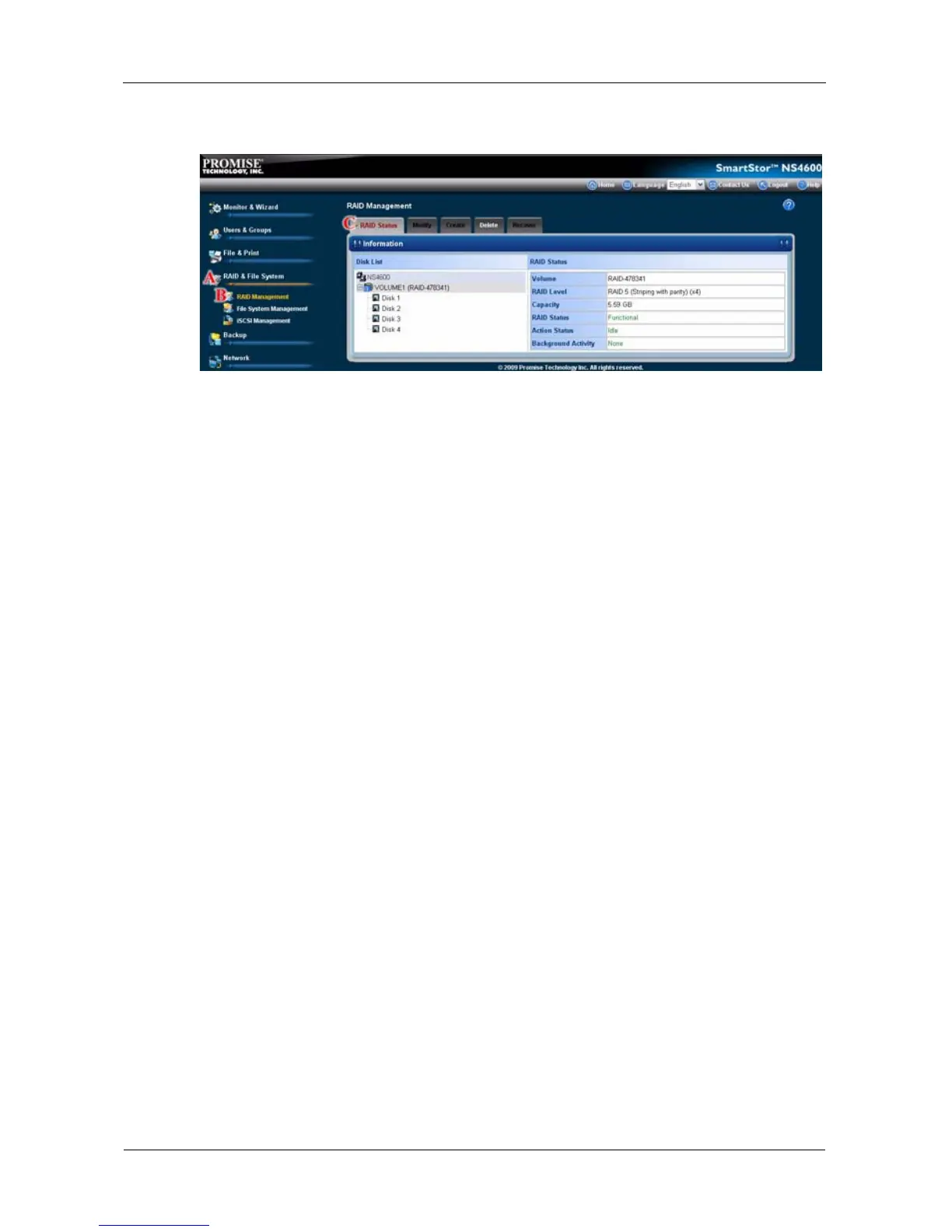SmartStor NS4600 Product Manual
232
• Background Activity – None is normal. Running means a background
activity is in progress.
Viewing Disk Drive Information
To view information about a disk drive:
1. Click the Administration topic and choose the RAID & File System icon to
expand the Tree. (A)
2. In the Tree, click the RAID Management icon. (B)
The RAID Status tab displays the current RAID system and its status.
3. In the Disk List, double-click a disk drive icon. (C)
The disk drive information displays under Disk Status as below: (D)
• Channel
• Model
• Firmware Version
• Serial Number
•Capacity
•Sectors
• Heads
• Cylinders
• Ultra DMA Mode
• PIO Mode Support
• Smart Support
• Smart Enable