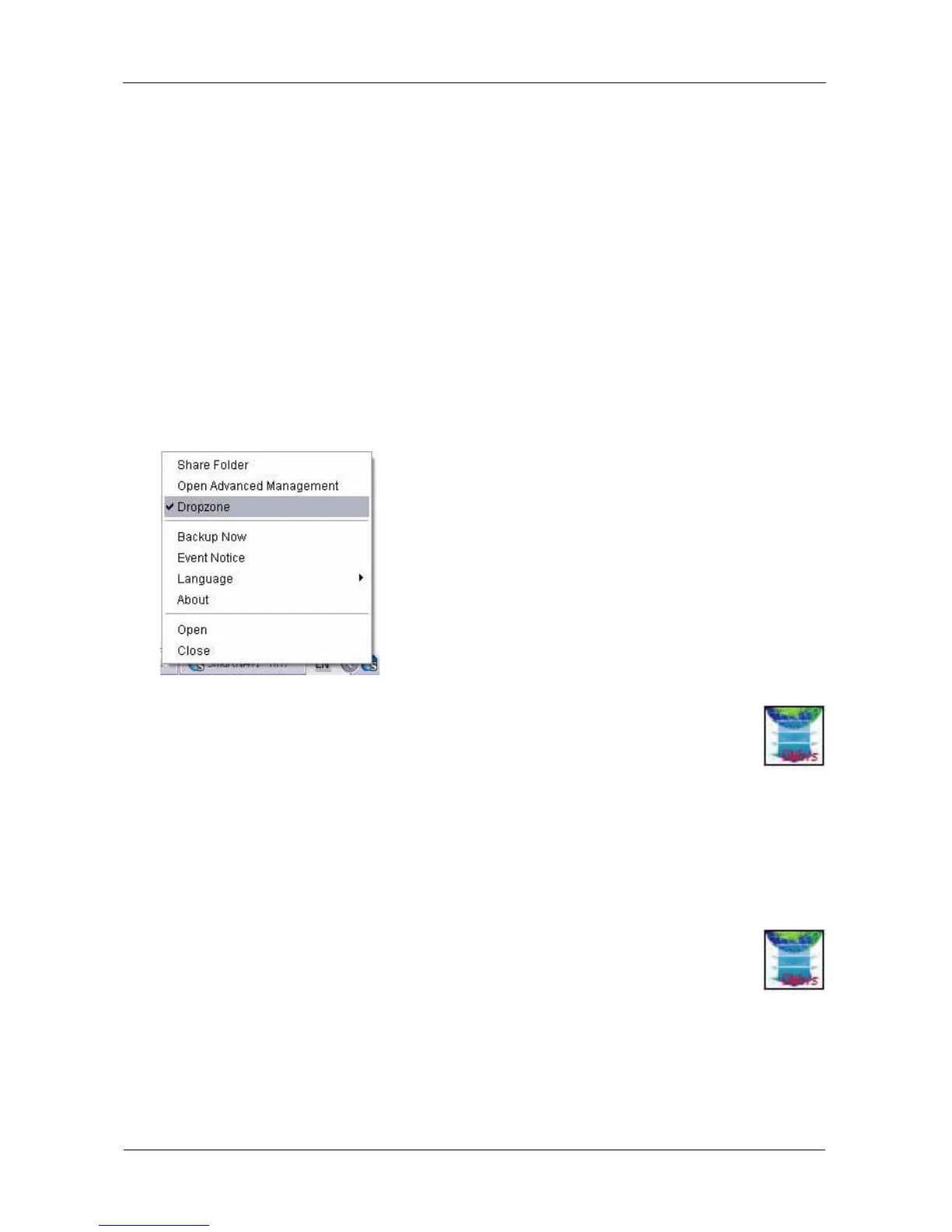SmartStor NS4600 Product Manual
162
The Torrent files are added to the Download List and begin to download
automatically. The Torrent files are saved to the download folder on the NAS
system.
Drag and Drop Files
Drag and drop supports HTTP, FTP, and Torrent files. The process includes two
actions:
• Showing the Dropzone icon on your desktop
• Dragging and dropping files onto the Dropzone icon
Windows
To show the Dropzone icon in Windows, right-click the SmartNAVI icon in the
Windows tray and choose Dropzone from the popup menu.
The Dropzone icon appears on the desktop.
Mac OS X
To show the Dropzone icon in Mac OS X:
1. Go to the Main Window.
2. From the Function dropdown menu, choose Dropzone.
The Dropzone icon appears on the desktop.
Dragging and dropping files
Drag and drop your files onto the Dropzone icon.
Torrent files are added to the Download List and begin to download
automatically. Files are saved to the download folder on the NAS
system.
