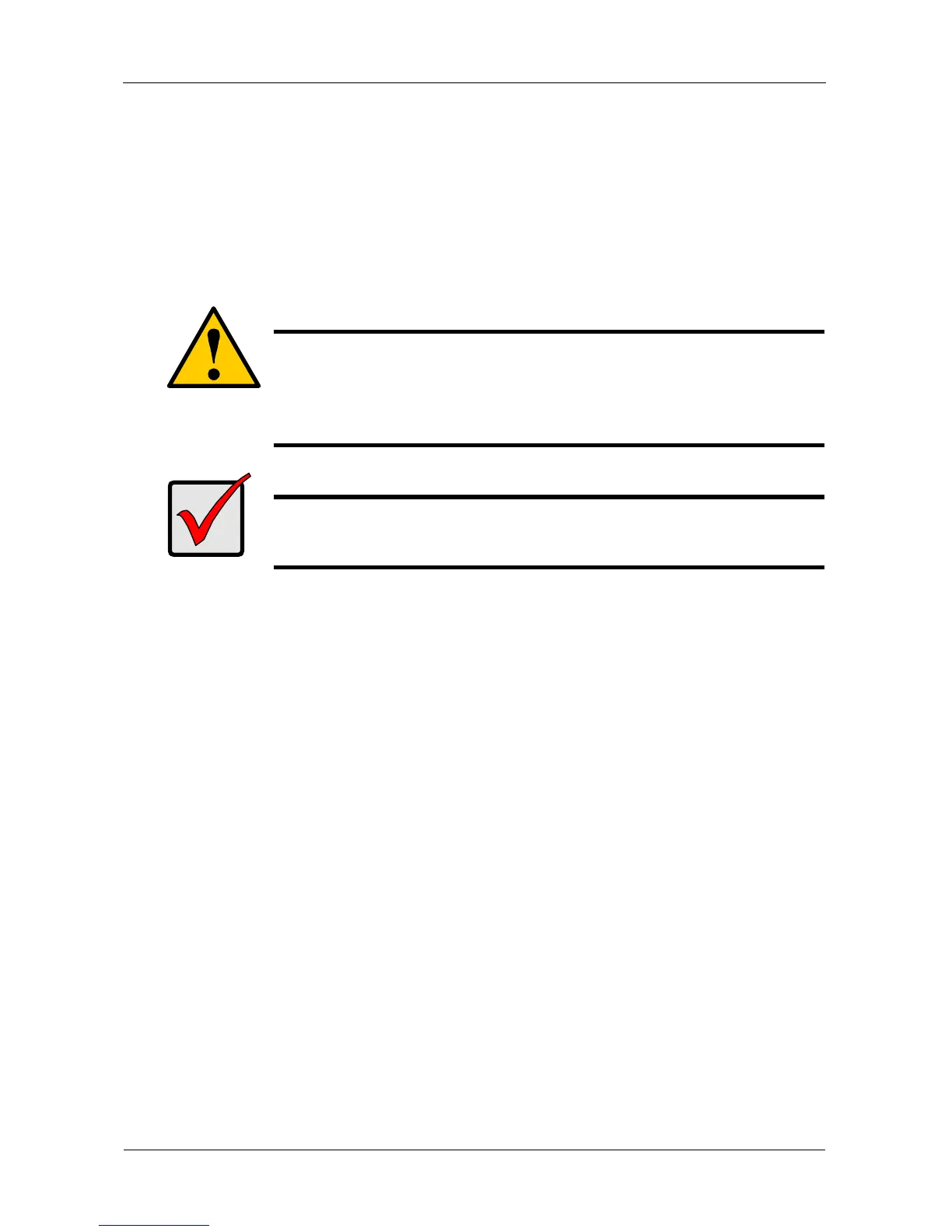SmartStor NS4600 Product Manual
344
3. Place the back cover in position and install the four screws.
4. Plug in the power cord.
5. Boot the SmartStor.
See “Connecting the Power” on page 10.
Replacing the Battery
The SmartStor NS4600 uses CR2032 3V battery.
Removing the Battery
To remove the old battery:
1. Shut down the SmartStor.
See “Shutting Down the SmartStor” on page 30 or page 271.
2. Unplug the power cord.
3. Lay the SmartStor enclosure on its side and remove the side cover locking
screw.
Cautions
• Using the incorrect type of replacement battery can cause an
explosion.
• Dispose of used batteries according to the instructions that
come with the battery.
Important
If your SmartStor is still under warranty, contact Technical Support
for repair under RMA. See page 329.
