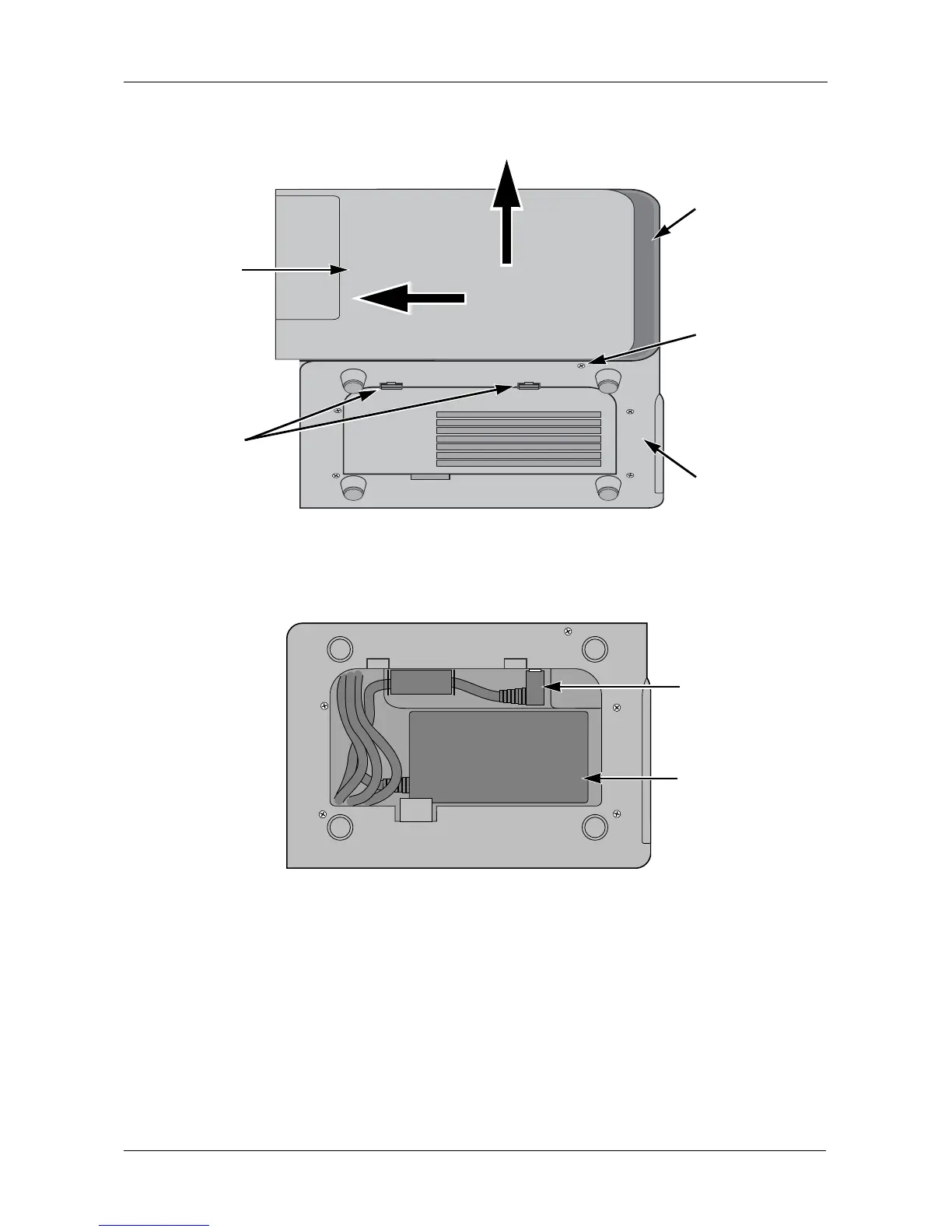Appendix A: Maintenance
345
4. Slide the side cover forward approximately 10 mm (3/8 inch) and lift the
cover off the enclosure.
5. Press the two latches on the underside of the enclosure, release and remove
the bottom cover.
6. Unplug the motherboard power connector.
7. Remove the four screws from the back cover and remove the back cover.
8. Unplug the three-wire fan power connector at the motherboard.
Side cover
lock screw
Side cover
Side of
enclosure
Latches
Bottom of
enclosure
Motherboard
power
connector
Power Supply