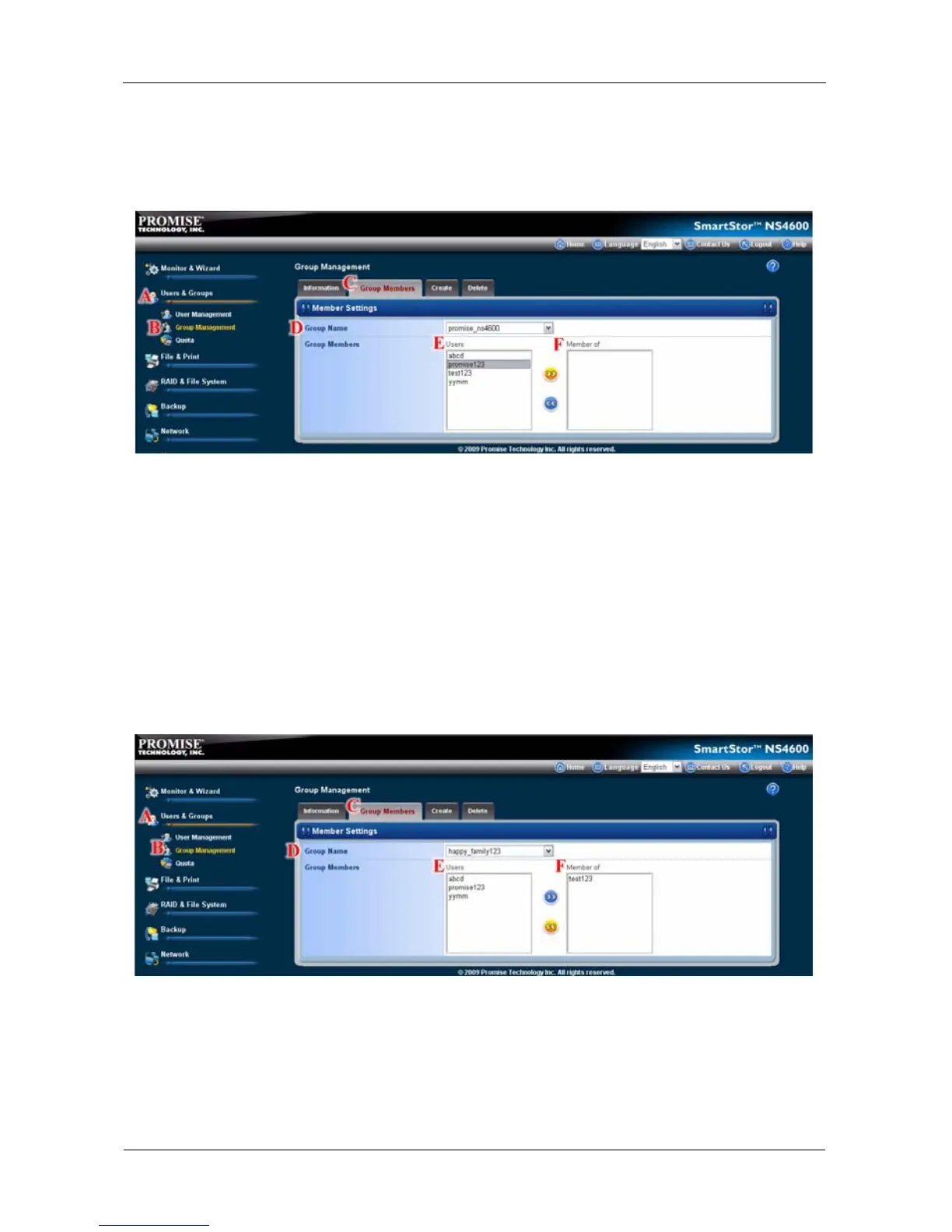SmartStor NS4600 Product Manual
208
4. From the dropdown menu, choose a group to which you want to add
members. (D)
5. Highlight users in the Users column (E) and click the >> button to move them
to the Members column. (F)
Removing Members from a Group
1. Click the Administration topic and choose the Users & Group icon to
expand the Tree. (A)
2. In the Tree, click the Group Management icon. (B)
3. Click the Group Members tab. (C)
4. From the dropdown menu, choose a group from which you want to remove
members. (D)
5. Highlight users in the Members column (E) and click the << button to move
them to the Users column. (F)