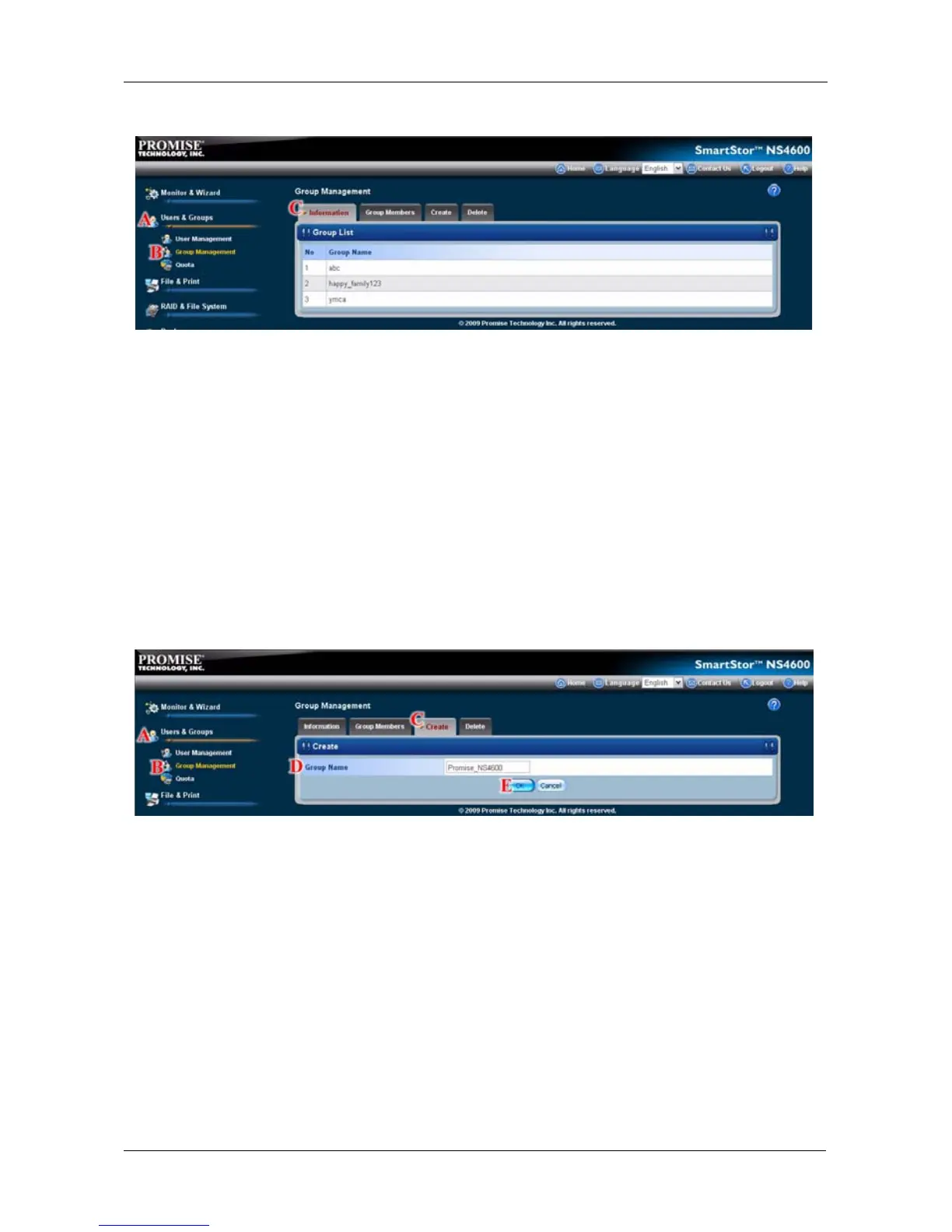Chapter 5: PASM
207
3. Click the Information tab. A list of groups appears under the Group List. (C)
Creating a Group
Groups are composed of users. You can assign permissions to a group, the
same as you would do with individual users. You can create up to 256 groups.
To create a group:
1. Click the Administration topic and choose the Users & Group icon to
expand the Tree. (A)
2. In the Tree, click the Group Management icon. (B)
3. Click the Create tab. (C)
4. Type a group name in the field provided. (D)
5. Click the OK button. (E)
6. In the confirmation box, click the OK button.
Adding Members to a Group
You must create a group before you can assign members to it. See “Creating a
Group” on page 207.
To add members to a group:
1. Click the Administration topic and choose the Users & Group icon to
expand the Tree. (A)
2. In the Tree, click the Group Management icon. (B)
3. Click the Group Members tab. (C)
