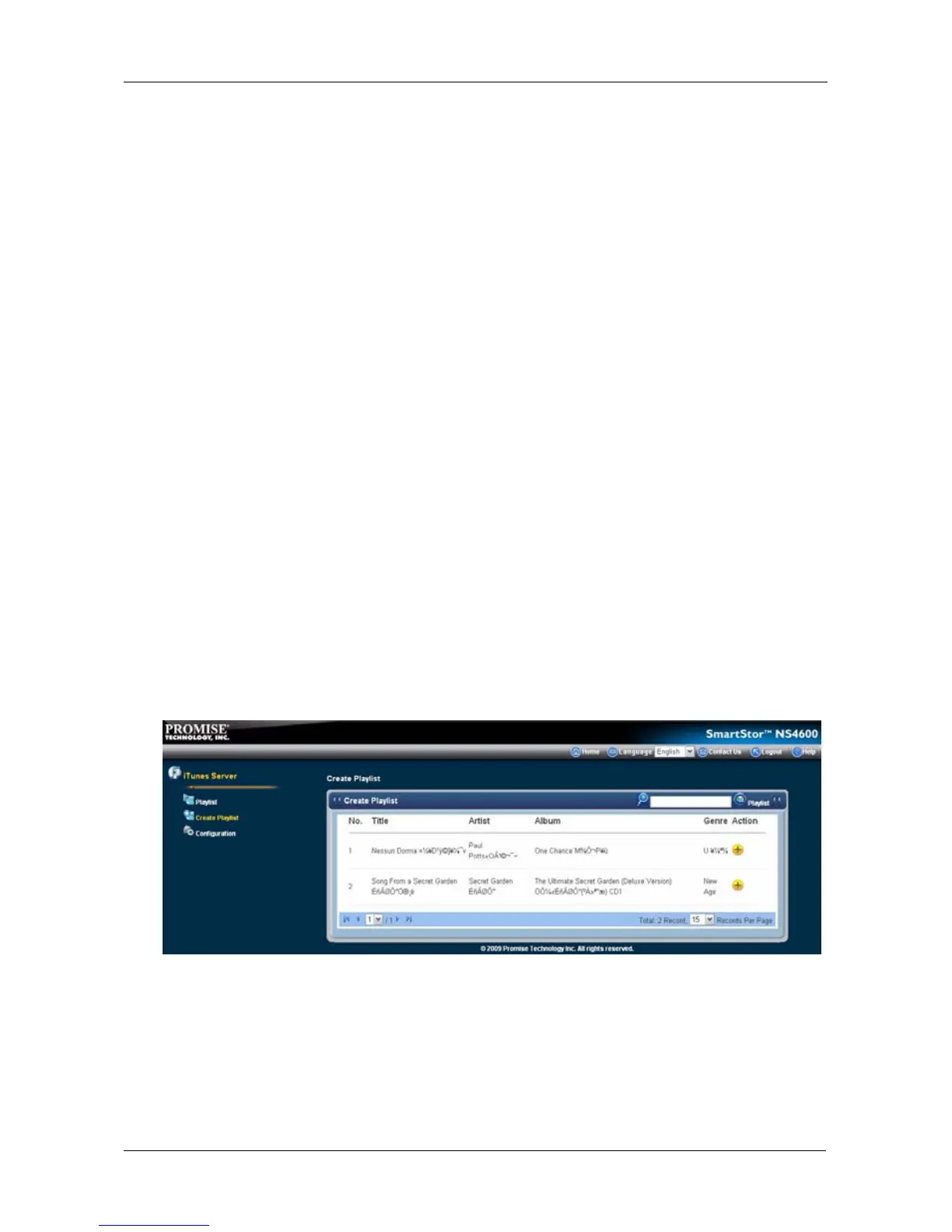Chapter 5: PASM
285
iTunes Server
This category includes the following topics:
• Create Playlist (page 285)
• Playlist (page 286)
Create Playlist
The Create Playlist enables you to search the playlist by Titile, Artist, Album or
Genre and create your new playlist.
To create the playlist:
1. Under the Searches list, type the keyword into the keyword field.
2. Select the option from the drop-down menu you want.
• By Title
• By Artist
• By Album
• By Genre
3. Click the Search button to search the songs related your keyword.
4. The Result lists display the search results.
5. Click the “+” add into playlist button or “-” remove from playlist button to
create your playlist.
6. A playlist window appears, click the Save the Playlist button.