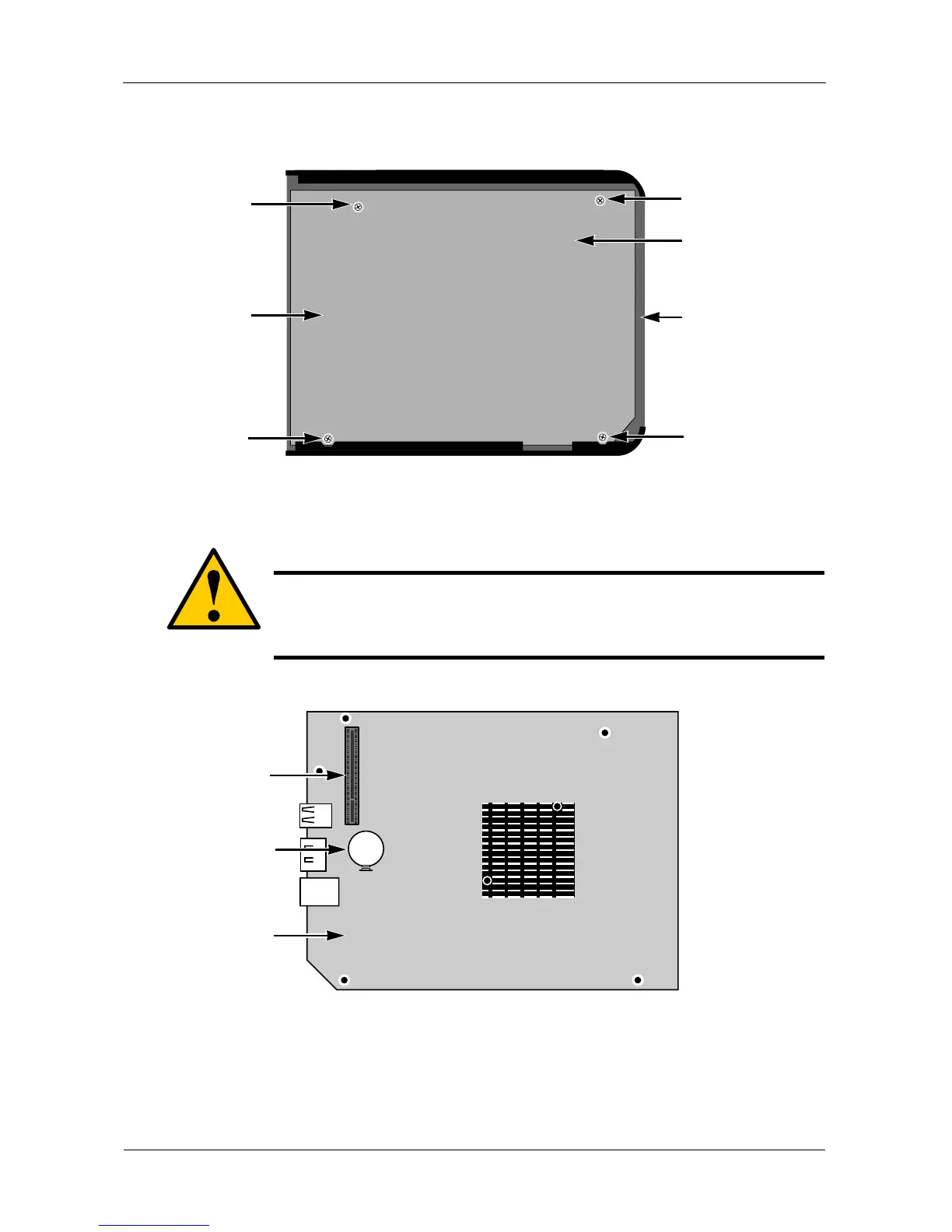SmartStor NS4600 Product Manual
346
9. Turn the enclosure on its side and remove the four screws holding the
motherboard in place.
10. Carefully lift the motherboard out of the enclosure and lay the motherboard
on a static-free surface.
11. Squeeze the clip to release the old battery.
Installing the Battery
To install the new battery:
1. Press the new battery in to the slot until the latch clicks.
Caution
The disk drive daughterboard plugs into the PCI slot on the
motherboard. When you lift the motherboard out of the enclosure,
you also unplug the duaghterboard from the motherboard.
Screw
Screw
Screw
Screw
PCI slot
(other side)
Motherboard
Enclosure
PCI slot
Battery
Motherboard