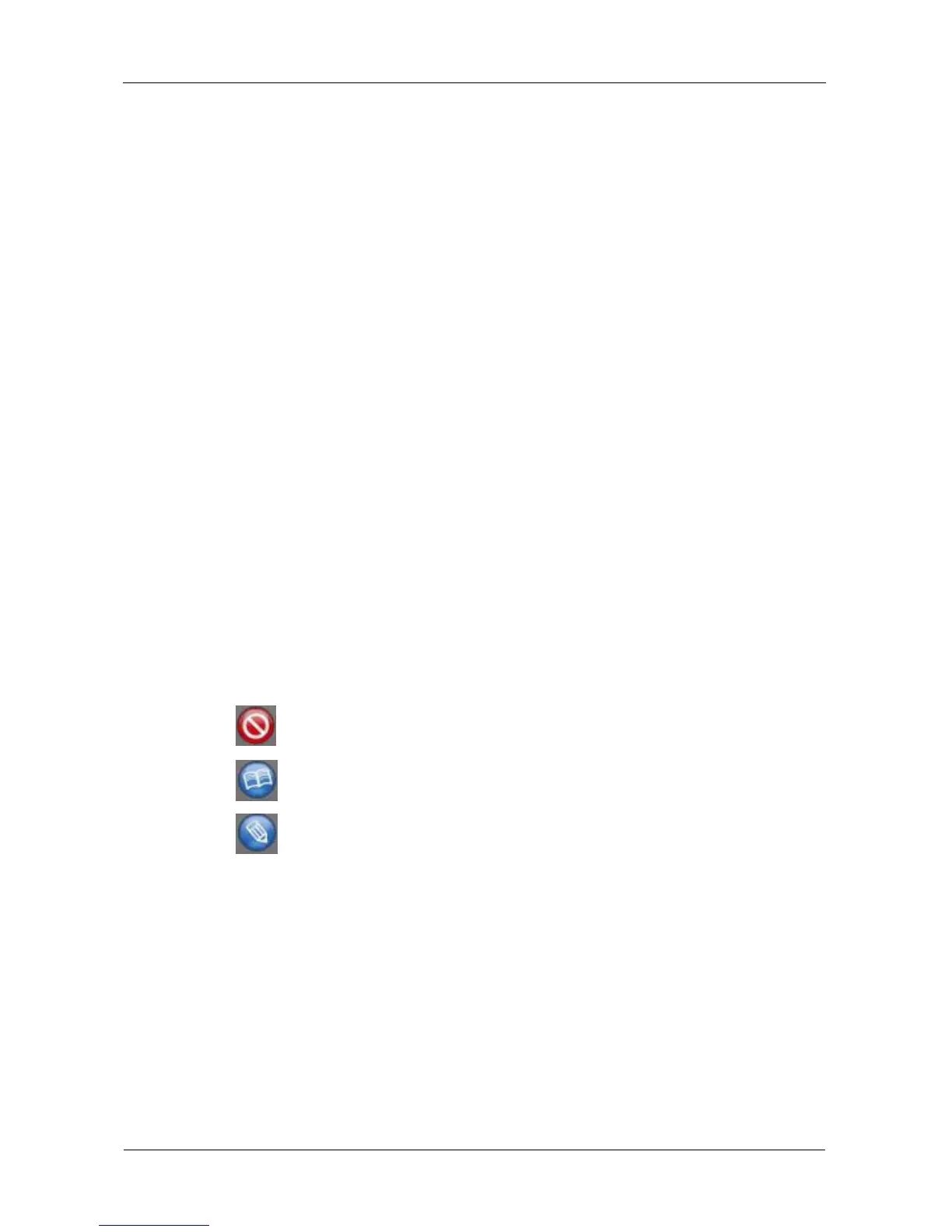SmartStor NS4600 Product Manual
118
Managing Share Folders
This category includes the following topics:
• Creating a Share Folder (page 118)
• Opening a Share Folder (page 119)
• Viewing a List of Share Folders (page 123)
• Changing Share Folder Permissions (page 125)
• Deleting a Share Folder (page 126)
• Mounting a Share Folder /Creating a Network Drive (page 127)
• Un-mounting a Share Folder /Disconnecting a Network Drive (page 129)
• Setting up a Share Folder for Time Machine (page 130)
Creating a Share Folder
To create a new share folder:
1. Go to the Main Window.
2. Click the Share Folder icon. (A)
3. Click the Create New Share Folder button. (B)
4. Type a folder name in the field provided. (C)
Use A-Z, 0-9, - and _. No spaces.
5. Choose the RAID Volume from the dropdown menus. (D)
6. For each user in the list, click one of the following options: (E)
• Deny access
• Read Only
• Read and Write
