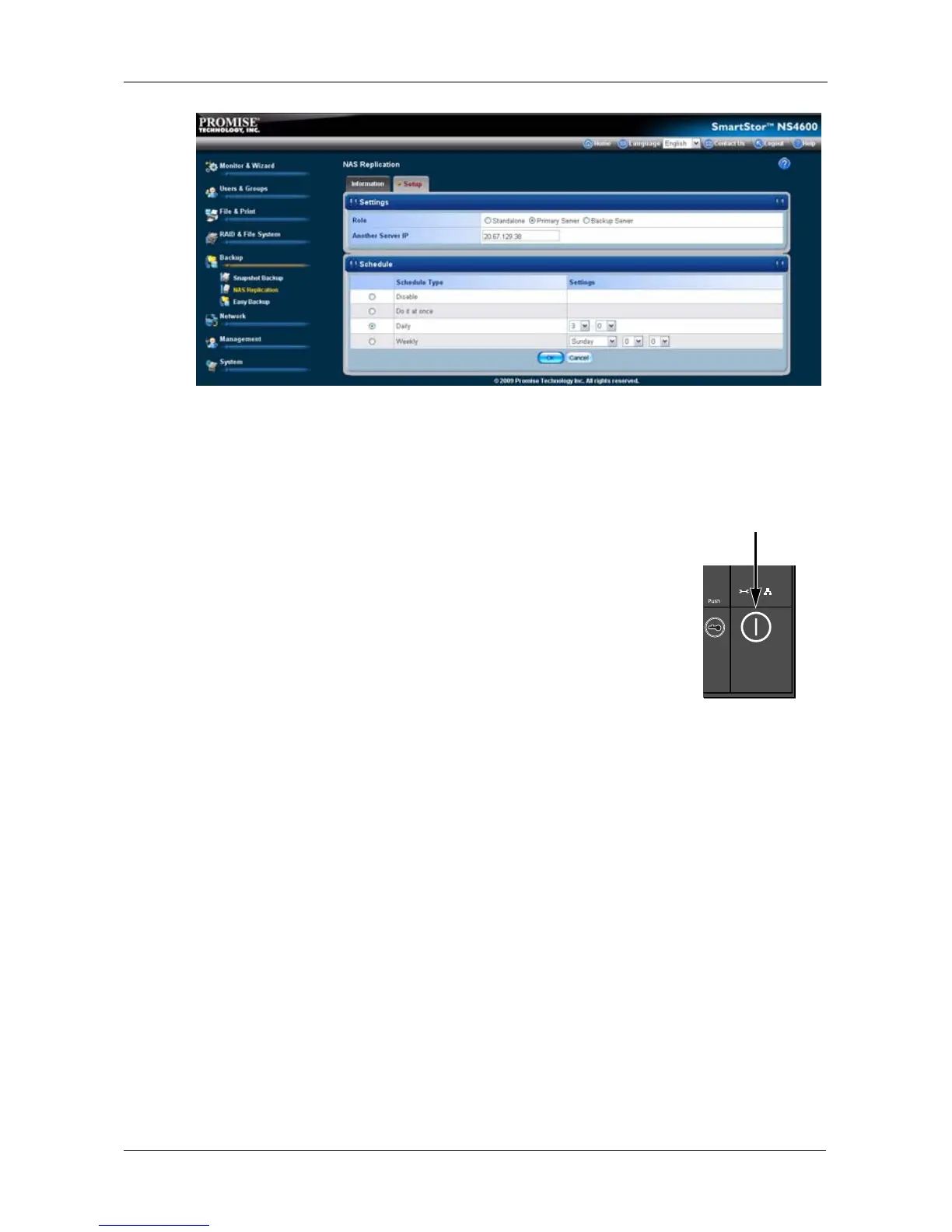Chapter 5: PASM
247
8. In the confirmation box, click the OK button.
Enabling One Touch Backup
One Touch Backup is a feature that enables you to backup
specified folders from your PC to the SmartStor by pressing a
button on the front of the SmartStor.
There are three settings under the One Touch Backup:
• Client Backup
• USB Backup
• ESATA Backup
To enable One Touch Backup:
1. Click the Administration topic and choose the Backup icon to expand the
Tree.
2. In the Tree, click the Easy Backup icon.
3. In the One Touch Backup tab, click the Enable option.
4. Click the OK button.
5. In the confirmation box, click the OK button.
To disable One Touch Backup, click the Disable option, then click the OK button.
One Touch
Backup button