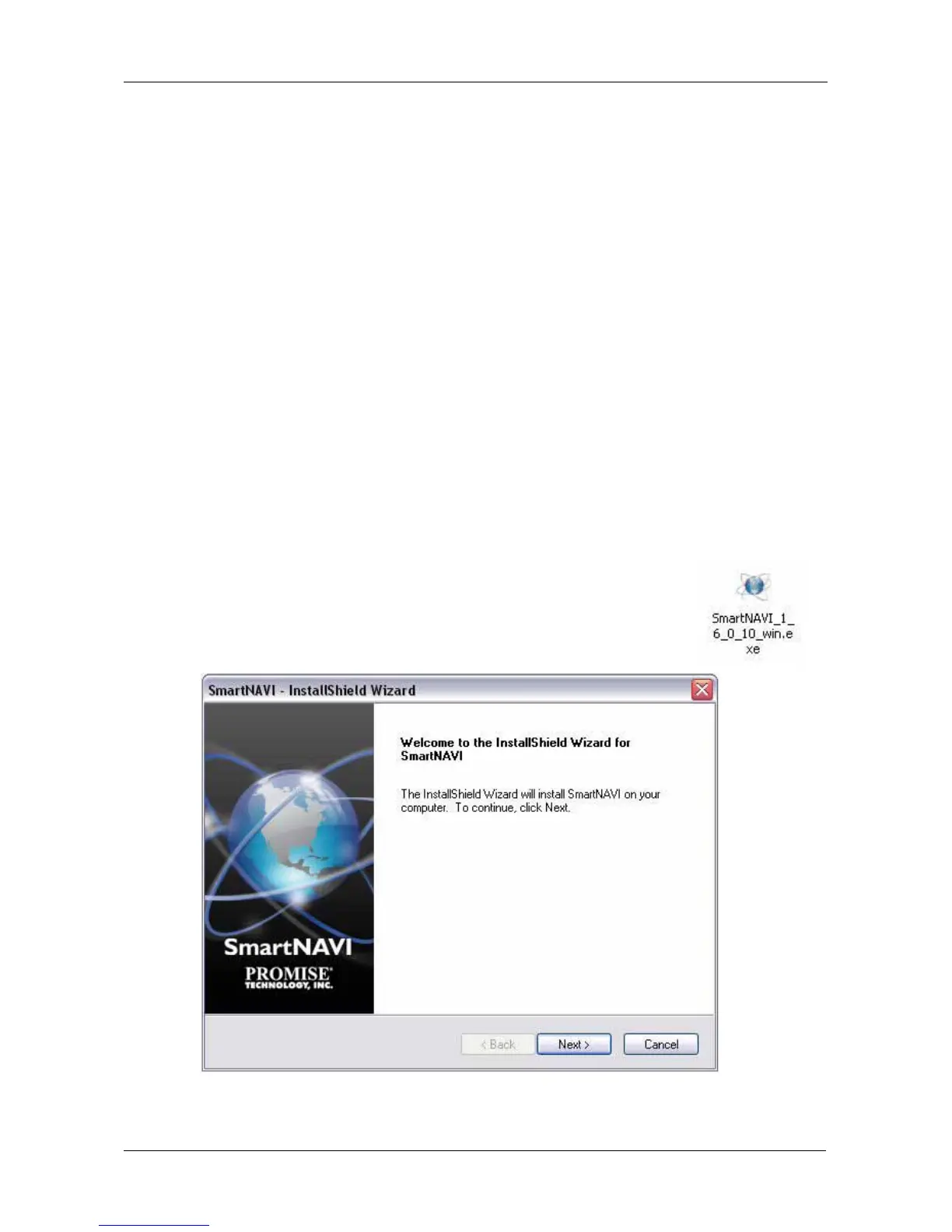Chapter 2: Installation and Setup
11
OS Support
The following operating systems support SmartNAVI:
Installation: Windows
To install the SmartNAVI on a Windows PC:
1. Insert the CD into your PC’s CD-ROM.
2. Double-click the SmartNAVI installer icon (right).
3. Click the Next button to begin installation.
The License Agreement screen appears.
• Windows XP 32BIT Professional
with SP3
• Windows XP 64BIT XP 64 with
SP2
• Windows Vista 32BIT Enterprise
With SP2
• Windows Vista 64BIT Enterprise
with SP2
• Windows Server 2003 R2 32BIT
With SP2
• Windows Server 2003 R2 64BIT
with SP2
• Windows Server2008 32BIT
enterprise With SP2
• Windows Server2008 64BIT
enterprise With SP2
• Windows 7 32BIT
• Windows 7 64BIT
• MAC OS 10.4 (Power G4)
• Mac OS 10.4.x and above