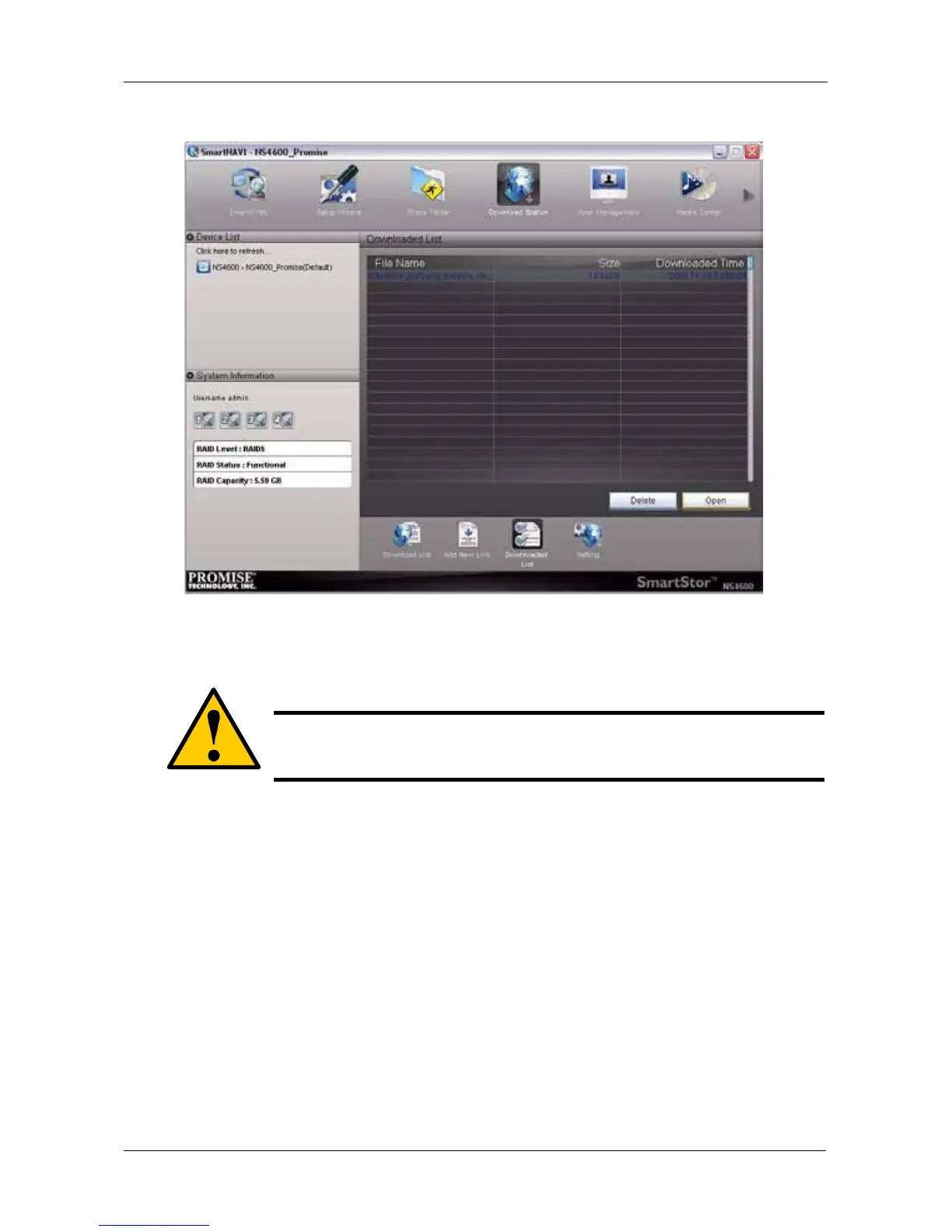Chapter 4: SmartNAVI
171
5. Click the Open button.
Deleting a Downloaded File
To delete a downloaded Torrent file:
1. Go to the Main Window.
2. Click the Download Station icon.
3. Click the Downloaded List button.
4. Click the file you want to delete.
Caution
The feature deletes Torrent files from the download folder on the
NAS system.