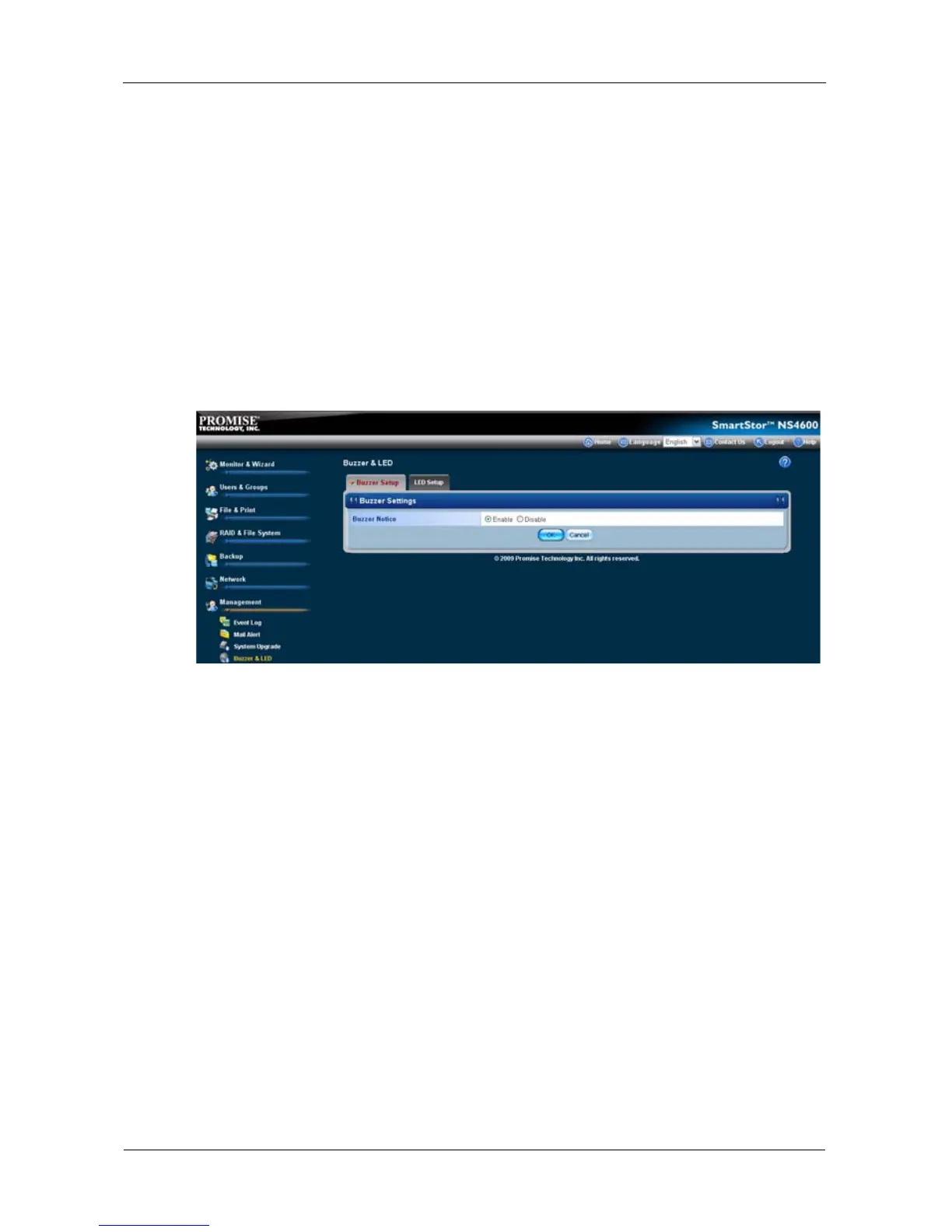SmartStor NS4600 Product Manual
262
Enabling and Disabling the Buzzer
The SmartStor has a buzzer that sounds when the SmartStor is finished booting
and when a problem is detected. The buzzer is enabled by default.
Promise recommends that you leave the buzzer enabled.
To disable the buzzer:
1. Click the Administration topic and choose the Management icon to expand
the Tree.
2. In the Tree, click the Buzzer&LED icon.
3. Click the Buzzer setup tab and the Disable option button.
4. Click the OK button.
5. In the confirmation box, click the OK button.
Click the Enable option button, then click the OK button to enable the buzzer,
then click the OK button in the confirmation box.
Enabling and Disabling the LED
The LED Setup tab enables you to turn on or off the SmartStor LED and set the
time schedule.
To activate the LED:
1. Click the Administration topic and choose the Management icon to expand
the Tree.
2. In the Tree, click the Buzzer&LED icon.
3. Click the LED setup tab and the Disable option button.
4. Click the Always ON button.
5. Click the OK button.
The LED is enabled.
