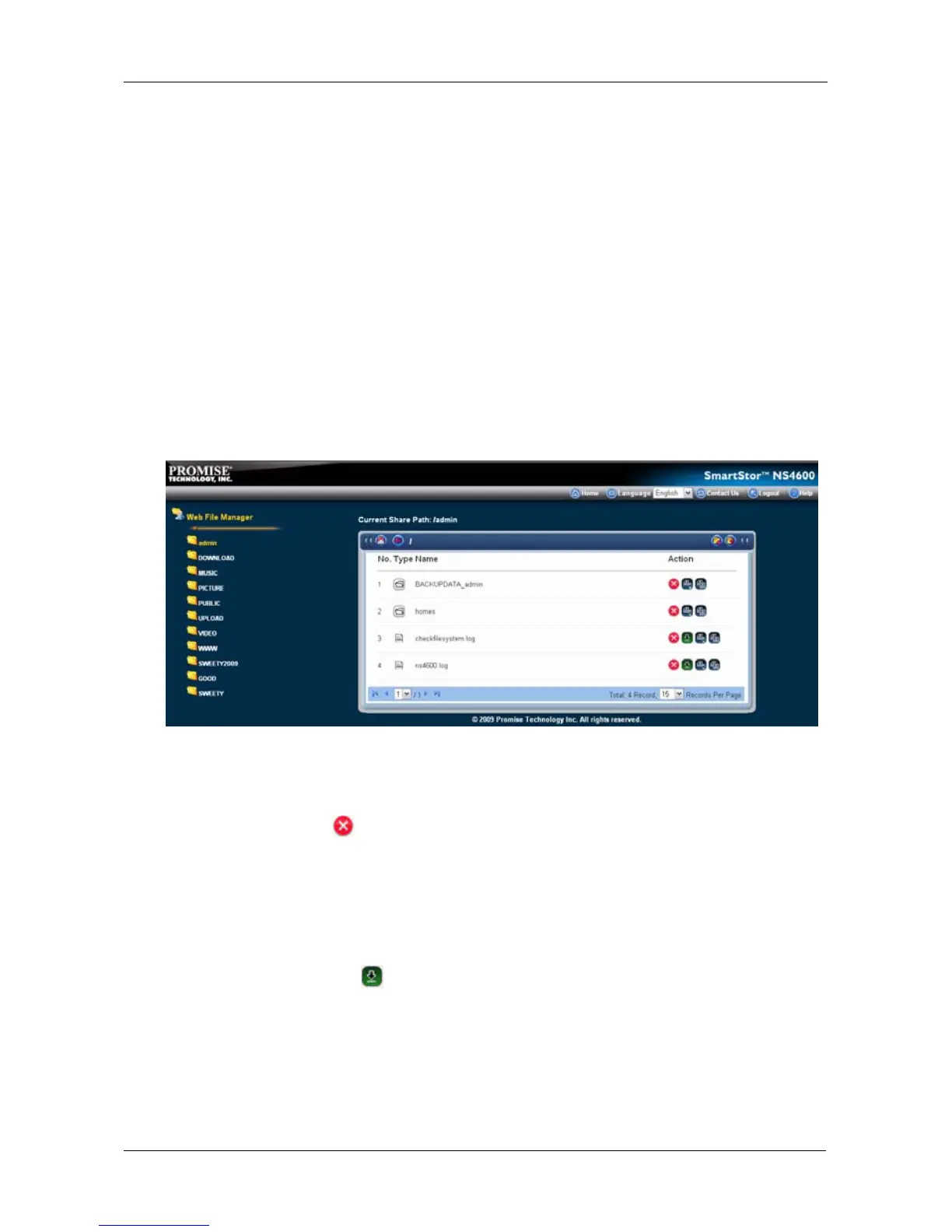Chapter 5: PASM
287
Web File Manager
The File Manager enables you to delete, download, rename, move or copy your
files to your destination folder. The File Management lists all the folders defaulted
by the SmartStor and created by users.
•Admin
•DOWNLOAD
•MUSIC
• PICTURE
•PUBLIC
•UPLOAD
•VIDEO
• Other folders created by users
To delete a file:
1. Select a file you want to delete.
2. Click the delete icon.
3. Click the OK button in the confirmation box.
To download a file:
1. Select a file you want to download.
2. Click the download icon.
3. Click the Save button and select your destination to save the file.
To rename a file:
1. Select a file you want to rename.