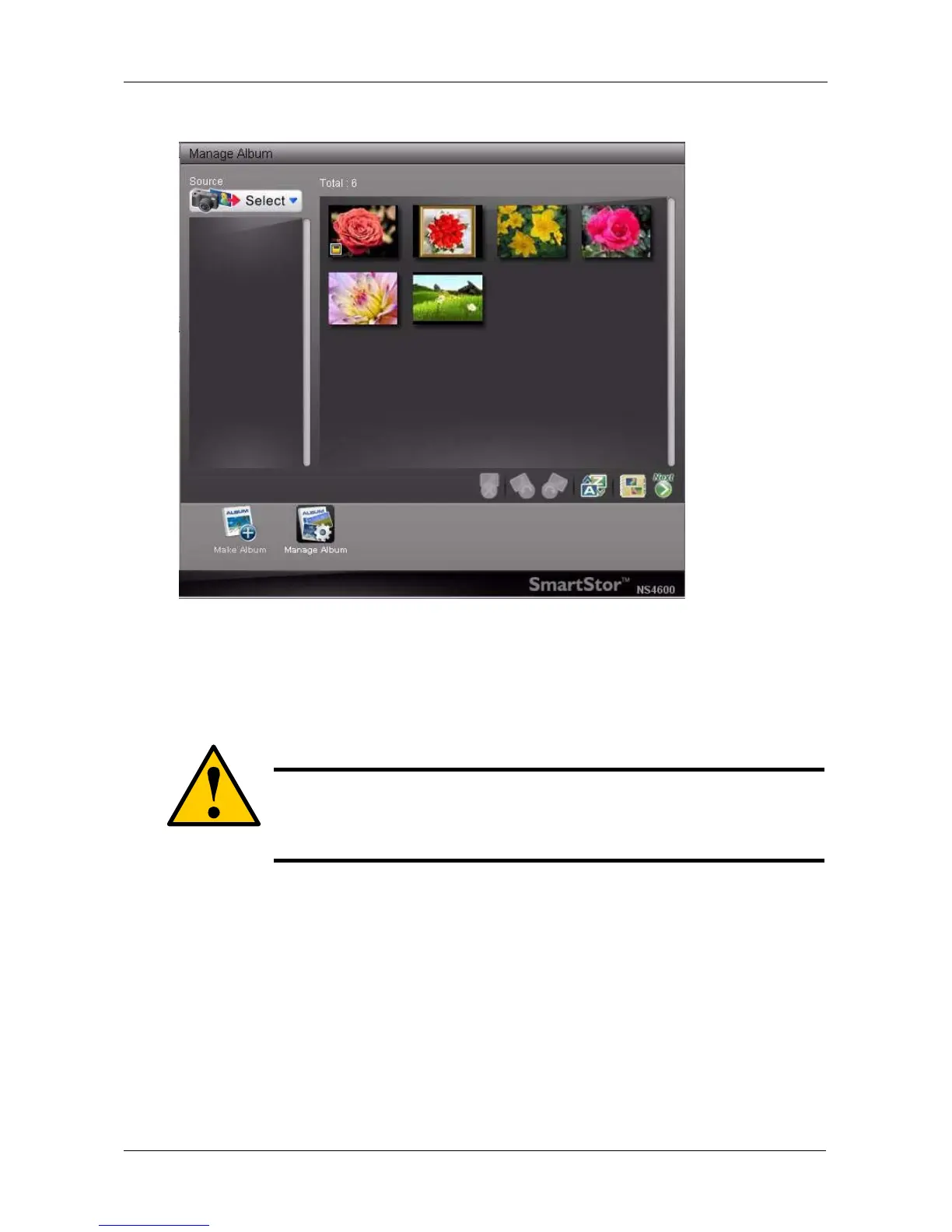Chapter 4: SmartNAVI
191
The Make Album screen appears.
To continue, go to “Making an Album” on page 179.
Deleting an Album
To delete an album:
1. Go to the Main Window.
2. Click the Photo Album icon. (A)
3. Click the Manage Album button. (B)
The Manage Album screen appears.
Choose the location, year, and month in the dropdown menus. (C)
Local means on your PC. Other names apply to NAS systems.
The albums matching the criteria appear in the Manage Album list. (D)
Caution
Deleting an album deletes the photo files saved in the album itself.
Deleting an album does not delete the original photo files that you
copied when you created the album or later added to it.