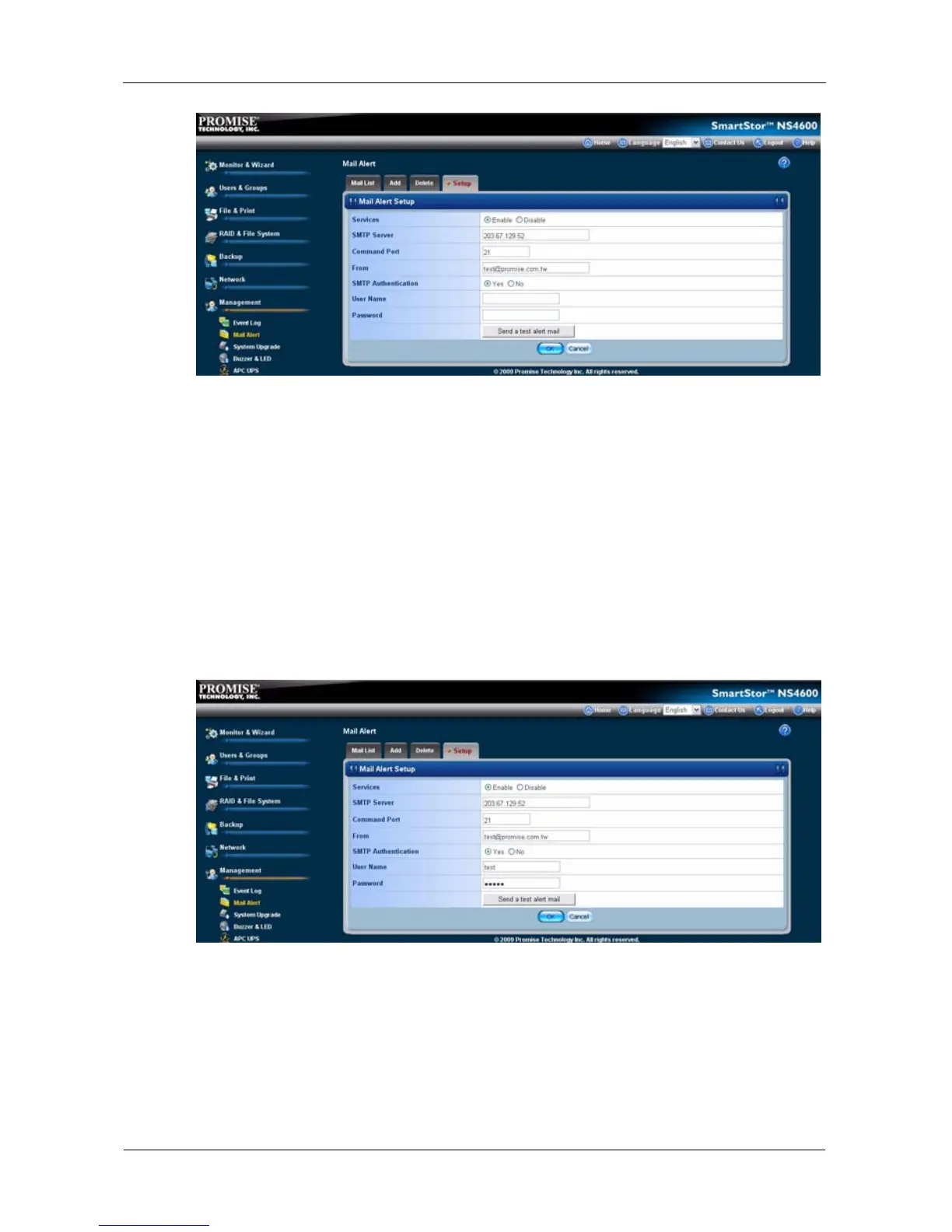SmartStor NS4600 Product Manual
260
6. In the confirmation box, click the OK button.
Deleting an Email Alert Recipient
To delete an Email Alert recipient:
1. Click the Administration topic and choose the Management icon to expand
the Tree.
2. In the Tree, click the Mail Alert icon.
3. Click the Delete tab.
4. Click the option button beside the E-Mail Address you want to delete.
5. Click the OK button.
6. In the confirmation box, click the OK button.
Upgrading the System Firmware
See “Upgrading the Firmware” on page 337.
