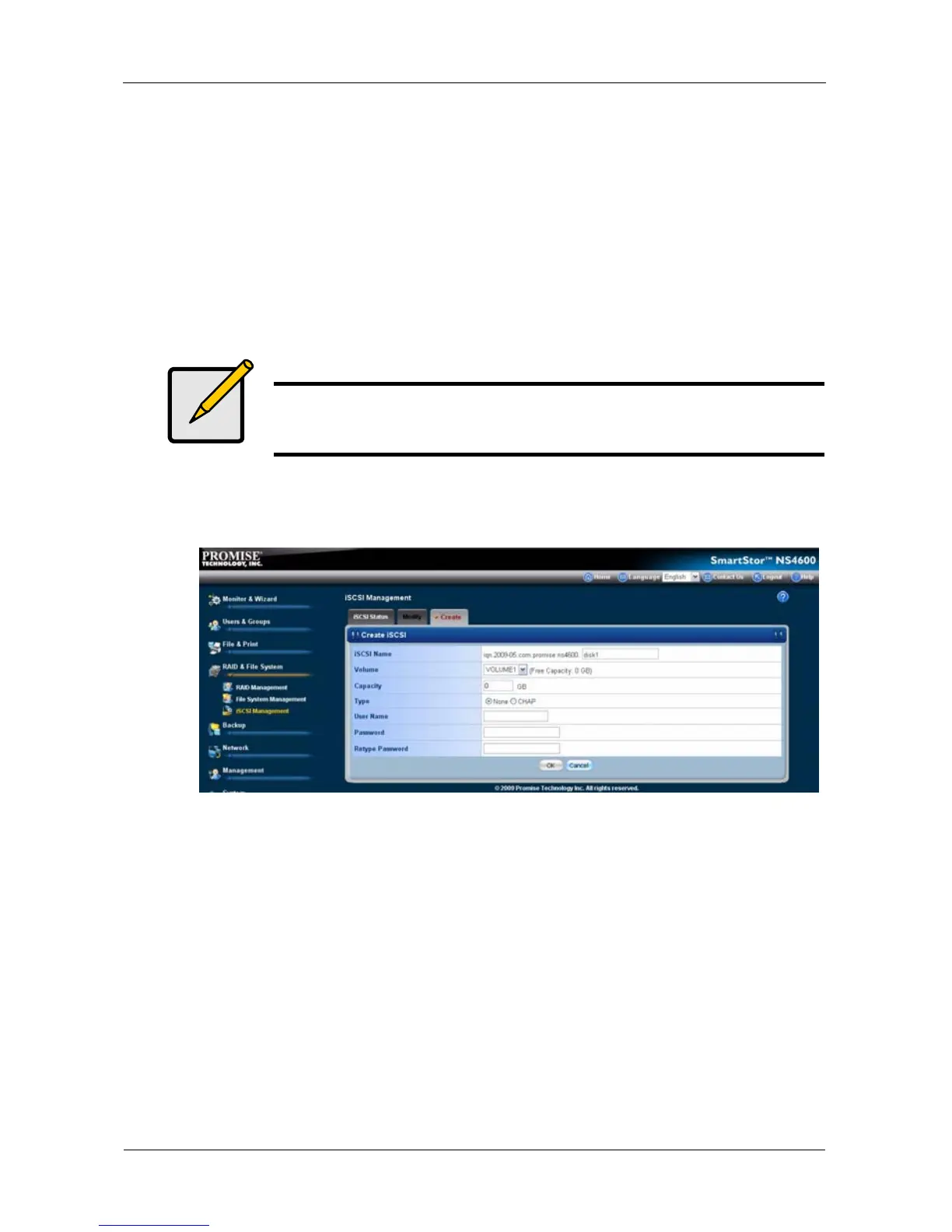SmartStor NS4600 Product Manual
240
Creating the iSCSI Volume
To create a iSCSI VOLUME (file system):
1. Click the Administration topic and choose the RAID & File System icon to
expand the Tree.
2. In the Tree, click the iSCSI Management icon.
3. Type a new iSCSI name into the iSCSI Name field.
4. Select a iSCSI VOLUME you want to create from the iSCSI Name drop-
down list.
5. Type a number of iSCSI capacity into the Capacity field.
6. Click the OK button.
The file system is created automatically.
There are several levels of iSCSI security available with Storage Manager for
SANs. The basic level is based on the CHAP (Challenge Handshake
Authentication Protocol).
To create the iSCSI type to CHAP:
1. Click the CHAP option.
2. Type your user name into the User Name field.
3. Type your password into the Password field.
4. Retype your password into the Retype Password field.
Note
The Free Capacity shown here to let you know how much capacity
you can create.