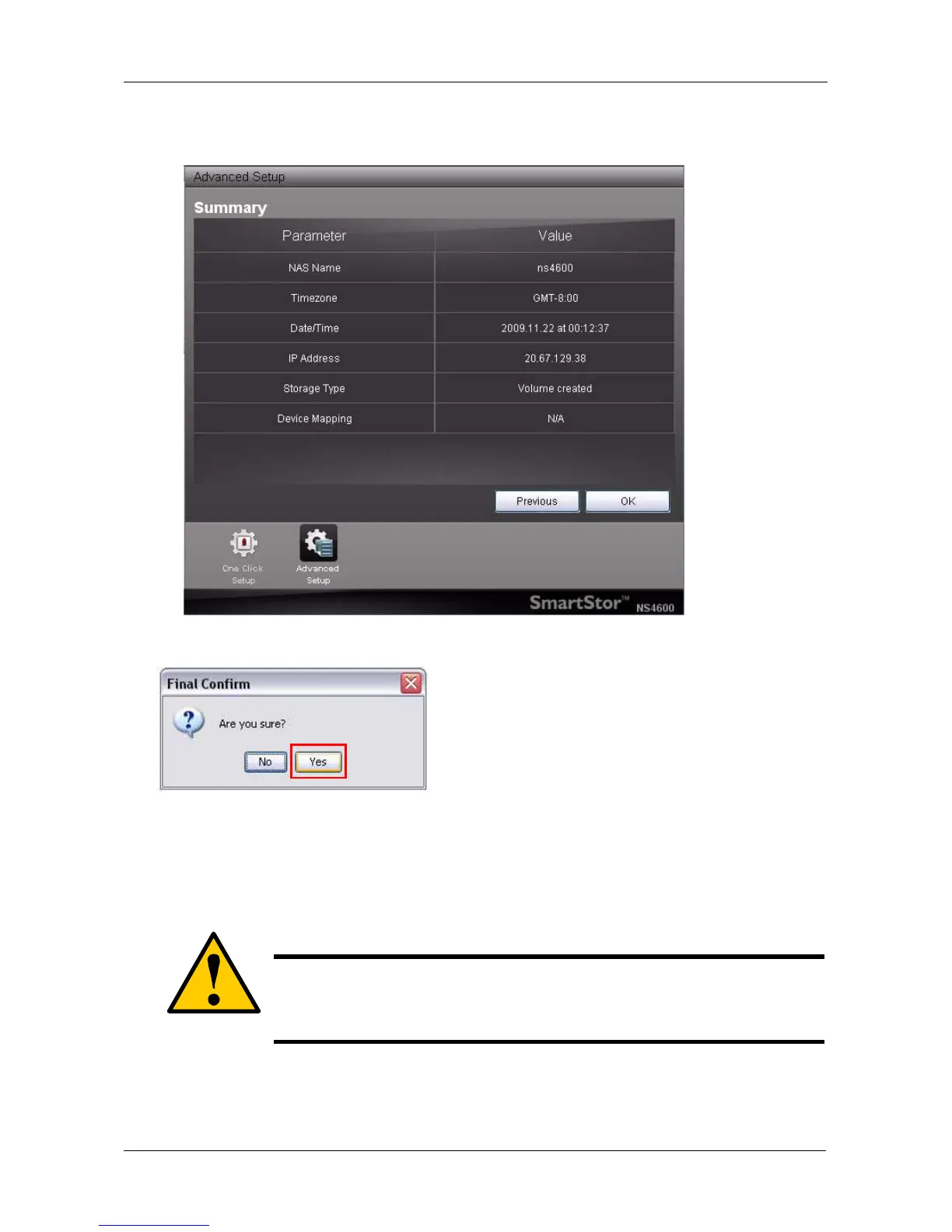Chapter 4: SmartNAVI
137
To accept the parameters and configure your NAS system, click the OK
button.
9. Click the Yes button in the confirmation box.
10. The NAS reboots. Then your RAID volume is ready.
Changing Network Settings
To change your network settings:
Caution
If your NAS system is on a network, check with your Network
Administrator before you change the network settings. Incorrect
settings can result in address conflicts and connection failures.