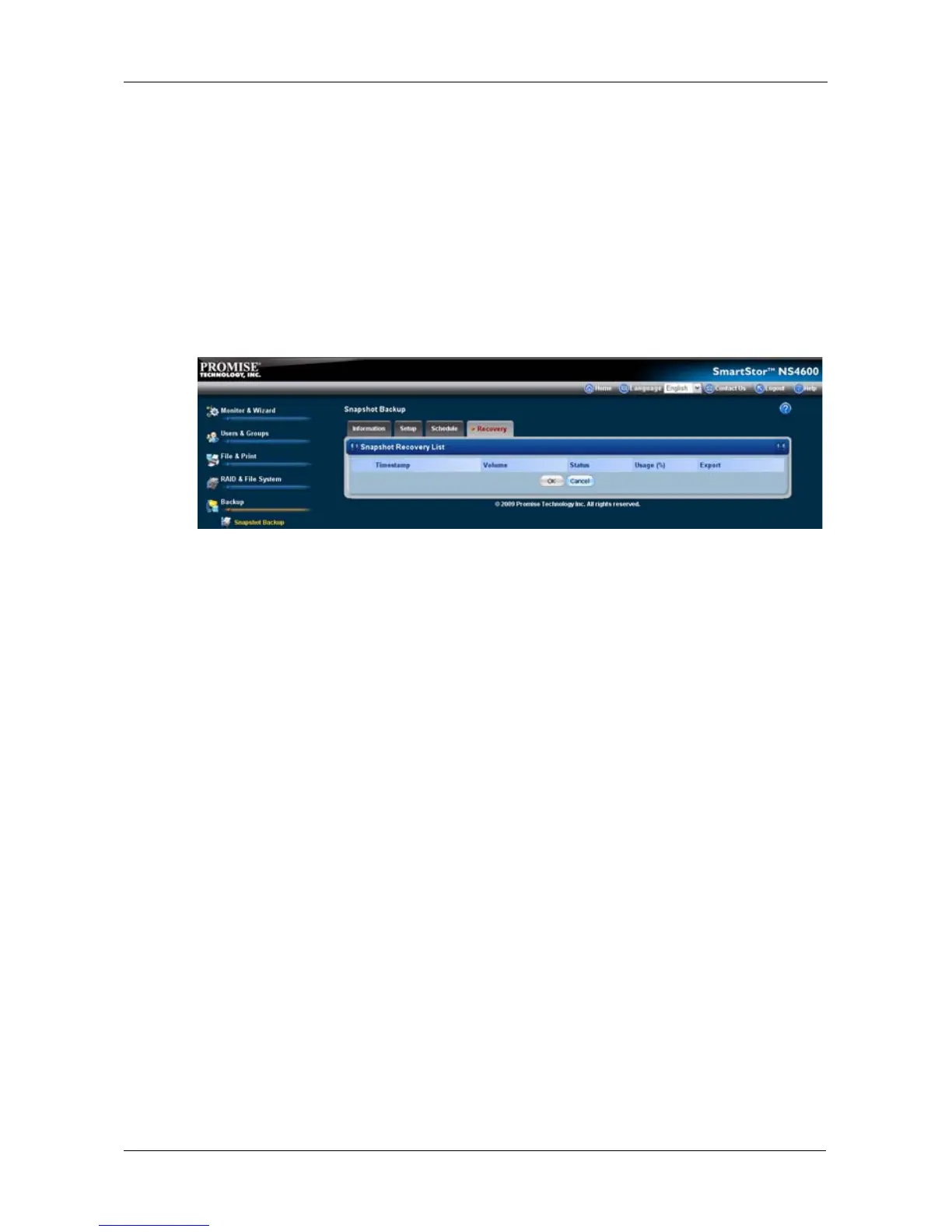Chapter 5: PASM
245
• VOLUME (file system)
• Status of the file system
• Usage in percent of the file system
4. Click the option button beside the Timestamp and Volume that you want to
recover or export.
5. Do one of the following actions:
• To restore the data volume using the Snapshot, click the OK button.
• To export the Snapshot to the share folder, click the Export button.
SmartStor performs the action you specified.
Viewing the NAS Replication Schedule
NAS Replication is a feature that uses one SmartStor to backup the data on
another SmartStor. The two SmartStor systems must be on the same network.
To view the NAS Replication schedule:
1. Click the Administration topic and choose the Backup icon to expand the
Tree.
2. In the Tree, click the NAS Replication icon.
The current schedule displays on the Information tab.
•Role:
Standalone – No backup server was specified
Primary Server – This SmartStor is the primary, the other SmartStor is
the backup
Backup Server – This SmartStor is the backup, the other SmartStor is
the primary
• Primary or Backup Server – The IP address of the other SmartStor on
the network.
• Schedule – Replication schedule in number of hours, daily or weekly.
Appears on the primary server.