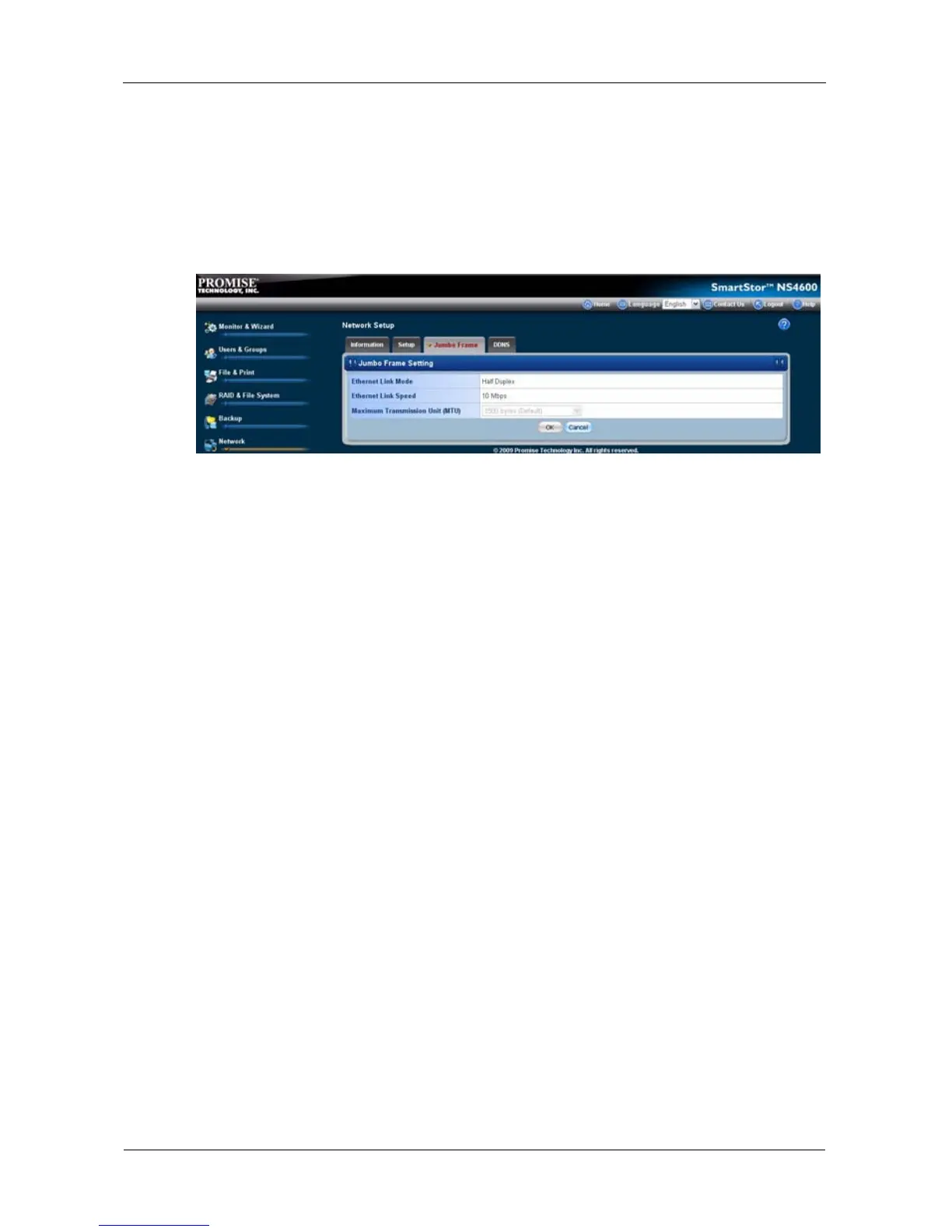SmartStor NS4600 Product Manual
254
4. From the MTU dropdown menu, choose the maximum MTU or frame size:
• 1500 bytes (default)
• 4000 bytes
• 7000 bytes
• 9000 bytes
5. Click the OK button.
6. In the confirmation box, click the OK button.
Working with DDNS
A Domain Name Service (DNS) translates human-readable host names, such as
www.promise.com, into IP addresses, such as 103.204.15.26, and back again.
A Dynamic DNS (DDNS) is required because in many cases, IP addresses
periodically change. The DDNS enables you to keep up-to-date and stay
connected.
There are two DDNS options:
• Provide your own DDNS server
• Register with an online DDNS service
A free online DDNS service is available at http://www.dyndns.com/.
Making DDNS Settings
PASM requires the DDNS domain name, user name, and password to work with
the DDNS server. See your Network Administrator or the online DDNS service for
this information.
To make DDNS settings:
1. Click the Administration topic and choose the Network icon to expand the
Tree.
2. In the Tree, click the Network Setup icon.
3. Click the DDNS tab.
4. Click the Enable option.
5. Type the required information in the fields provided:
