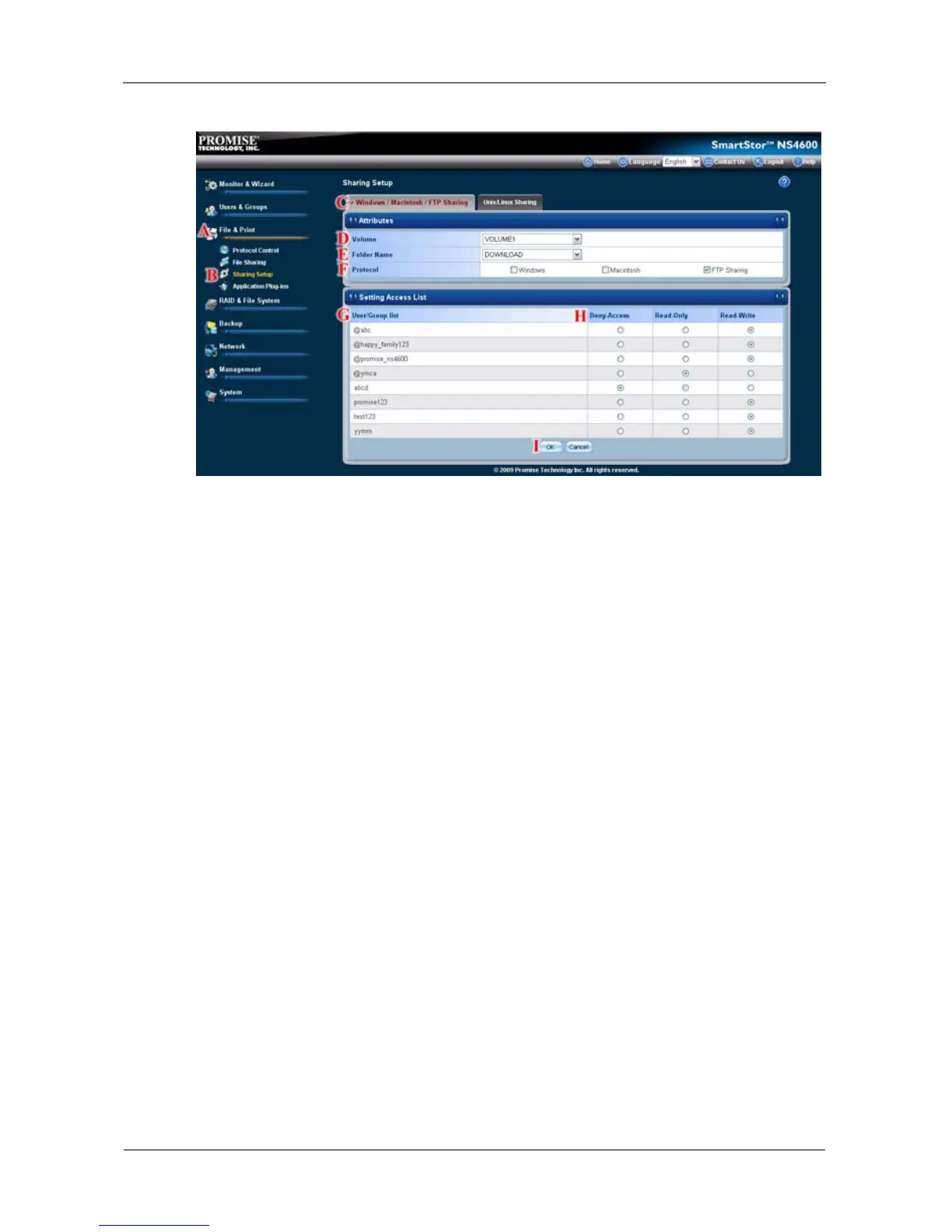SmartStor NS4600 Product Manual
222
8. Click the OK button to save your settings. (I)
9. In the confirmation box, click the OK button.
You can now access the specified folder from your PC using FTP.
Setting up your Print Server
The Printer Server tab enables you to activate the printer server capability of the
SmartStor. You can connect a network-shared printer to either of the SmartStor's
two USB ports.
You can only connect one printer at a time.
You must activate Windows service (on the Windows tab) before you start the
printer server. See “Viewing a List of Protocols” on page 212.
To set up the SmartStor as a printer server:
1. Click the Administration topic and choose the File & Print icon to expand
the Tree. (A)
2. Click the Protocol Control icon (B), then click the Printer Server tab. (C)
3. Click the Enable option button beside Printer Server. (D)