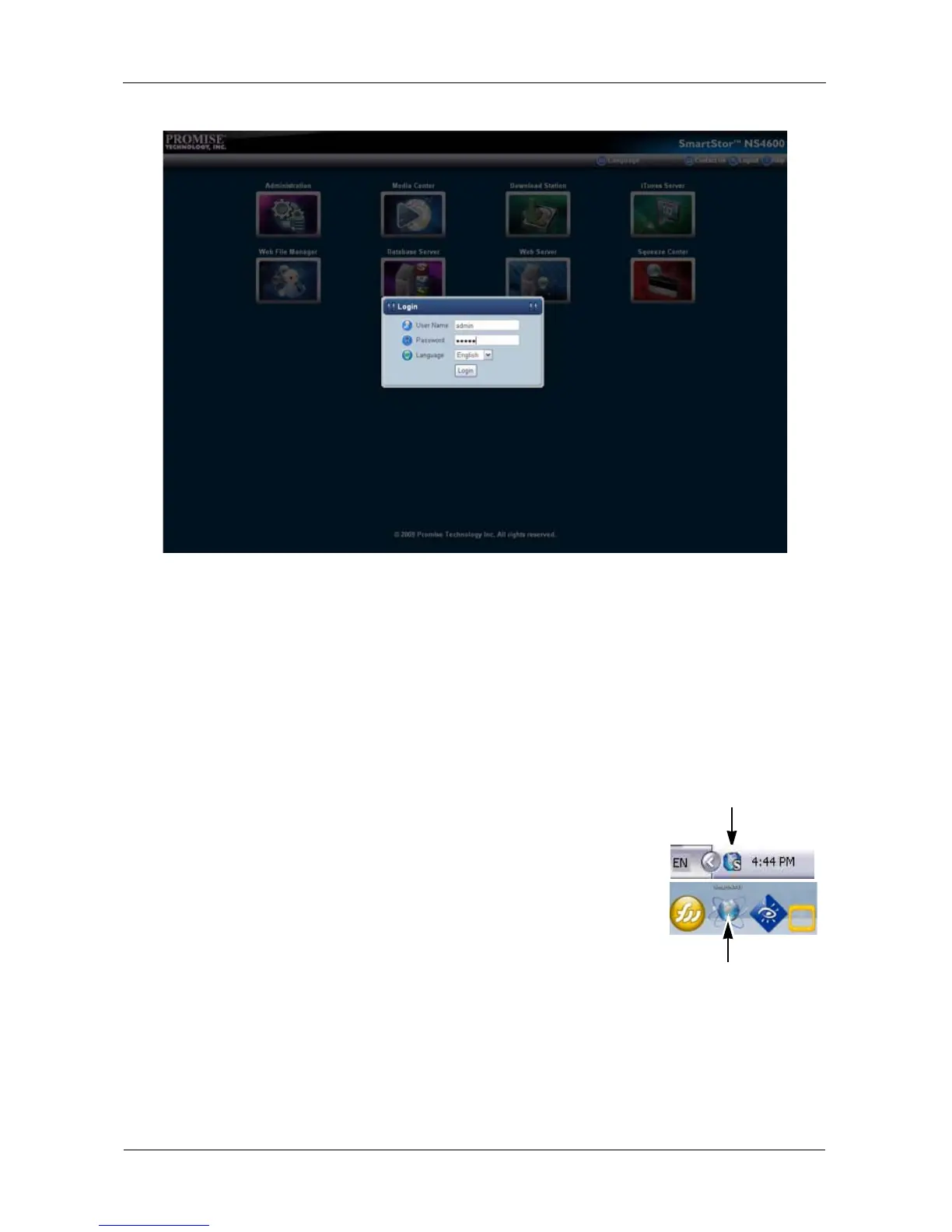SmartStor NS4600 Product Manual
194
The PASM login screen displays.
3. Type admin in both the User Name and Password fields, then click the
Login button.
The user name and password are case sensitive.
For more information about PASM, Chapter 5 of the NS4600 Product Manual
on the CD.
PASM in SmartNAVI
To log into PASM from SmartNAVI:
1. Double-click the SmartNAVI icon in the Windows
application tray or Mac Dock (right).
The SmartNAVI Window opens.
2. Right-click the NS4600 in the Device list.
SmartNAVI in
Windows
SmartNAVI in
Mac OS X