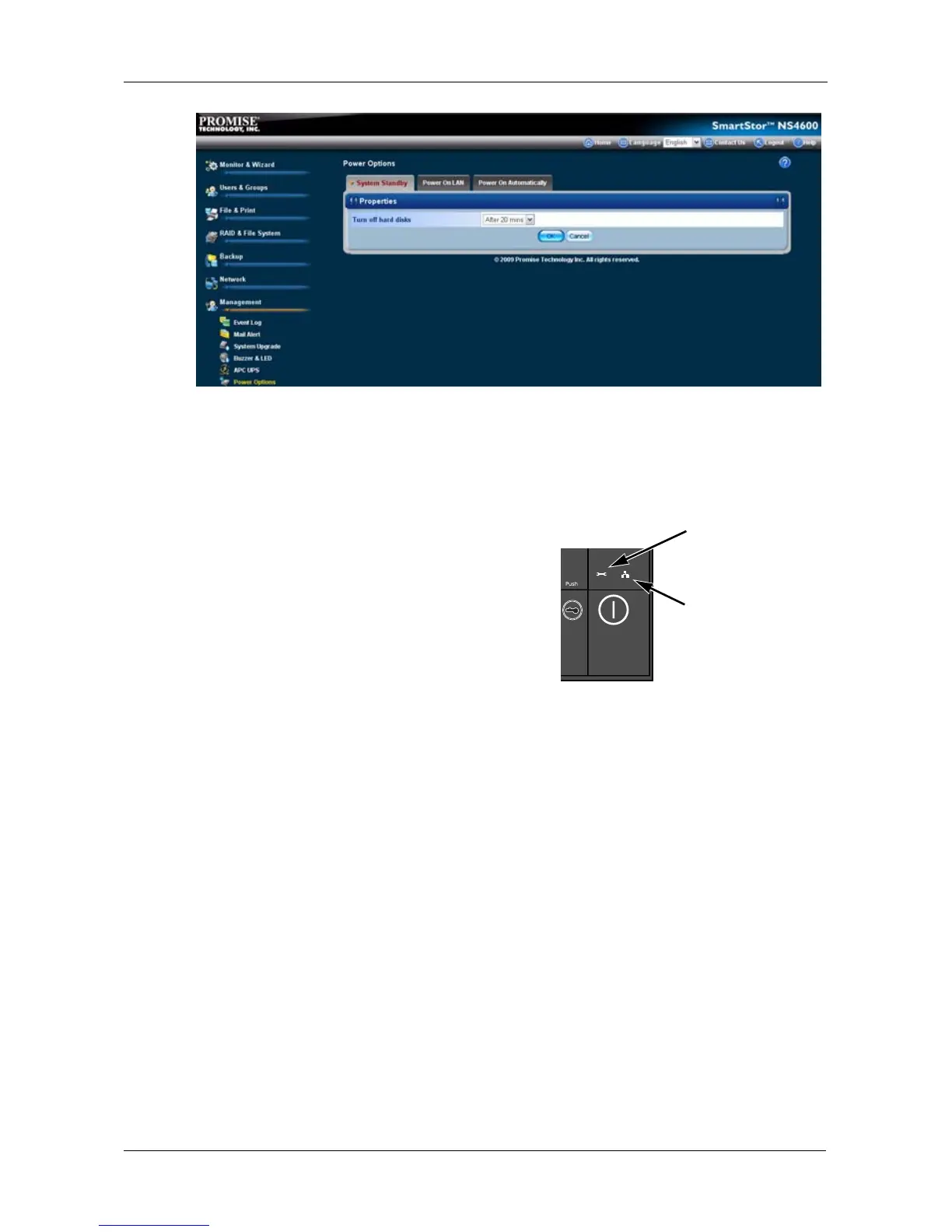Chapter 5: PASM
265
5. In the confirmation box, click the OK button.
When the SmartStor is on standby, the Disk Status and Disk Activity LEDs go
dark.
The System Status LED remains blue.
The Ethernet Activity LED continues to
blink blue in response to network activity.
Enabling and Disabling the Power On LAN
The Power On LAN tab allows you to enable or disable the Power On LAN
function, which enables SmartNAVI to change the Standby state to Powered
state.
1. Click the Administration topic and choose the Management icon to expand
the Tree.
2. In the Tree, Click the Power Options icon.
3. To enable Power On LAN, click the Enable option and click the OK button.
4. To disable Power On LAN, click the Disable option and click the OK button.
Ethernet
Activity LED
System Status
LED
